I highly doubt that any of us started a membership site because we wanted to do math (unless your membership site is about maths of course!)
But as a membership site owner it’s really important to know the numbers behind your membership. And it’s something a lot of membership site owners don’t really do.
Maybe you’re not sure what you should be measuring, maybe it's not a priority or you forget, or maybe you just don’t know how.
Whatever the reason, if you have a membership site and you’re not already tracking your numbers, it’s time to start.
And if you are already tracking? Then you get a virtual cookie. But it also may be time to start looking at whether it’s time to up your tracking game as your membership grows.
What Metrics Should You Actually Track?
If you know nothing else about your membership you need to know your churn rate. This is the rate at which you’re losing members each month and will impact on your growth.
Getting this number as low as possible should be the goal of any membership site owner (under 10% is great, under 5% is excellent).
In order to know your churn you’ll need to be keeping an eye on how many new members you get each month, how many members leave and how many members you have in total.
Another handy metric to know is your growth rate. So how much is your membership growing by each month? Knowing your growth rate will help you to predict things like your future membership size, potential annual run rate and more.
It's also another good indicator of the health of your membership. If you're churn is 10% and your growth rate 5% then you may need to rethink a few things.
You’ll also want to know your MRR (monthly recurring revenue) and ARR (annual run rate) – essentially how much money you’re actually making! You should already be aware of this, but if not make sure you’re also tracking how your MRR changes each month (you should be seeing an upward trend!)
And you’ll want an idea of your lifetime member value (LTV) too. This is based on the average length of time someone stays a member and therefore how much revenue you can expect per member. Why is this important? Because the higher this number is the better, and because this also gives you a guideline for how much you could spend to acquire a member (if your average lifetime value is $100 then you don’t want to be spending $150 to get that member in the first place!)
For more details on the above metrics and more, including formulas for working these numbers out, you can also download our free Membership Metrics Cheatsheet:
How to Measure these Metrics
So, we have a rough idea of what we should be tracking now, but how do we actually do that? How do we keep track of the numbers in our membership site?
Well, there isn’t one right answer to this question, and there isn’t a perfect solution (yet) either. But below are 4 different options that you have:
Your Membership Plugin or Platform
More and more membership plugins (or platforms) are starting to include at least some basic number tracking, but if I’m being honest this is the side of membership plugins that really disappoints me, and I’m hoping that plugin developers start improving the metrics they provide (or start providing some if they don’t already!)
Membermouse is currently the best option for inbuilt reporting, but you’ll need to be on their higher priced plan ($99pm) to really get the good stuff. WooCommerce has recently brought out subscription tracking as well which seems to cover most bases.
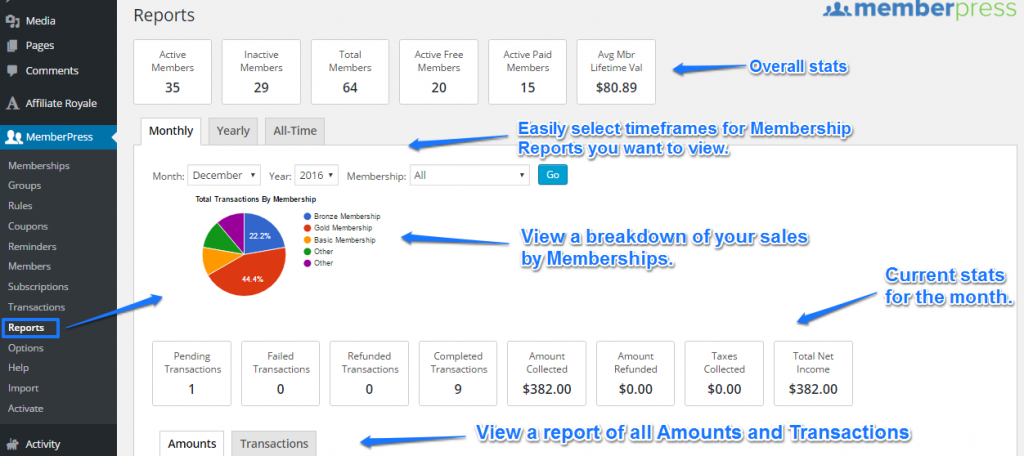
Example of MemberPress Reporting
It’s likely that your membership plugin won’t give you all the metrics that you need even if it does include some reporting. We use MemberPress for example, which is great for showing monthly and annual revenue, total number of members, failed payments and lifetime value. But it doesn’t show things like churn rate or tell you how many members signed up and cancelled each month.
So, whilst your membership plugin could give you a headstart with your tracking, and is definitely better than nothing, you’ll likely need another option as well.
Verdict = No additional cost, automated and should be accurate – but may not track everything needed
Manual Tracking
This is a low cost option that pretty much anyone can do, and essentially involves using something like Excel or Google Sheets to create your own spreadsheet for tracking your membership metrics.
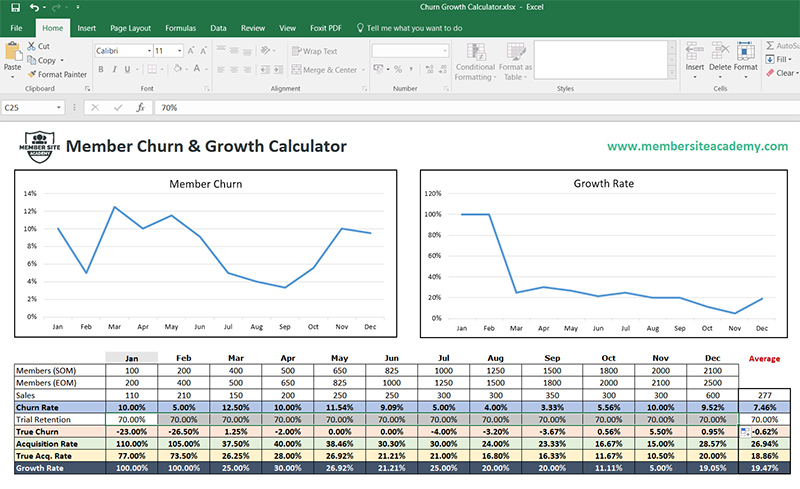
Example metrics spreadsheet
The downside is it does involve manually inputting your numbers – like the number of signups each month, number of cancellations etc. Not difficult necessarily, but may be time consuming and is a little more prone to error.
It’s a great starting option whilst your membership site is smaller though, and we actually used a manual spreadsheet ourselves for the entire first year of the Membership Academy, combined with MemberPress reporting.
Verdict = No cost but more time consuming and easy to make a mistake
SaaS Reporting Software
For me, this is the best option. But I will say that you don’t need to start with this option straight away. When your membership is new and just getting started, the above two options will likely be enough.
But as your membership site grows you really need to have accurate, more indepth reporting on the health of your membership site, and that’s where this kind of software is excellent.
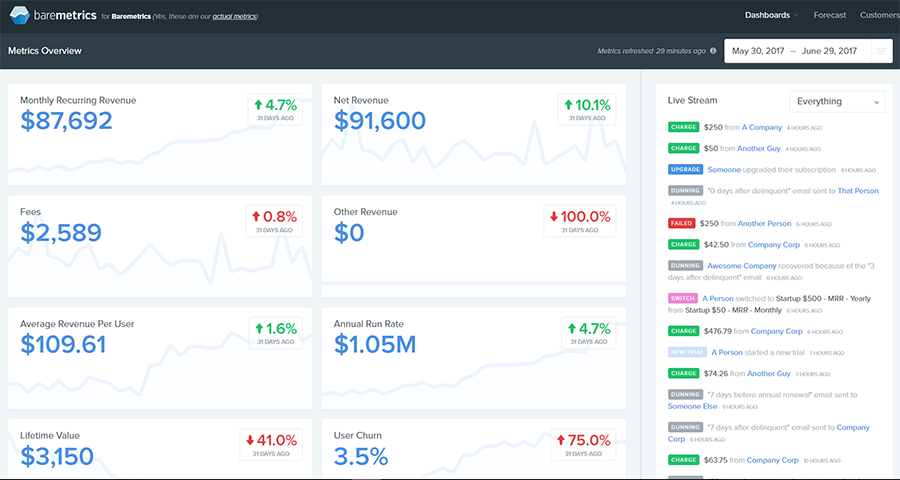
Example of Baremetrics reporting
There are various options depending on the payment processors that you use, but our personal favourites are ProfitWell, Baremetrics and ChartMogul.
This kind of software will not only automatically show you your income, churn and growth each month (as well as handy month to month comparisons) it will also help you project future growth based on your current stats, and you can dive deeper into your data too.
For example if you’re running trials or have upgrade and downgrade options in your membership, this software can usually automatically track those too and tell you your various conversion rates.
You can also see things like a cohort analysis (tracking how long members who sign up in a certain month stay a member), which can be a bit confusing to begin with but can give you great data, especially if you want to track how certain changes effect your retention.
This software really does take your tracking and reporting to the next level, and if your membership site is over 500 members I would consider this kind of software essential.
Verdict = May have a monthly cost involved but provides full automation, in depth reporting and more insights than other options
Custom Development
You could, of course, also get a developer to custom code reporting features for you based on the specific tools that you're using.
Whilst this will enable you to create the kind of tracking and reporting that you specifically need, it’s typically a more expensive option and, to be honest, unneeded for most people when the above options will do the trick.
Where custom development comes in handy is if you’re using tools that don’t lend themselves to the above options, have a very large site, or have more complex tracking needs than the average membership site owner.
My top tip if going this route is to find a developer who already has experience with the membership plugin you’re using.
Verdict = More expensive and usually not needed unless you have custom requirements
Hopefully that gives you an idea of what you should be tracking and how!
There isn’t really a perfect solution, but the above options should help you to start getting a hold on this vital piece of membership management.
If you want more details about what you should be tracking and formulas for how to do so, you can also download our free Membership Metrics Cheatsheet below.





