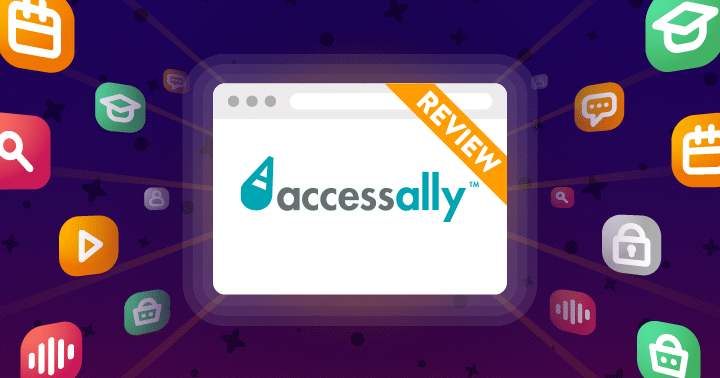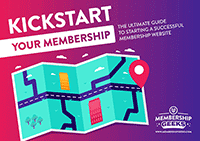AccessAlly is one of the most powerful and versatile membership plugins currently available for WordPress. While it does have a learning curve, their excellent training and documentation make setup as easy as possible, and their excellent support team is always on hand if needed.
AccessAlly is a well established membership plugin that has been a key player in the WordPress market for many years – known for it's clean coding, frequent improvements and excellent support.
However, for much of that time it has been a more niche option, appealing to those who wanted to take advantage of their CRM (e.g. Keap, Ontraport, ActiveCampaign) as the central hub of their membership, and involving a more complex setup than many membership plugins. The reliance on tagging and a CRM, as well as a more daunting setup for the average user, made it less appealing for many, even though easy to maintain once up and running.
These days though, while you can still use your CRM as the ‘controller' for your AccessAlly membership site, the plugin also now has an ‘AccessAlly Managed' option which bypasses this and therefore opens the plugin up to a lot more users.
This, and the fact that it is one of the most comprehensive membership options for WordPress, make it one of the top options available for creating a membership in 2024.
But let's dive into how well AccessAlly really stacks up, and whether it might be the right option for you, in our full review.
Features
The AccessAlly base plugin is full-featured, and suitable for creating courses, memberships and even group coaching programmes. It can also be expanded further with LMS and community features using the additional ProgressAlly and CommunityAlly options.
Products are created as ‘Offerings’ and there are a few options to choose from when creating an Offering:
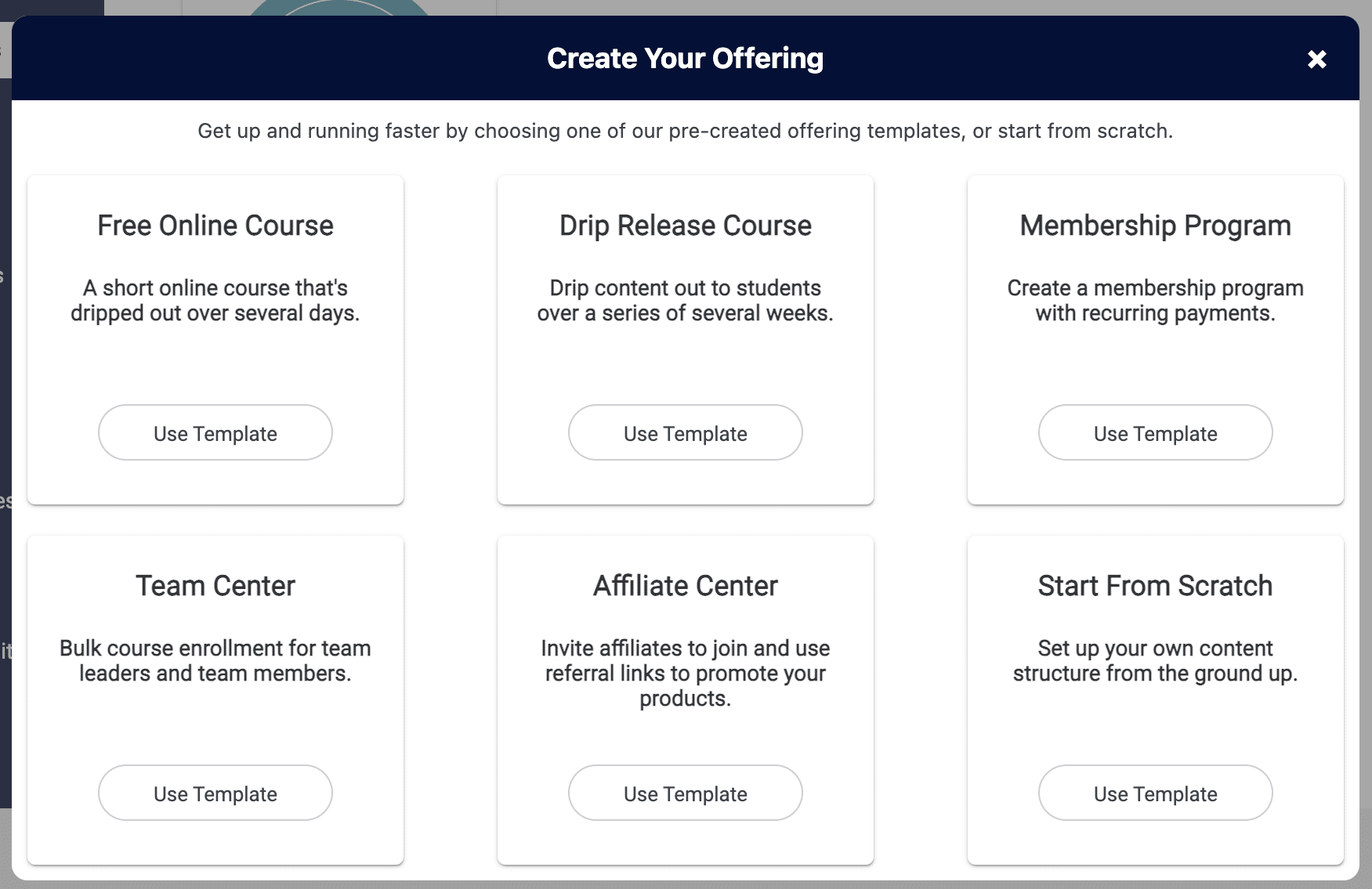
It can feel at times like AccessAlly is more geared towards course focused memberships, but it is easy to add your membership content under the Content Pages section of your offer. It is also easy to drip feed content if required.
You can also create particular public pages for each offer, such as your sales page, thank you pages, wait list pages etc.
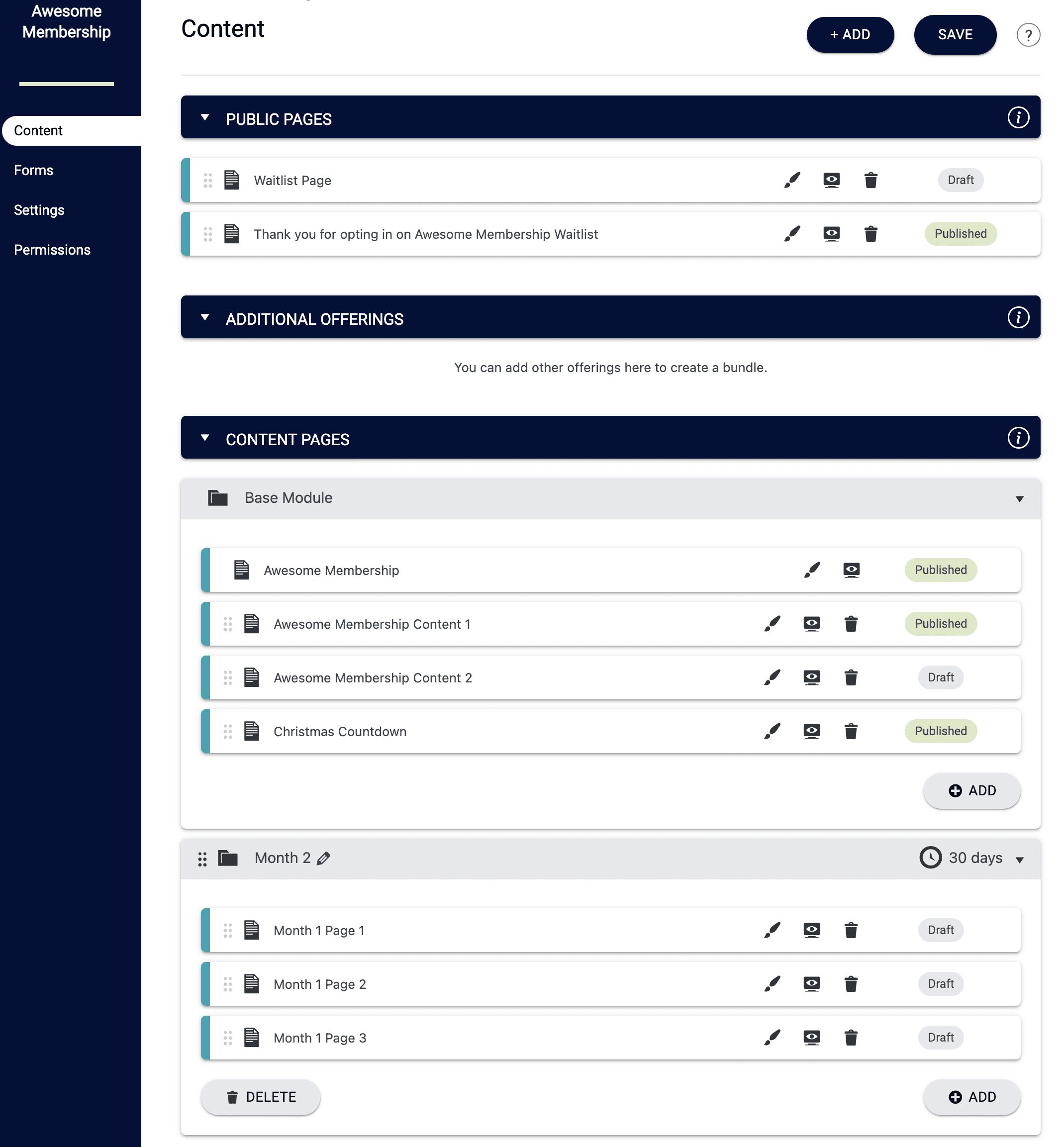
You’re also able to easily bundle multiple offerings together, which is great for doing things like special bonuses or if you want to combine several products as well as sell them separately.
Something AA does a little differently to other plugins is that all the settings for a product/offering are controlled in one place. This gives you an easy overview of everything created for a particular offering, which is especially handy if you’re creating multiple offerings/products.
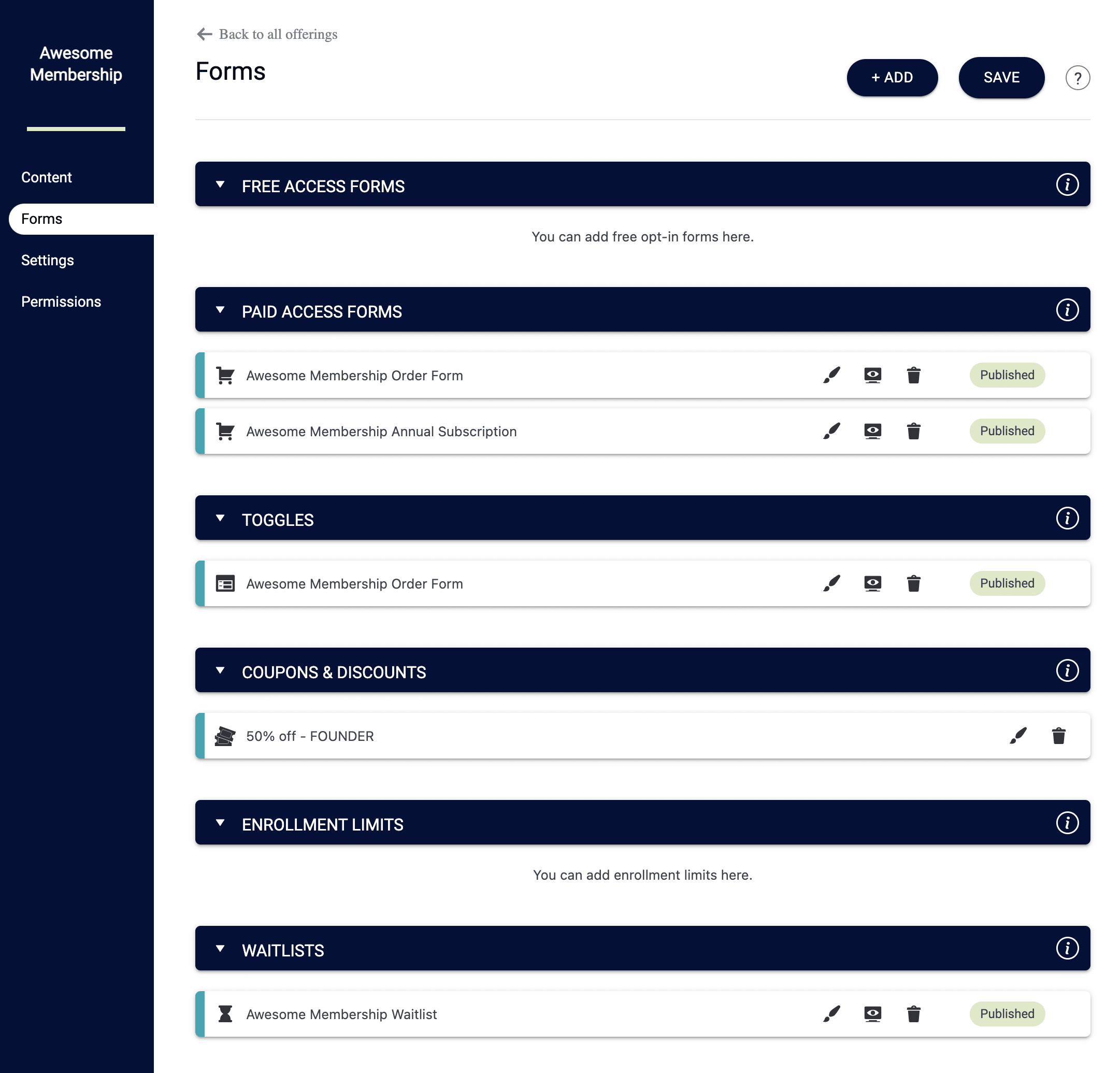
When creating an offering you can easily create order forms using their inbuilt shopping cart. You have the option to create free forms, various paid forms and can even setup waitlists and enrolment limits and coupons. I haven’t seen as many options in other plugins, and the way this is tied to each offering makes it easy to keep track.
The order forms and checkout pages themselves are nice and streamlined with a clean design (this may vary based on your theme). They do also have some alternative order form designs that you can choose from too and you can customise the content of the forms quickly and easily.
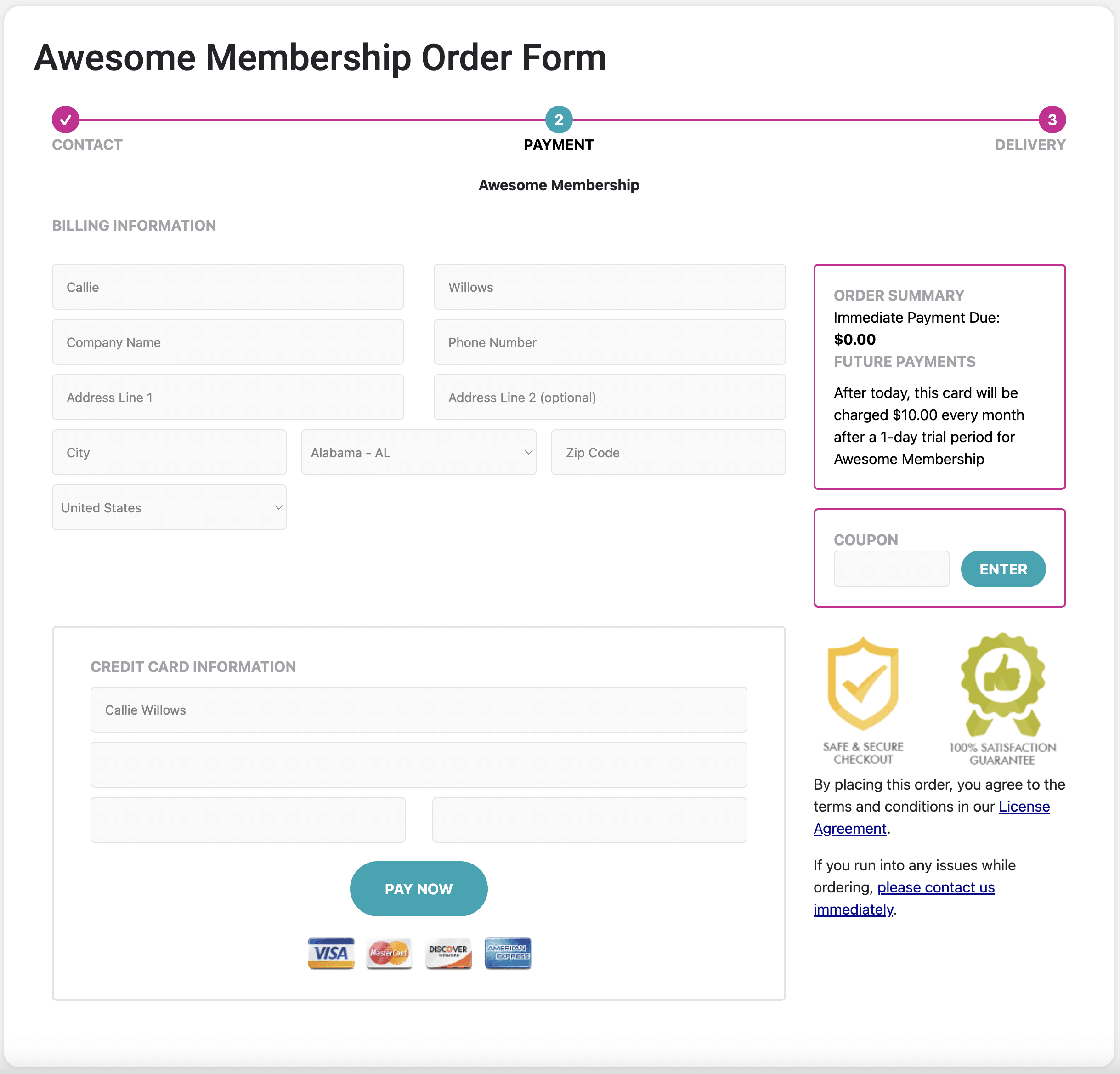
You are also able to easily setup additional fees, upsells, order bumps, coupons and promos for any offerings. Trials are easy to include with either a follow up one-time fee or recurring subscription too.
Unlike many other membership plugins, while you do have to select a primary currency, you’re able to add additional currencies later if you want to making it a great option for multi-currency sites. It also includes tax tracking too.
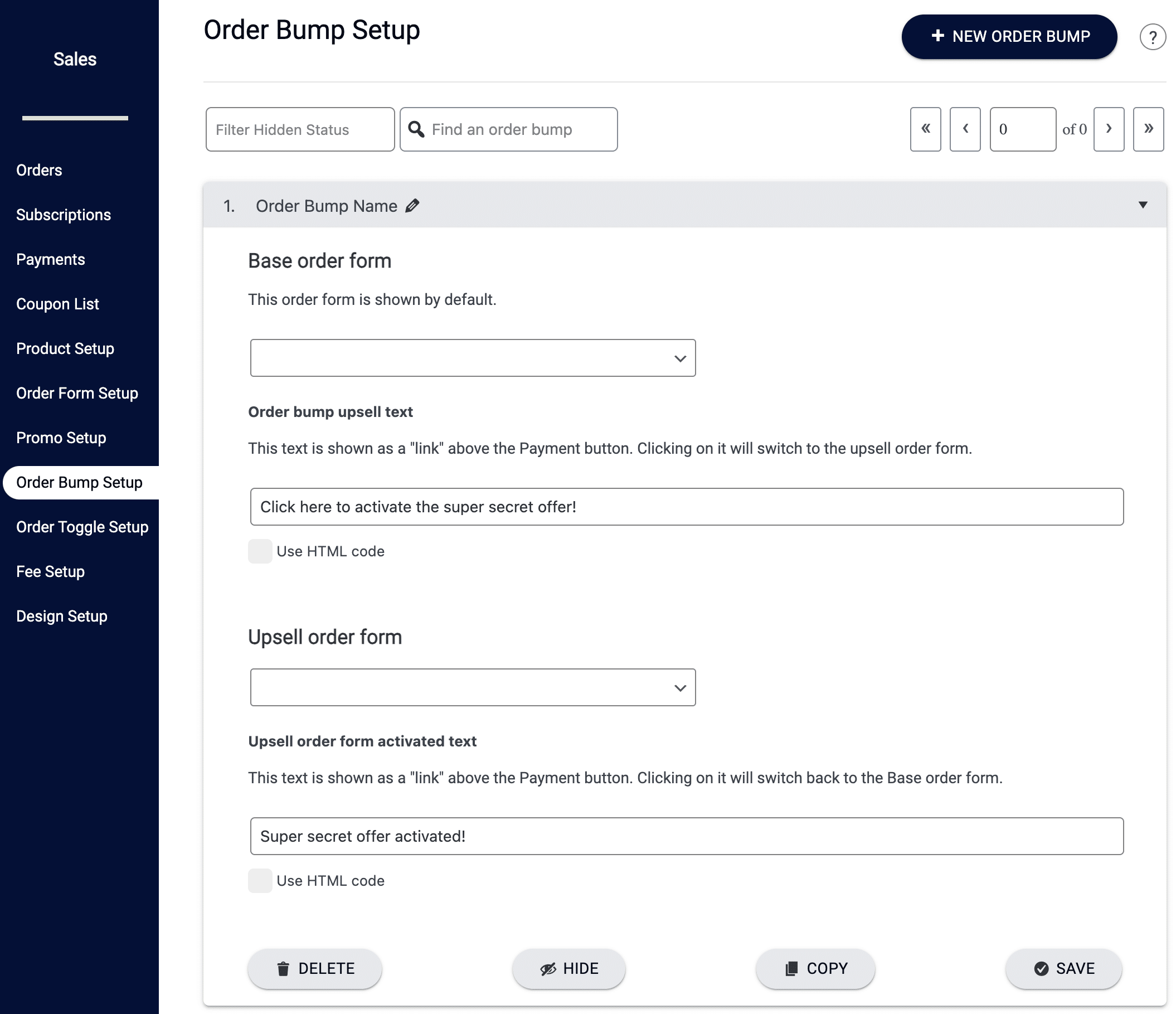
There are easy to customise email templates included for key things such as purchase receipts and welcome emails and and also options for failed payment notifications and renewal reminders too.
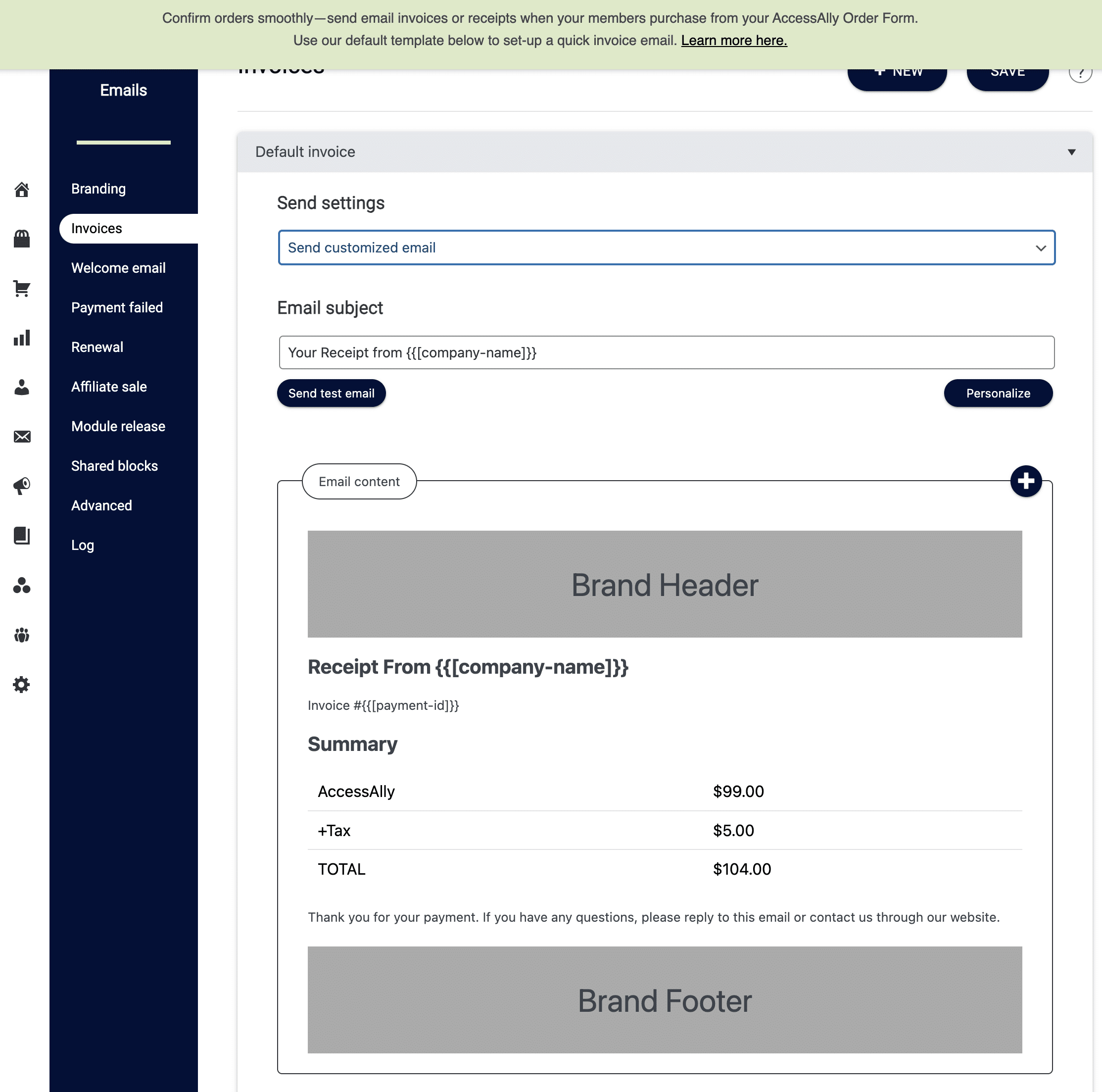
An additional benefit is that AccessAlly also includes a theme that you can use. You don’t have to use this theme and it is quite basic in design, but if you are starting from scratch it’s a really quick and easy to get your site up and running this way.
AccessAlly also benefits from including more advanced features, such as the ability for team accounts and an inbuilt affiliate program, saving you from needing to integrate other tools.
And if you're using ProgressAlly this gives you the option of adding features such as checklists, progress tracking, quizzes, certificates, and even the option for members to add private notes on content as they're learning.
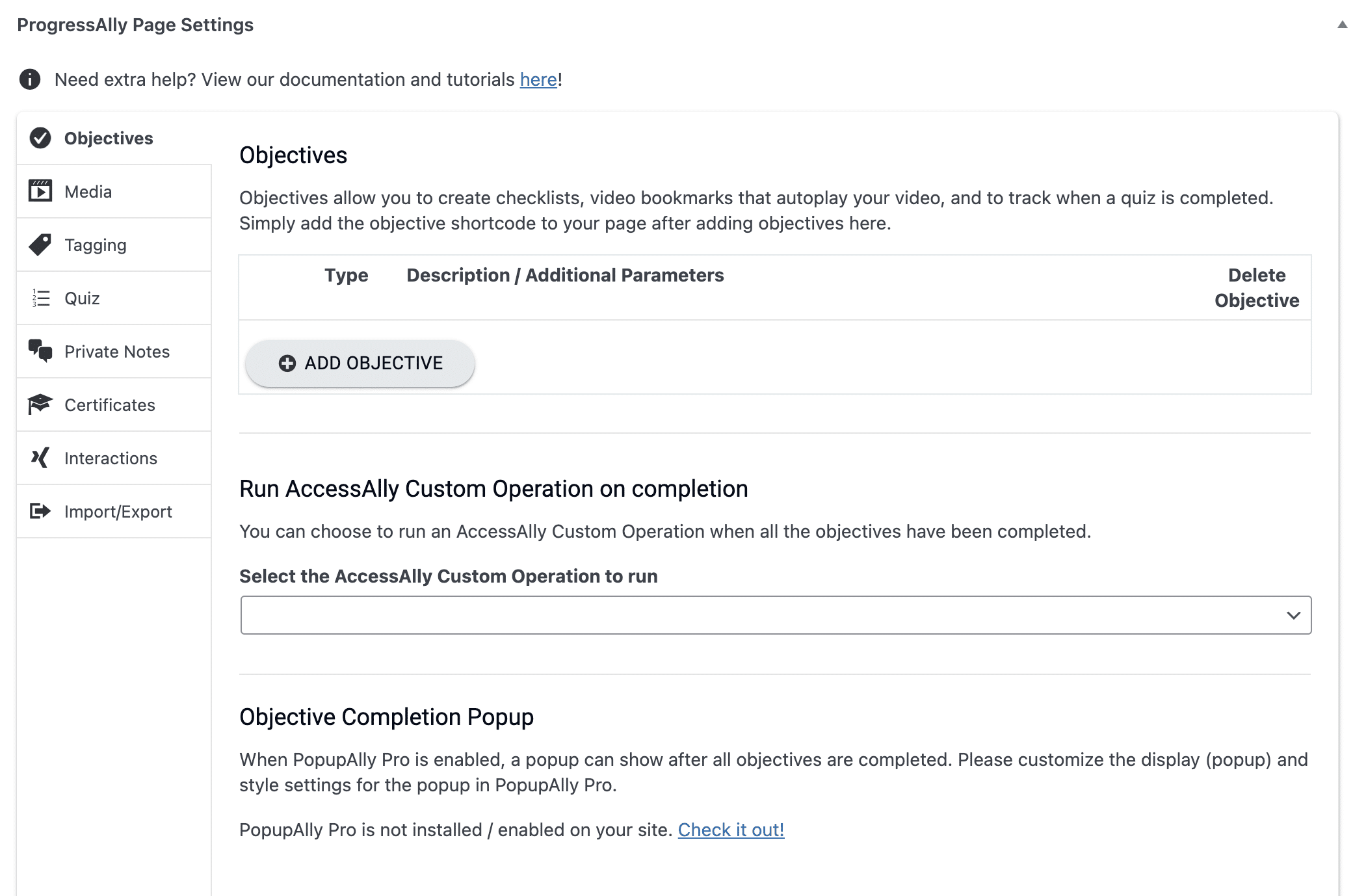
With the CommunityAlly add-on you can add groups for members of the same offering to connect with each other – essentially a mini-forum or social networking area – reducing the need for a separate community plugin. You can also create member profiles and directories easily too.
Additional features that make it stand out from competitors are the inbuilt gamification options, including points and badges and leaderboards. You can even create coaching portal pages for 1:1 work with members too.
It's difficult to think of any feature that AccessAlly doesn't have!
Ease of use
One of the standout features of AccessAlly is its onboarding process.
With a lot of features it would be easy to get lost trying to setup the plugin, but its initial wizard that helps you get the basics set up makes this much quicker and easier.
Integrating with your CRM system and payment processors is a simple process by following their setup steps.
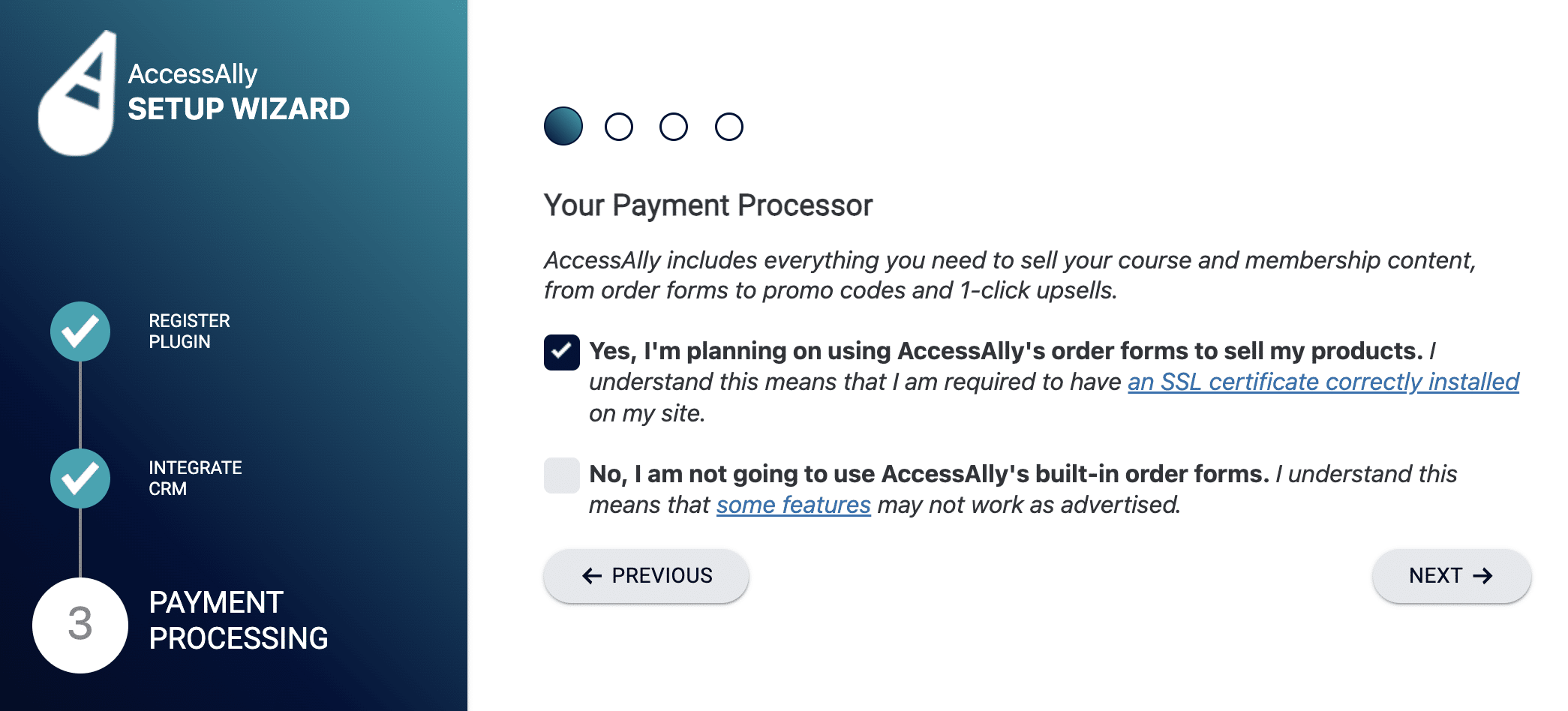
When it comes to payment processing then you have the choice of using AccessAlly’s inbuilt order forms and shopping cart, or connecting an external cart. Either option works, but for simplicity we prefer using the inbuilt options as this means all features of the plugin are available and reduces points of potential failure.
Once the setup wizard is completed, you can choose to either customize the key pages that AccessAlly creates for you, like your dashboard and account pages. Or you can move straight to creating your first product/offering.
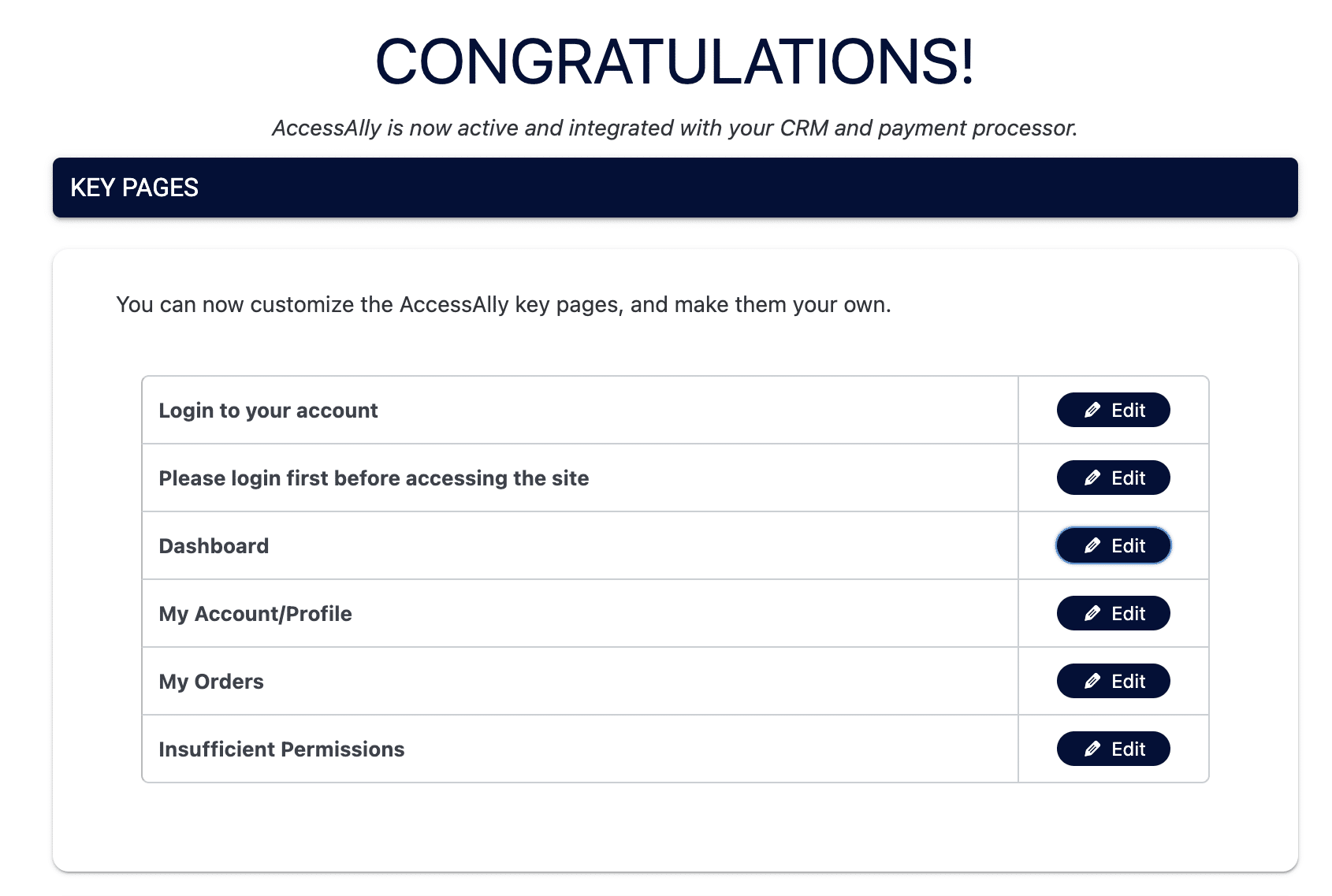
To keep things simple a number of key pages are created for you automatically and these are easy to edit and customise using the WordPress builder, as well as with specific custom inbuilt options, for example easily creating graphic buttons to display your products on your member dashboard.
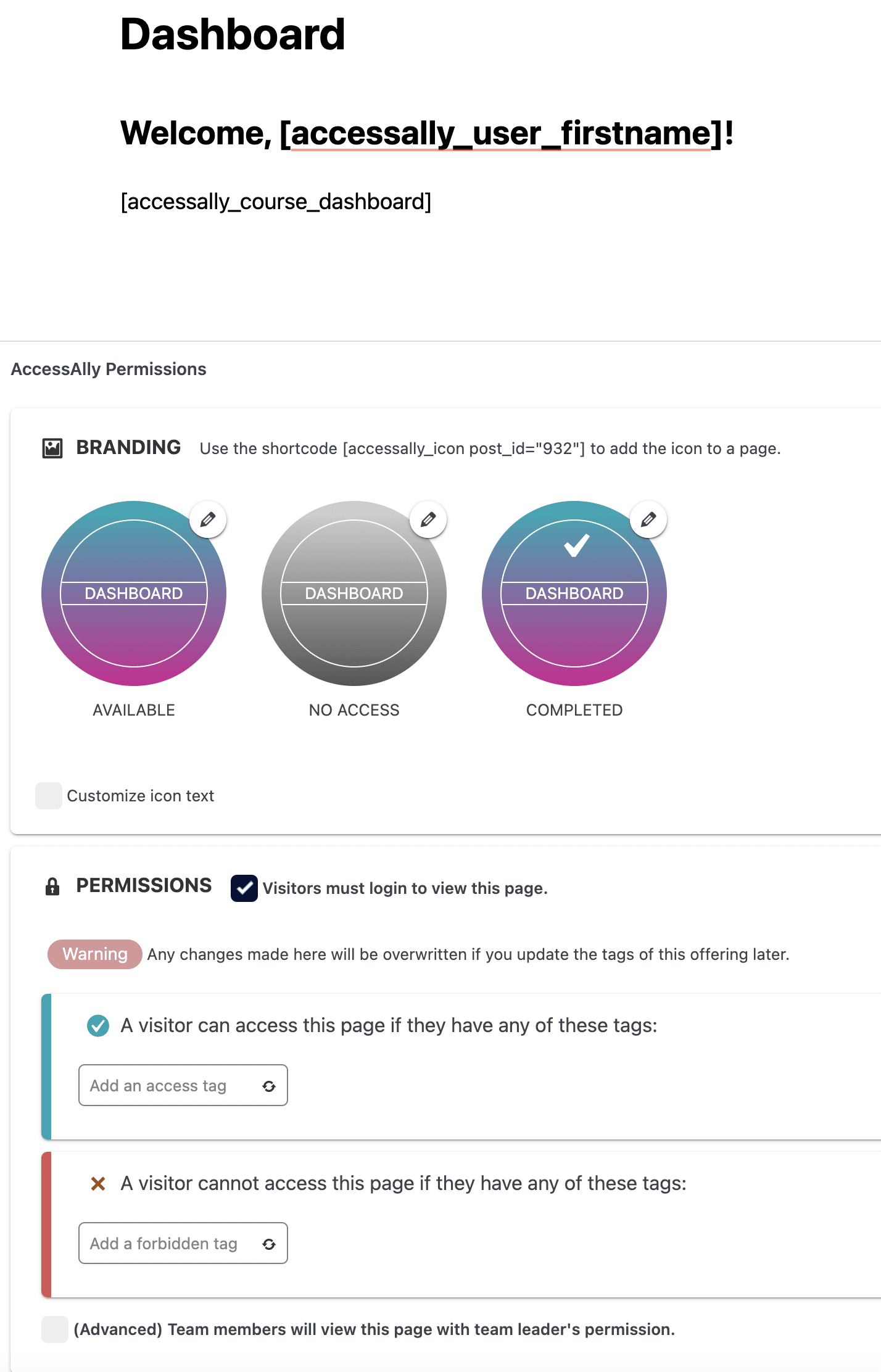
With both the managed and CRM versions of AccessAlly, tags are important for controlling access and while this can feel complex at first, they do make this as easy as possible to set up.
It’s also easy to set tags, user permissions and redirections on each page, as well as in the main AccessAlly settings.
If at any point you need more help AccessAlly have a comprehensive training library to help you get setup, as well as to help you be more successful. Their support team is also excellent with friendly, efficient and timely responses to support requests.
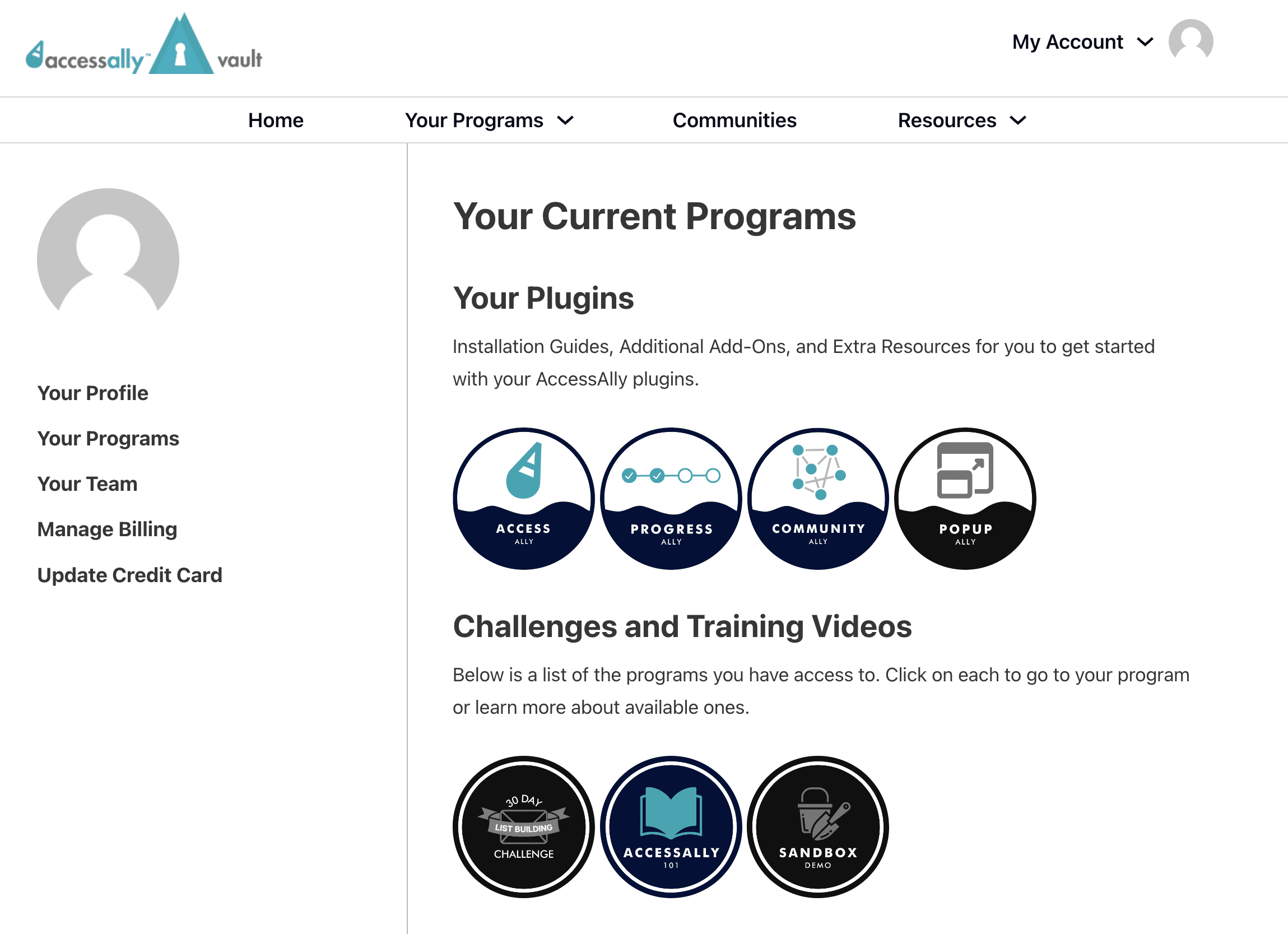
Overall the setup process for AccessAlly is well guided, and while creating an ‘offering' does take a little getting used to, especially if you’ve used other membership plugins, once you’re familiar with the process it is easy and efficient, and ongoing maintenance after setup is simple if you're familiar with WordPress.
Integrations
AccessAlly doesn't have tons of integrations, but this is predominantly because it doesn't need them.
Many features where you would have previously wanted an integration, such as affiliate systems and LMS plugins, are inbuilt into the software. That said you can also use external shopping carts, forums, affiliate and course plugins if you prefer to.
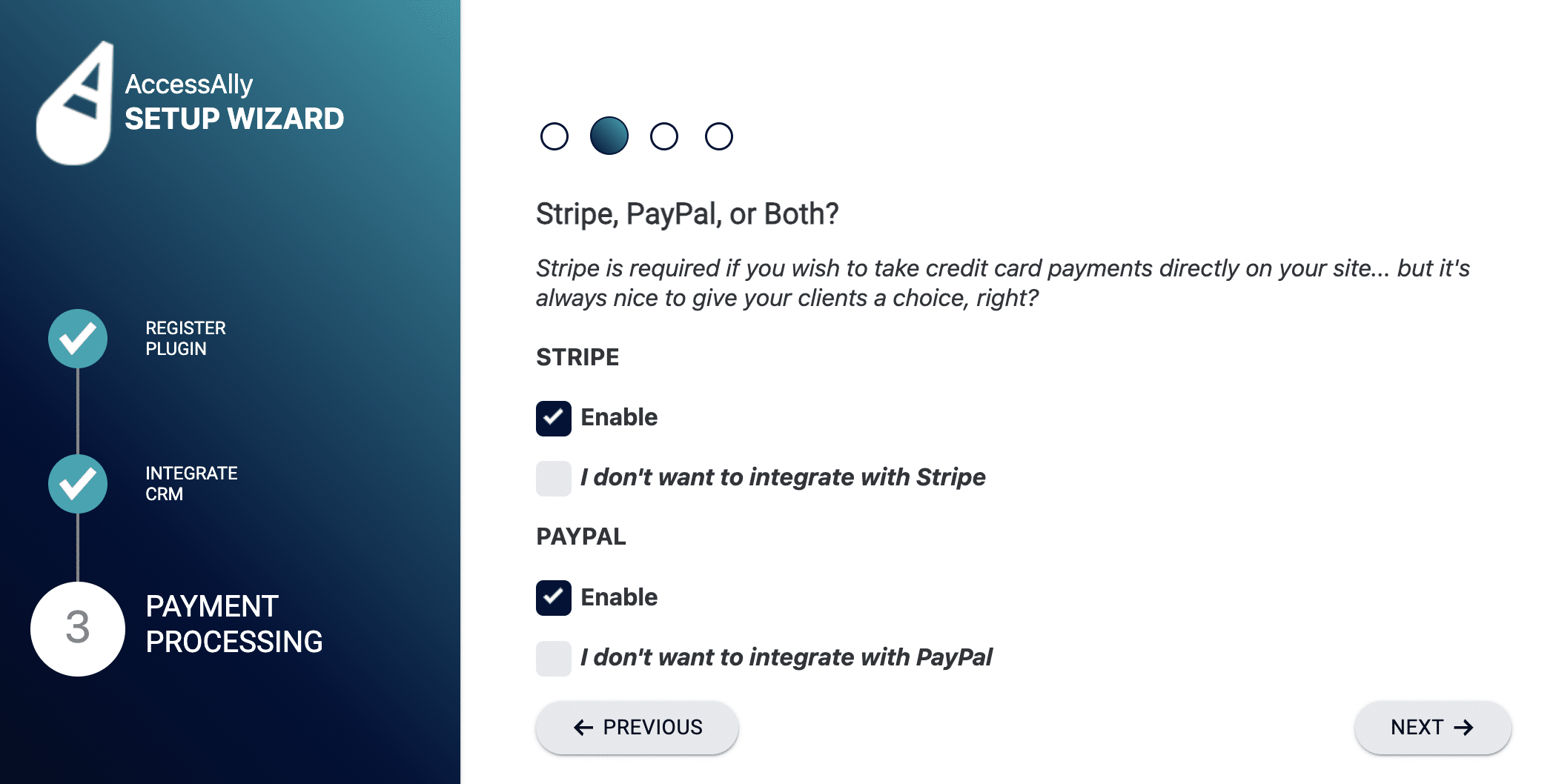
When it comes to payment processing then you have the choice of integrating with Stripe and/or PayPal directly and using AccessAlly's inbuilt cart options, or you can connect to an external cart such as ThriveCart if you prefer.
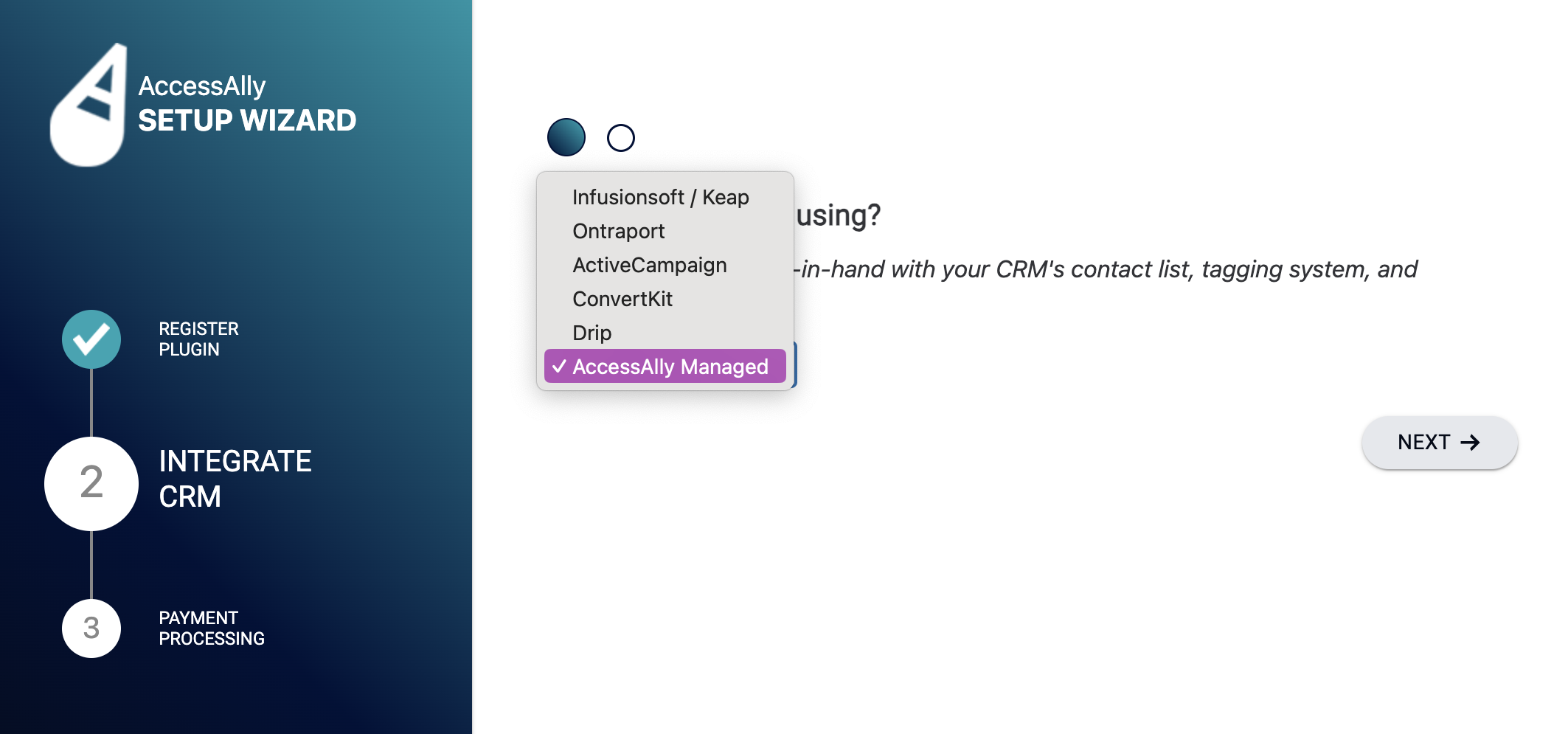
You can use the CRM focused version of AccessAlly with Keap/Infusionsoft, Ontraport, Drip, ActiveCampaign or Convertkit.
There are also integrations with Zapier, Quaderno and Amazon S3.
Cost
AccessAlly offers three main pricing options – Essentials, Pro and Community.
All tiers provide the core AccessAlly features, with the Pro option including LMS features (ProgressAlly) and the Community option including the newer groups and discussion features (CommunityAlly).
At the time of this review (January 2024), pricing was as follows:
- Essentials: $99 per month or $990 per year
- Pro: $129 per month or $1290 per year
- Community: $149 per month or $1490 per year
There is also a custom priced ‘Enterprise' option available if you require something more than these plans provide for.
All prices are only for 1 site license, so if you want to use the plugin on multiple sites you'll want to check pricing for this with AccessAlly directly.
While you do get a lot of bang for your buck, AccessAlly is one of the more expensive membership plugin options, although still lower cost than a platform option like Kajabi.
The monthly option does mean that you can get started without a huge initial financial outlay though, and the aim of course would be that your successful membership would more than cover the monthly cost quickly!
It is also one of the few membership options that offers a generous money back guarantee of 60 days, enabling you time to test out the software fully to make sure it's right for you.
User Experience
AccessAlly provides a nice user experience with it's inbuilt templates for things like dashboard pages, login pages, account pages and even your unauthorised access page.
AccessAlly works on the basis that you will likely have multiple products, so it's dashboard is designed to accommodate this as more of a portal by default, however as it uses the WordPress page system you can of course customise this to your needs.
The account page is easy for members to navigate in order to update their details and manage their products quickly and easy, and order forms are clear and simple.
The offerings setup that is used means it's also to easily customise everything for each separate product, creating a more cohesive user experience.
Depending on your settings members can also have a nice public member profile, and make use of a searchable member directory.
Member Management
AccessAlly does reporting and member management well and much more substantially than many other membership plugins.
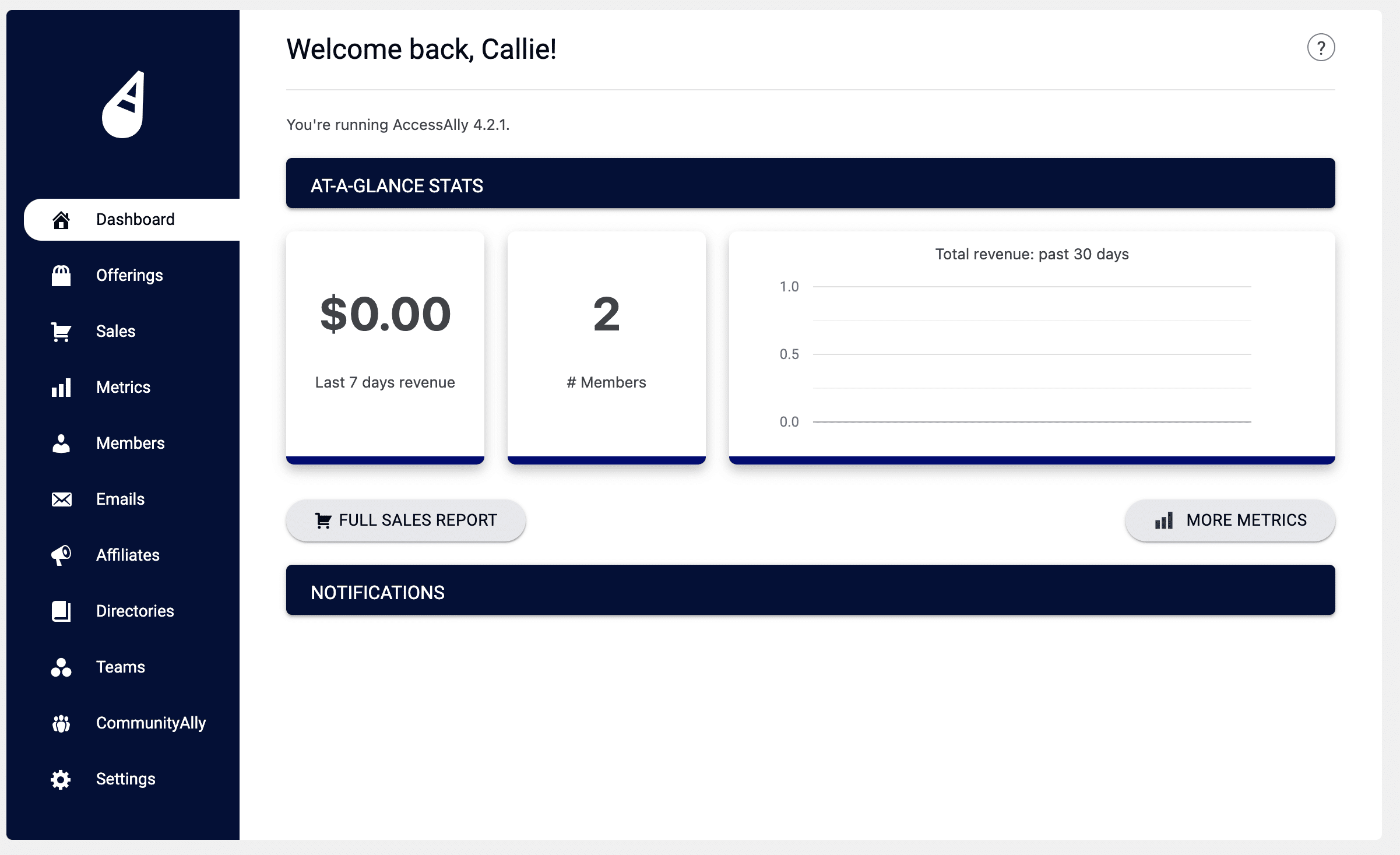
It provides a handy snapshot of your key metrics right on your dashboard page, and you can deep dive from there into further sales metrics like retention rate and average member lifetime value. It even includes your abandoned cart rate.
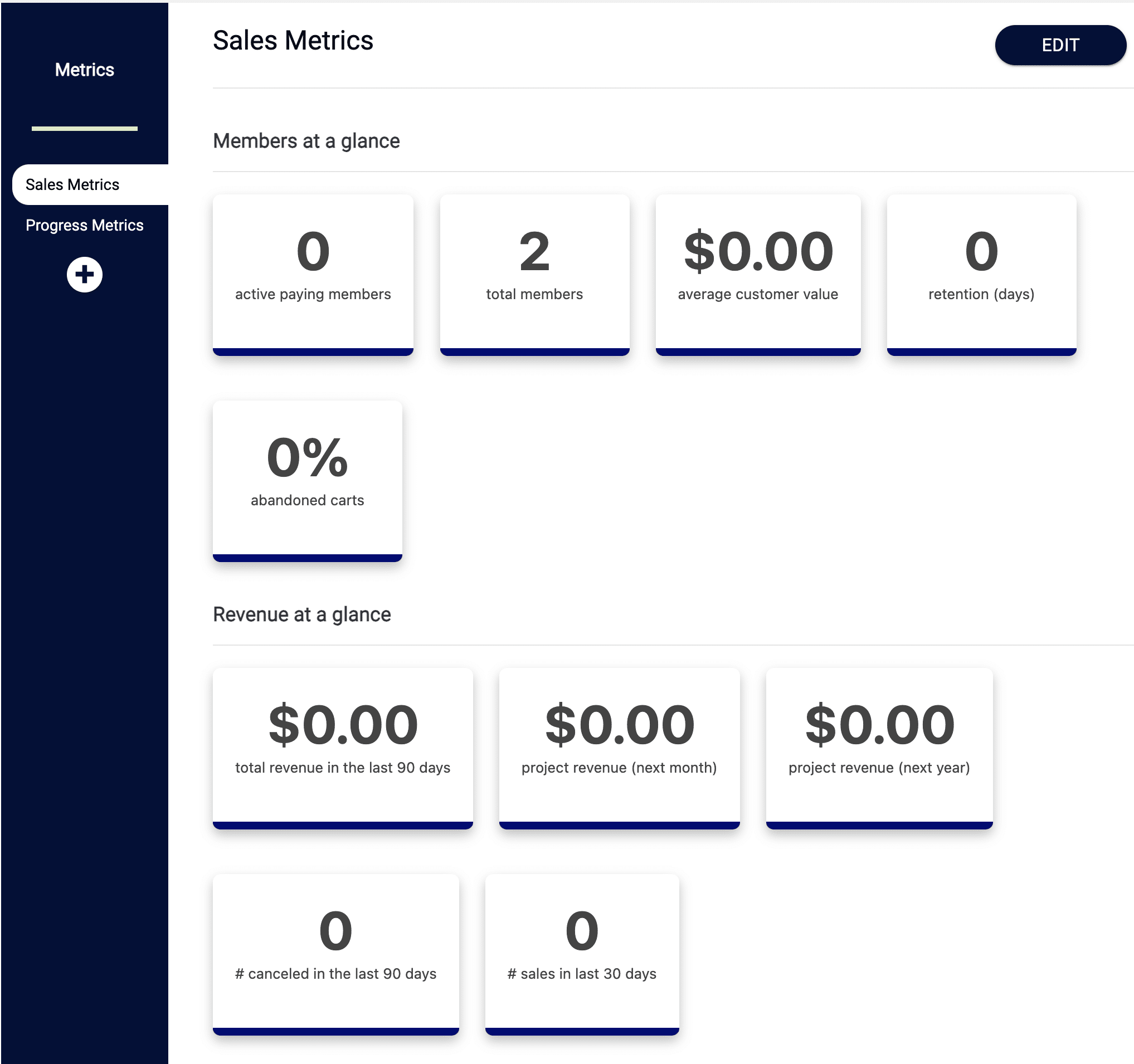
You can also view and download full order reports and subscription data. Plus progress metrics are available for seeing how members are using your content.
User profiles give you the ability to see all details of someone’s activity and purchases, including tags added to them. You can also manage any order details and affiliate linking here too.
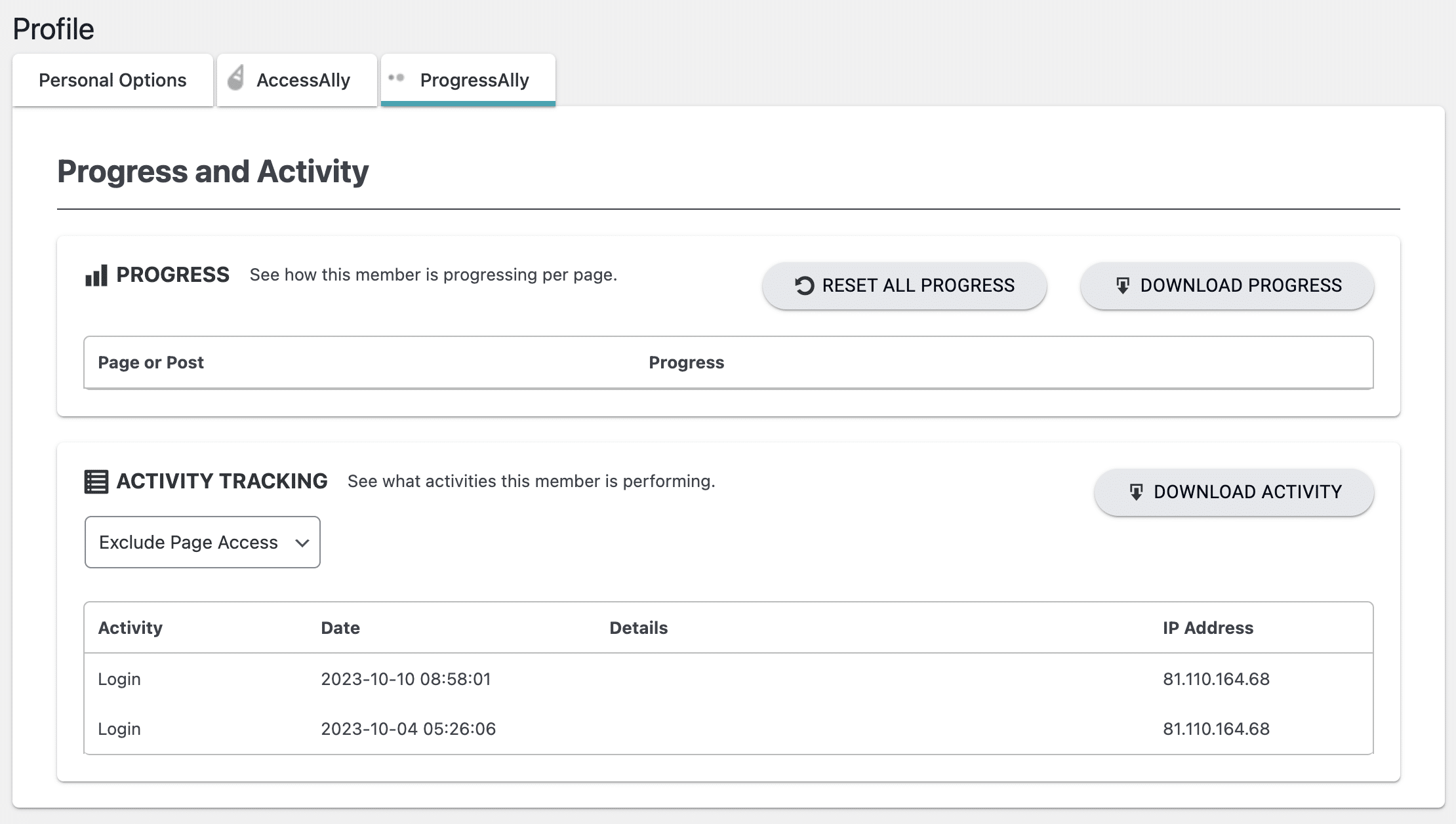
If you’re using ProgressAlly then you can also see individual user tracking on each profile as well, so you can see exactly what people have been doing. You can even download progress and activity data.
Conclusion
Overall AccessAlly is one of the most comprehensive, powerful and versatile membership plugins currently available for WordPress.
While it does take some getting used to how things are set up, their excellent training and documentation make this as easy as possible, and support is always on hand if needed.
If you’re looking for advanced features whilst maintaining flexibility, and aren’t afraid of a bit of a learning curve, then it’s an excellent choice, giving you plenty of room to adapt as your business grows.