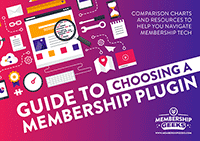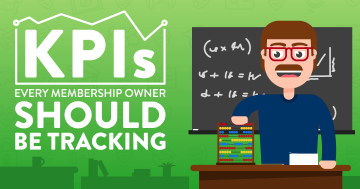Your content is really the lifeblood of your membership site.
It’s what your members are paying for and you want it to deliver everything you’ve promised (and more if possible).
It doesn't matter how many bells and whistles your site has if the content doesn't provide what the member needs!
Creating your membership content is likely to be the most time consuming part of building your membership site, so make sure you leave plenty of time for it.
It's easy to underestimate how much work is involved (trust us on this!) or focus on building your site instead, and then end up scrambling last minute to get your content finished in time for your launch.
A good rule of thumb is to work out how much time you think you'll need and then double it. If you get things finished quicker then you've bought yourself some extra time to dedicate to marketing!
We're not going to look at structuring your content in this post, but we will be covering that in a future post so stay tuned.
For now we just want to take a look at the different types of content that you might want to include in your membership site, and some things to consider when creating your content.
Types of membership content:
- Screenshare videos – typically used for a slide presentation with a voiceover, or a tutorial such as a plugin walkthrough.
- Face-to-camera videos – useful for connecting with your audience and discussing topics without a need for visuals.
- Audio recordings – these may be completely new content, such as interviews, or simply the audio stripped from your videos.
- Worksheets/PDFs – these are usually downloadable files for your members, often containing exercises to accompany your other content.
- Text – some of your content may just be simple text pages or posts on your site. It’s a good idea to include a visual or images as well if possible.
- Webinars – this is usually content that is streamed live using something like GoToWebinar or Google Hangouts. Recordings can then be added to the membership too for those who don’t make it live.
Where possible it’s a good idea to offer a variety of different content formats to accommodate people’s different learning styles – this could be as simple as offering a transcript alongside a video for those who prefer text, or an audio version of your video for those who want to listen on the go.
Initially though, your focus should just be to create the main content – you can then look at repurposing this later.
How you actually create your content will depend on its format and the tools you have available, but there are a few things to bear in mind:
Get the equipment right
This is especially important for video content. Make sure you have a good mic for sound quality and a decent camera and lighting if doing face-to-camera videos. This doesn’t have to be expensive! Check out emmywu.com for tips on equipment and how to get your videos right.
Don’t skimp on editing
For screenshare videos invest in something like Screenflow or Camtasia to make the recording and editing process easier. For audio files, auphonic.com provides some good, free, post-production options. For text or workbooks, create a styled template to use and make sure you proof-read thoroughly for typos!
What do you actually need before you launch?
You may not actually need to create all your content before you launch your membership.
For example, if you’re running a 6 month course with content dripped out monthly, you can just make sure you have the first month of content created before you start selling places.
If you’re running a library site however, you’re likely going to want to launch with a few different pieces of content ready to go. Focus on creating the content that is essential for launch first.
Have a plan
It always takes longer than you think to create your content.
Make sure you have a plan in place for what you need to create, what will be done when, and how you’re going to do it. And ensure you have a little leeway before your site goes live.
Consider hiring out some of your tasks
Consider outsourcing certain elements of your content creation if you can. P
erhaps you could hire a video editor to polish your videos, a graphic designer to create a template for your worksheets, or a VA to create your transcriptions. Yes it will cost more, but it could save you a lot of time and stress in the long run.
Don’t be a perfectionist
Yes you want your content to be good quality, but trying to make it perfect right from the get go is a sure fire way to end up falling behind and stressing yourself out.
To paraphrase the great Jack Canfield: ‘don’t get it perfect, just get it going’ – as long as it’s useful to your members then that’s fine – you can always polish things later if you want to.
These are just a few of our ‘top tips' for content creation for your site. You'll probably find that once you begin creating your content you find your own routine and style that works for you.