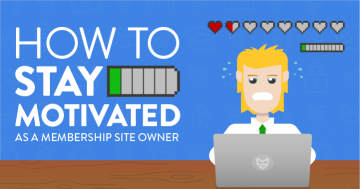You launch your membership site, you start to get your first renewal payments and you’re starting to feel the sweet sweet love that is recurring income. But then…
‘Failed transaction’
The first time it happens you can be a bit blindsided.
Nobody warned you about this! Why has the payment failed? Do they not want to be a member anymore? Is there an issue with your payment processor?

What are you supposed to do now?
The truth is that failed payments are often the unspoken bane of the membership site owners life.
And for some membership sites, involuntary churn (churn from issues such as failed payments rather than direct cancellations) can have a huge impact on growth.
But the good news is that being prepared for failed payments and having processes in place to deal with them when they occur can greatly reduce the impact that they have on your membership site.
Why Payments Fail
So, why does a payment fail in the first place? Well there are a number of reasons, with the most common being:
- Insufficient funds
- Expired card details
- Bank refusing the charge due to fraud prevention
If you’re using a payment processor such as Stripe then you can often see details of why the payment has failed, but a lot of the time no reason is given, which can be incredibly frustrating. And PayPal doesn't really give a lot of insight.
The most frustrating reason is probably when a bank suddenly refuses the charge, even if someone has been a member for a few months already. This seems to be an increasing trend with US banks, and the only real solution to this reason is to ask the member to contact their bank directly to authorise the charge on a retry. Not ideal!
The good news is that none of the above reasons need to be the end of the line for your member though, and a failed payment can often be resolved one way or another.
What to Do When a Payment Fails
It’s good to have a process in place for failed payments before you even need it, and I've yet to meet a membership site owner who didn't need it at some point!
So, don't wait until your first time before you implement a failed payment process. It's not sexy, but it is worth it.
The good news is that many modern membership plugins will have features in place to help with payment issues, for example they will work with your payment processor to automatically retry the payment a certain number of times before the members account is cancelled.
At a minimum you want both yourself and your member to be notified when a payment fails, so that you have a chance to fix the situation.
What your membership plugin provides will depend on both the plugin and the payment processors that you're using though, so there aren't any hard and fast rules.
If you're using a third party shopping cart like SamCart or ThriveCart, then the responsibility for dealing with failed payments will usually fall to them instead of your membership plugin.
So, the first thing you need to do is discover what features the tools you're using have in place for failed payments and make sure you have these fully setup. You also want to make sure that you understand how the failed payment process works for your site, so that if a payment fails you can easily explain to a member what will happen next.
We use MemberPress with both Stripe and PayPal, and the general failed payment process goes like this:
- Payment fails
- An email is sent to the member and to us
- The members site access is suspended
- Payment is retried automatically in 4-5 days
- If the payment fails again, the process is repeated, up to 4 times
- After the final retry, the members account will be cancelled
MemberPress has an inbuilt failed payment email that can be automatically sent whenever a payment fails, and it’s good to ensure this is turned on and that you edit it with details about what the member can do to rectify the situation.
As an additional step, we use Zapier to pass a tag to ActiveCampaign letting us know that the person’s payment has failed, which allows us to send additional emails from there if needed, including a custom cancellation email if their account ends up being cancelled due to lack of payment.
A lot of the time a member will contact us after receiving the failed payment email, letting us know why and asking for us to try the payment again.
With Stripe, retrying the payment is easy – you can direct a member to their account page where they can update their billing details and the payment will be automatically tried again without the usual few days wait. With PayPal you can only wait for them to automatically retry the payment.
When your membership is small, you may also choose to deal with failed payments manually by emailing the customer directly. This can give you a good idea of why your site payments fail and how to fix the issues, however it's not sustainable as your site scales so ideally you'll want to move to a more automated solution sooner rather than later.
If your membership plugin doesn’t handle failed payments well, or you’re looking for a beefier option, then this is where using a specific dunning service can come in handy.
Good options here include ChurnBuster, Stunning.co and the Retain system offered by ProfitWell. These will give additional options for following up failed payments and are definitely worth investigating if involuntary chun (i.e. failed payments) is a big issue for your site.
Some things to be aware of:
- You will have some members who will use failed payments as an ‘excuse' for cancelling their membership. They'll just let the account fail out.
- You will have some members whose payments consistently fail on the first couple of attempts each month.
- Some members can be embarrassed if their payment fails, so make sure any initial contact about it isn't accusatory. Be understanding and let them know it's okay and here's how to fix it.
- Occasionally a member won’t read your email, will see their payment has failed and then create a new subscription rather than waiting for the payment to retry. Whilst it’s nice that someone is so eager to keep their membership, if you don’t cancel their existing subscription when this happens, there’s a risk of them ending up being double billed so be sure to cancel the original subscription.
Preventing Failed Payments
Prevention is better than cure! However that can be difficult to do with failed payments.
The main thing to have in place is the ability for members to easily update their payment details on your site if you're taking payments via a processor like Stripe.
Allowing self management of card details can enable members to add new card details or update existing ones at any time without even needing to contact you.
Combine this with email reminders that a card is expiring and directions on how to update the details, and you can cut a lot of issues off at the pass.
The problem? Not all membership plugins have an easy way to do this.
If your membership system or shopping cart doesn’t allow members to manage their card details, and failed payments are a frequent issue for your site, it may be worth looking at a dunning service like Stunning.co to enable more options for you and your members.
Whilst the above works for credit card payments, if you're using PayPal you're a bit more limited in your options and members will have to change their details directly in their PayPal account if needed or ensure there are funds available before the next retry.
Whilst failed payments can certainly be frustrating, they can be limited by following the steps above in order to both reduce them from happening at all and to recapture as many of those payments on a rebill as possible.
So, if you don't already have processes in place for dealing with failed payments automatically, make this a priority to help keep your involuntary churn as low as possible.