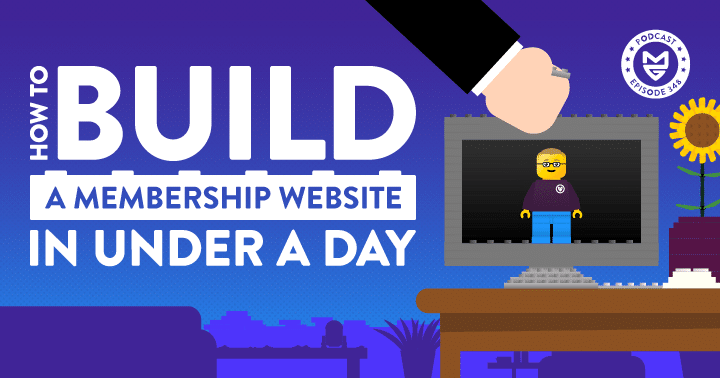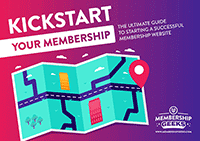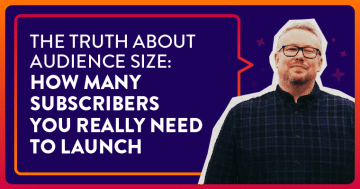Trying to build a membership website is a sizeable undertaking for anyone…
But building one in under a day, that sounds unrealistic, right?
After all, you've got to wrestle with technology, create content and focus on building your audience – quite often ahead of your launch – all while generating a buzz to ensure you get that initial influx of members when you open the doors to your membership…
There are a lot of plates to spin…
Surely it's not possible to do all of that in under a day?
Well, if you're able to bring some of those elements to the table from day one…
If you already have an established audience who are eager to buy from you…
Or a wealth of content curated from past projects, maybe via courses you've previously released or workshops you've delivered…
Then it’s entirely possible to build a membership website a lot quicker than you may think.
Realistically, if we're just talking about the website itself, you can have it up and running and ready to take paying members in less than 24 hours.
Sounds awesome doesn't it?
But this isn't something I'd recommend for everyone…
Who this approach is right for
Building a membership site in under a day is right for you if:
- You have an existing audience who are engaged, ready to buy, and you’ve decided that a membership is a great way to serve them.
- You already have content created, such as online courses, worksheets etc; and you want to build a membership as a way of bringing that existing content together.
- Your membership is going to be heavily community based, either without any premium content to speak of, or where that content is positioned as an occasional extra bonus rather than the main draw.
- Your membership will supplement a coaching program, client work or some other form of services where it will – at least initially – be offered as a free “value-add” for paying clients.
You don't need to tick all of these boxes, but if you fit into one, then it will definitely make things easier for you.
So, if you're going to do this, there are a few things that you need to keep in mind…
Make sure your expectations are realistic
Let’s not beat around the bush…
The chances are that a membership site that is set up in just a day is not going to be at the same standard as one that’s had more time and attention given to it.
As such, you need to be realistic about the end result.
No, it’s not going to look as good as that one membership site you love that’s been running for years and has an amazing design that people have slaved over for months.
And no, you’re not going to have time to include the fancy bells and whistles you really want in terms of features and functionality, but don't necessarily need.
What you’re shooting for here is “good enough”…
So you have to accept that it won’t be everything you want it to be initially…
However, the best memberships are always evolving and are a constant work in progress, so the good news is that you can make improvements as time goes on.
Manage your expectations, commit to imperfection, and the process of getting your membership site up in under a day will be a much smoother one.
Keep the technology basic
This key to moving quickly when building a membership site is to keep things simple.
Without question, one of the main things that slows down the development process of most membership websites is trying to wrestle with code, plugins and all of that nonsense in order to make them perform some sort of very specific function that they’re not necessarily designed to do.
I see that far more frequently than you would expect!
Within Membership Academy, there are courses for each of the most popular WordPress membership plugins, where we do a step-by-step walkthrough from installing the plugin to being ready to open the doors to your membership site.
These courses are typically no longer than 90 minutes, and we don’t skip anything.
In fact, we usually take longer as we explain things as we go…
So that's just 90 minutes from installation to launch.
Now, of course, I’ve been doing this a while, so I may be more comfortable with the tech than you are.
So let’s assume it takes you twice as long…
That’s still only 3 hours to build a membership site and have it ready on the technical front for you to start taking on paying members.
That’s really no time at all.
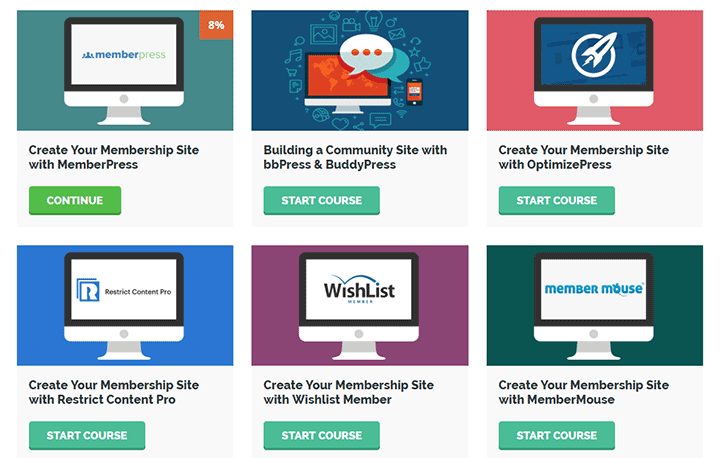
Very few membership plugins take more than 1-2 hours to set up
If you’re using WordPress, then you’re spoiled for choice when it comes to membership plugins.
And if you’re having a hard time choosing, you can download our membership plugin comparison chart to make quick work of figuring out which to use.
When it comes to the look and feel of your site, again, you need to keep things simple.
The easiest thing in the world would be to just stick to one of the default themes that comes with WordPress.
You can easily customise this with your logo, and it’ll be a lot easier to switch to a more attractive theme later.
Or you can go with an all-in-one platform and get up and running quickly and easily without having to worry about plugins, themes and all that jazz.
There are always pros and cons to consider when using a platform like that versus something like WordPress…
Just keep in mind if you do go down that route of using an online platform like Kajabi, Podia or Simplero, it's not something that you can easily move from later down the line if you decide to switch to WordPress.
Stick to the essentials
As long as people can register, pay, log in, and can then access your protected content, you have a working membership site.
If you’re looking to build a membership and be up and running in under a day, then you really don’t need much more than that.
You might think you do, but you don't.
And while I am a fan of using WordPress for memberships, using an online platform does help to keep things simple….
They may actually give you some bells and whistles a lot quicker than building them yourself via WordPress.
Rethink your content and community plans
Of course, starting a membership website isn’t just about getting the tech in place.
Most memberships offer 2 core elements: Content and Community.
The community side is easy enough.
As much as I'm not a huge fan of using Facebook groups for paid memberships, when the clock is ticking, I'll happily let you escape my soapbox rant, since using one will be the absolute quickest way to add a community to your site.
Just promise me you’ll make plans to move to an on-site forum later, okay?
If Facebook isn't for you – because let's face it, it's not for everyone – then Circle is a great option that can be used either standalone or integrated with your membership site.
So your community can be set up quickly and easily, but when it comes to content, it’s a lot harder to simply click a few buttons and have an amazing course or library of tutorials, downloads and other awesome stuff at your disposal.
So how do you create enough content to make your membership a worthwhile investment when you’ve only got 24 hours to work with?
The answer is… you don’t.

Create content in real time
Don’t create any content upfront…
Instead, create a calendar of upcoming live webinars that will be only available only to paying members.
This way, rather than having to spend weeks or even months creating content in advance of your launch, you get to create it in real-time.
And the beauty of this – aside from eliminating without doubt one of your biggest pre-launch tasks – is that people are more forgiving of a live training session being a little rough around the edges than they typically are of a pre-recorded course…
So you don’t need to stress over editing or getting everything perfect.
Of course, every live training session will then be recorded and added into a training library or archive, creating permanent value for both existing members, and for new ones.
If you're embracing this approach, you’ll want to ensure that there’s a webinar scheduled within the first week of opening your membership…
And maybe even in the second week too so you’re not leaving your initial members twiddling their thumbs with nothing to do after they join.
I find that a monthly mastermind call or Q&A session is often one of the most popular elements in a lot of successful memberships, and they require very little work upfront.
So with this, your webinar training schedule and your Facebook community, you have the makings of a pretty substantial offering with next to no effort required on the content creation front before launch.
So much of the success of this approach is in setting the expectations for your members when they join, so make sure you tell them.
Make the most of what you already have
If you’ve created other online products in the past, then you may consider adding those into your membership too.
Not only does this make good use of existing assets without adding to your workload, it gives your members access to bonus content.
You can even do this with your lead magnets, video series or anything else you’ve had available freely for people opting into your email list.
Even though this is stuff non-members can get if they opt-in to each and every one of your landing pages, the convenience of providing it all in one location has value and adds an extra element to your membership.
Tell your audience as early as possible
Even if you're in a position where you’re trying to build a membership site in just a day, we're guessing you didn’t just wake up this morning and decide this was what you wanted to do.
As soon as you decide to build a membership, start telling your audience what’s coming…
Perhaps even set up a waiting list page in order to capture their interest…
Or email your existing list if you have one.
It’s easy to make assumptions about how excited your audience will be about your latest project…
And while cramming this all into 24 hours is certainly short-cutting the usual levels of time, effort and resources that building a membership involves…
You still don’t want to get through that only to discover that it was all a waste and your audience simply aren’t interested.
So talking about this early will help you gauge audience interest levels before your launch.
If you’re already working with clients one on one, or have been running some sort of group program; or maybe you’ve been selling standalone courses that will now be included in your membership…
Then you may look to get those people inside your new site as your ‘seed members’.
Depending on your relationship with them, you may decide to grandfather them in with discounted or even free membership.
Having some initial members onboard will go a long way to quickly building momentum in your community.
Hire an emergency techie
If you want to build a membership site in under a day, you haven’t got time to bang your head on the desk trying to deal with tough tech decisions and bugs…
That's a headache you simply don't need…
And you definitely don’t have time to try to find a developer to help you on short notice.
If working to such a tight timeframe, we definitely recommend pre-booking someone to help you on the tech front if anything goes wrong; paying them to clear their diary for a set period of the day on which you’ll be working.
Murphy’s Law dictates that if you do hire backup, you won’t need it…
But the ability to call on someone at the drop of a hat will be a life saver if something does go wrong.
Make a lot of noise when you launch
This is a given for any newly launched membership…
But it goes doubly for one that’s been bootstrapped in just 24 hours.
If you already have a rabid audience then obviously that will help you…
But even then, you need to galvanize that audience to spread the word and help you make a lot of noise about the opening of your new membership site.
You don’t have time to wait for the slow burn of content marketing, or to build out lengthy, complex sales funnels.
You need a quick way of getting in front of as many people as possible…
And live video is a fantastic way to do this through things like Facebook Live and YouTube Live.
Not only does it enable you to reach a large audience but it can also be used to give your launch more of an ‘event’ feel…
Broadcasting a countdown to the doors opening, streaming as you pop the cork and then excitedly name check every new person who joins your community.
If you have a budget to work with, then also consider scheduling a Facebook ads campaign for your launch day too, creating custom audiences from people who've already opted into your mailing list or liked your Facebook page.
Plan for day 3 and beyond
Day 1 you build…
Day 2 you launch…
Now what?
Ideally you'll already have an idea of what you want your membership to ultimately become…
So when you have your site up and running and have recruited your first injection of new members, then you should start focusing on the next steps.
Involve your members in this, encourage them to give feedback, find out what they’d like to see.
Your best ideas will come from your existing member base, they’re the ones who will shape the direction of your site…
But you should still have a plan in place….
After all, the launch of your site is just the beginning of what will hopefully be a long and successful membership journey.
Whatever the reason for needing or wanting to build your membership website in a just a day, it’s important to recognise that this approach shouldn’t become the norm as your membership grows.
This isn’t about finding shortcuts or always taking the easiest path.
That mentality won’t serve you well long term.
Instead, the purpose of what has been covered in this article is to help you to execute quickly and build a membership in rapid time, rather than allowing the process to drag on for months and risk losing momentum or missing opportunities.
So even if you don’t plan to build a membership quite as quickly as I’ve discussed here, then hopefully you can apply various aspects of this approach in order to greatly accelerate your project.
Happy building!
Thank You For Listening
We really appreciate you chosing to listen to us and for supporting the Membership Geeks podcast! If you enjoyed today's show, please share it using the social media buttons on this page.
We would also be eternally grateful if you would consider taking a minute or two to leave an honest review and rating for the show. They're extremely helpful when it comes to reaching our audience and we read each and every one personally!
Finally, don't forget to subscribe to the podcast to make sure that you never miss an episode