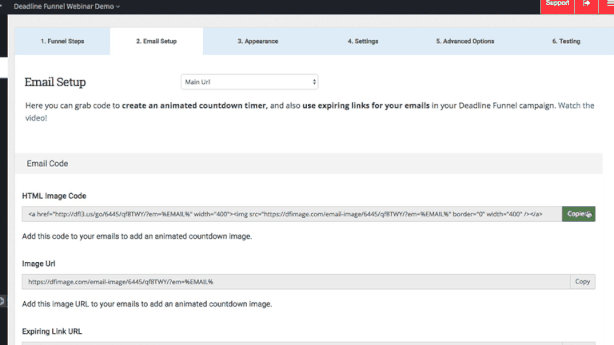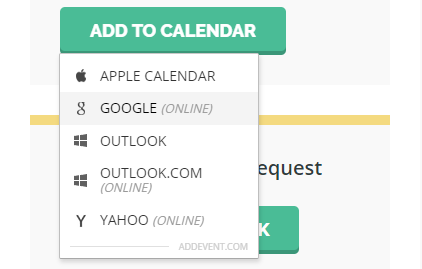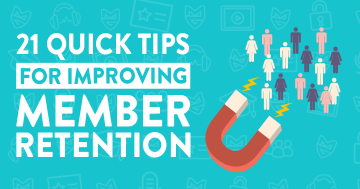Live content is a great way of delivering ongoing value to your membership without the level of upfront work and other hassles that typically go into producing courses, tutorials or other types of “pre-made” content.
Member-only webinars, live Q and A calls, mastermind calls; this sort of real time content not only enables you to directly interact with your members, but to also stay current with the content you're producing and to quickly respond to key developments in your industry.
However including this type of content in your membership does add a new wrinkle to worry about – member attendance.
If the turnout for your live membership calls is low, this can directly affect the quality of what you're producing; not to mention being demoralizing to you and possibly even be discouraging for other members who may interpret poor attendance as a sign of a disengaged community.
So let's look at 9 ways that you can increase live call attendance:
Reduce the technological hurdles
For many, running a webinar or any other sort of live call means using software like Go To Webinar; however the downside of such software is that it's adds a bunch of extra steps for attendees, and throws additional technology into the mix.
Not only do members need to pre-register, but they also have to download additional software too.
This can be enough to put members off attending.
A far simpler alternative would be something like Zoom – a relative new kid on the block; Zoom allows for group calls and webinars, and while it does still involve downloading additional software, the whole process is much easier and far less hassle than Go To Webinar.
The easiest option – from a member experience perspective – involves using something like Vimeo Live to host your live session.
Vimeo Live lets you directly embed the live broadcast onto a page on your website, so there's no software to download, no additional registration process; members just visit a page on your site and they can watch without any hassles.
Inside our own membership, we also embed a chatroom alongside the Vimeo Live video using a service called Chatroll – this enables members to ask questions or chat among themselves; making the live sessions more interactive and a lot more fun for attendees.
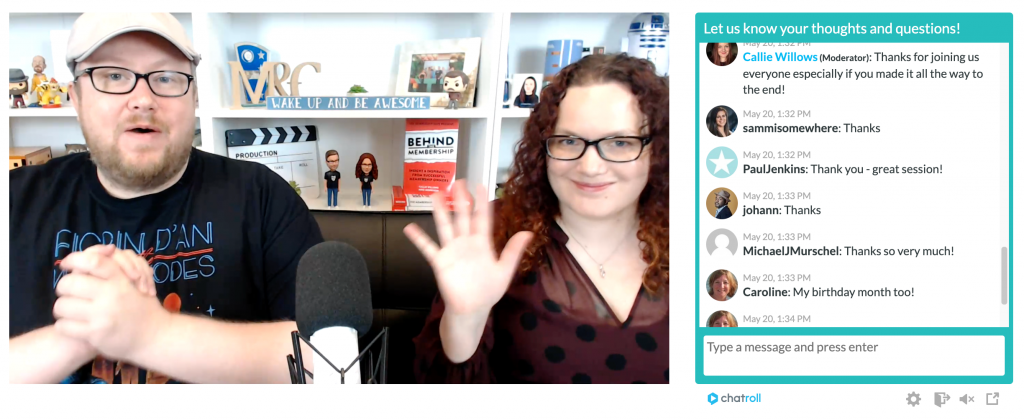
Live streaming through Vimeo is only available on their ‘Premium' tier; and while the quality and features are certainly worth paying for, if you're not also using Vimeo for hosting regular videos then it may be a touch on the expensive side.
In that case you may want to consider YouTube Live (formerly Google Hangouts) as a free alternative.
And of course if you're using a Facebook Group for your membership (despite my protests!) – then you should definitely look at running member calls using Facebook Live.
Don't overdo it with too many live sessions
The more live calls you ask your membership to attend, the lower your average attendance is likely to be.
If you have a packed schedule of live calls, with several taking place every week, then it's asking way too much of your members.
2 to 4 live sessions per month is the typical sweet spot.
It's few enough to ensure that you actually have something of worth to cover in those sessions, and to maintain a ‘special event' feel for members who know it's a golden opportunity to spend some time interacting with you or a rare chance to learn from a guest expert.
If you're going live every other day, there's far less motivation to show up, and you actually risk overwhelming members.
Once those guys slip behind, they're not only less likely to come to your live sessions but they're actually more likely to leave your membership altogether as they'll feel they're not able to keep pace enough to get value.
Too many live sessions also makes it tougher to use many of the tips covered in this article; and it significantly increases your workload (negating one of the benefits of delivering real time membership content!)
The more work you're doing, the harder it becomes to keep the standard of content up, and if quality drops then the result of this is often – you guessed it – lower attendance.
Send email reminders
This one is a given.
(Or at least it should be!)
Make sure you're emailing your members at least 2 to 3 times for each live session you're doing:
- A week in advance
- On the morning of the day you're holding the live call
- An hour before going live
Quite often membership owners only think about their email marketing strategy in the context of attracting new members; but it's as important if not moreso that you use it effectively for engaging and retaining your existing members.
Email marketing services like ActiveCampaign will enable you to re-send emails to anyone who didn't open them first time round; or to segment your audience based on who did or did not open a specific email.
You could use this functionality in order to take another shot at reminding members about your live event, trying out a different subject line in the hopes that it compels them to open your message.
You could even use the automation and segmentation features of the more advanced email marketing platforms to specifically identify those on your members list who never open event reminders, or who open them but never click through or attend.
This gives you the opportunity to reach out and engage with them to see whether there's anything that could be improved which would make them more likely to show up.
Promote your live sessions on social media
As with email marketing, social media is an area that many membership site owners consider only in the context of bringing in new members.
However sharing announcements and reminders about your live member calls across social channels actually gives you the best of both worlds.
For members, it serves as a reminder that doesn't require you to rely on them opening their emails or already being logged into your site; and for non-members it's a way of showing them what they're missing out on, subtly promoting your membership as a result.

Having a set image template that you can tweak for each session makes it easier to promote them on social media
Use tools like Canva to create a template image for your live sessions, and then ensure you're sharing them on your Facebook page, Twitter feed, Instagram and wherever else you maintain a presence.
Capitalize on the trend of short video “story” content seen on channels like Snapchat and Instagram Stories in order to give people behind the scenes glimpses of you preparing for your live calls, or even giving a snippet of you during the sessions themselves.
Add a countdown timer to your website
You need to ensure members are fully aware of any upcoming live sessions you have planned; whether that's in a simple list somewhere inside your membership or with a more comprehensive calendar or schedule page.
However you can take this a step further by displaying a prominent countdown timer, ticking down the seconds until the next live session takes place.
Quite often you'll find that non-attendance is simply due to forgetfulness, so a well placed countdown clock can serve as a constant reminder that makes it far more likely your members will come along live.
You might choose to have a countdown on display permanently; resetting with each session – or perhaps you just bust that thing out 2 or 3 days before your live calls; it depends on how hard you want to push.
If you're using WordPress, then plugins like this one or this one should do the trick.
You could even try using something like Deadline Funnel to not only add timers to your pages, but also to send ticking countdown timers via email too. While it's a tool typically used for sales funnels, it could be used for this purpose.
Enable “add to calendar” links
If you can get your members to actually “save the date” and make attending your live session an actual appointment in their calendar then you stand a much greater chance of getting a good turnout.
One of the best ways of doing this is by making it easy for people to quickly add details of your live call to whichever calendar or schedule software they're using through the including of an “Add to Calendar” button on your website.
The easiest way to do this is by using AddEvent.com and putting onto a page or a widget on your site; updating it with the details of each session.
If you're a member of Membership Academy, then our free Memberoni theme incorporates this into a custom event widget, making it even easier to set up.
Alternatively there are services such as Calendar X, which enables you to create a calendar that your members can then follow, enabling them to automatically have any events you add synced to their own calendar software.
Use an on-site messaging app
We're big fans of using services like Intercom and Drift in order to send on-site messages to members.
Among the many things you can use these platforms for, the most useful for increasing attendance is being able to pop up a message box promoting your live session to anyone who happens to be on your website during a specific window of time.
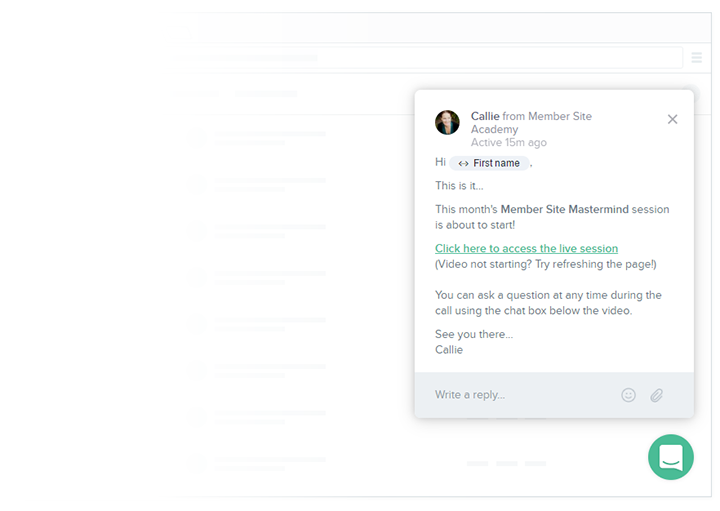
So in the 4-5 hours before your live session is scheduled to take place, anyone visiting any page on your site will get a little pop-up message in the bottom-right of the screen reminding them of the call and providing them with the link and any other information they need.
You can even embed videos and images into these messages; so if you are using something like Go To Webinar or Zoom, you might include a brief walk-through of how to install these within your message.
In addition, you can turn these reminders into a two-way messenger system, allowing people to directly reply to them.
This gives you the option of encouraging people to let you know if they have any questions or problems that might be stopping them attending.
Or if you're running live Q&A calls then you could use this as a way of collecting questions from members that you'll answer during the live session.
Speaking of which…
Get members directly involved in the calls
The interactive nature of offering live content in your membership is one of it's biggest selling points.
The opportunity to ask you questions, get direct feedback or even just chat with you in real-time will be a big motivator for turning up, so you should look for ways in which to get members involved and provide the interaction they're looking for.
- Live webinars: if you're running live webinars with either yourself or a guest expert, ensure you make time for a Q&A at the end. Depending on the software you're using, you could have members “call in” and ask their questions in person, on camera.
- Office Hours/Live Q&A's: Have some form of chat facility to take questions from attendees live. And also consider enabling members to pre-submit questions ahead of the call and encourage them to come along to hear the answer and ask any follow-ups.
- Member Spotlights/Coaching Calls: Each month, hand-pick one or more members who will either receive direct coaching during a live session (with other members in attendance) or have an idea, project or piece of work analysed and fed back on during the call.
The more your members are involved in your live sessions, the more they have “skin in the game” and are likely to show up.
Add benefits to being there live rather than waiting for a replay
One of the main advantages of delivering content live is that you can record that session and then, once it's over, add the recording to an archive inside your membership.
This means you're constantly adding permanent value to your membership that can be used again and again by future members.
The downside, however, is that when members know that recordings will be provided then they have less of a reason to show up live since they know they can watch the replay at their own convenience.
The way to tackle this is by finding specific advantages for live attendance.
The ability to interact in real-time, as mentioned, is one such advantage; however if you can stack those benefits you stand a greater chance of people coming along.
One way to do this could be to lengthen the window between a live session taking place and its replay being added to the archive.
If someone knows that yes, they will get the content from the live call, but they'll be 2-3 weeks behind everyone else if they wait for the recording then that could light a fire under them to motivate them to attend live.
You might also be able to have a specific segment of the live session that you omit from the recording; for example the Q&A portion of a guest expert webinar.
If you're using gamification strategies inside your membership, then perhaps you can find a way to acknowledge and reward people for live attendance.
Find a way of making it in members' best interests for them to come along live than wait for the recording and you'll see your attendances increase.
Thank You For Listening
We really appreciate you chosing to listen to us and for supporting the Membership Geeks podcast! If you enjoyed today's show, please share it using the social media buttons on this page.
We would also be eternally grateful if you would consider taking a minute or two to leave an honest review and rating for the show. They're extremely helpful when it comes to reaching our audience and we read each and every one personally!
Finally, don't forget to subscribe to the podcast to make sure that you never miss an episode