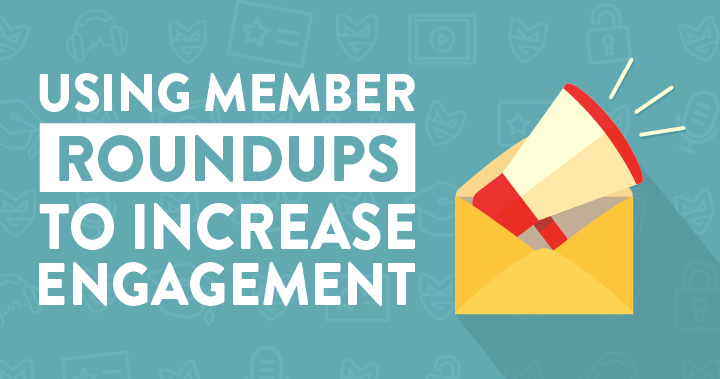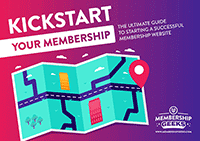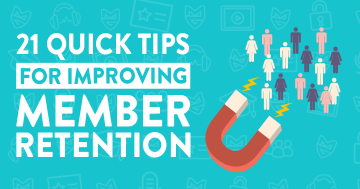Engagement and retention are fundamental to the success of your membership site.
Engaged members are happy members, and happy members tend to stick around for longer and keep paying you month after month.
As a membership site owner, it's easy to tie yourself in knots trying to come up with the best ways to get your members to engage with your site, your content, and your community.
From fancy progress tracking to complex loyalty schemes; laborious member outreach programs through to advanced gamification systems…
However, it can be easy to forget that often some of the less glamorous methods of engagement are the most effective.
Like… y'know… simply communicating with your members!
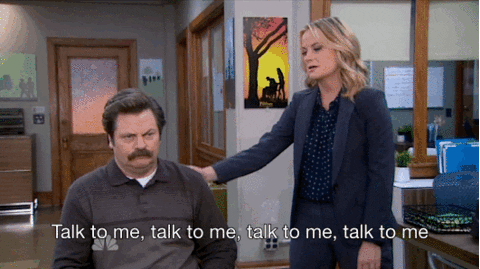
While that may seem obvious, it always surprises me just how many membership site owners neglect their communication strategy.
So today I’m going to take a look at one of my favourite tactics for member communication, engagement and retention – the humble “member round-up”.
What is a member round-up?
A member round-up is pretty much exactly what it sounds like – a round-up of the latest membership news that is sent to your members regularly in order to keep them up to date with everything.
It's not fancy, it doesn't require any special equipment, or snazzy bells and whistles, but it is effective!
Why create a member round-up?
Well, the short answer is that regularly communicating with your members will help to aid both member engagement, and as a result, retention too.
Round-ups can:
- Highlight new content that members might otherwise miss
- Create increased connection between you and your members
- Encourage members to engage in your community
- Reinforce the value of being a member of your site
- Simply remind members that your site exists!
That’s pretty valuable in my opinion!
The overall aim of your round-up will be to get members back into your membership site and/or community. The more they visit your site, the more content they are likely to consume or the more engaged in your community they will be, and the more likely they are to get the most from your membership and achieve the results they are looking for.
You owe it to your members to encourage that!
What format should you use?
The most obvious format for your round-up is email.
Provided you have a separate email list of your members (and you should!), it will be relatively straightforward for you to create and send a regular members only email.
You could also utilise a video format, especially if it fits with the content or style of your membership.
If you choose to use video then it requires a little more effort than an email, but once you have a process in place, it can still be relatively simple.
You’ll also probably still want to use email to link members to your video, rather than relying on them organically logging into your site and seeing it.
Another option if you’re using an on-site messaging system like Intercom is to create a weekly message that pops up when someone logs in, letting them know what’s new. You could also create a forum post in your community.
But whilst forum posts and on-site messaging can work well for highlighting new content, they only work for members that are ALREADY logging into your site regularly.
So you’ll miss out on some of the benefits of a round-up, such as nudging members who haven’t logged in for a while.
So, I'd recommend email above these methods.
You can, of course, use a combination of formats if you prefer, and you may find it takes a little trial and error before you find the perfect round-up style for you and your members.
For the Membership Academy, we actually started with a monthly video format, but ended up using this and a weekly email too.
How often should you send a round-up?
To a certain extent, this depends on how much you have going on in your membership, but at a minimum you should be looking at sending a round-up to members at least monthly.
For best results, we’ve found weekly tends to hit the sweet spot, especially if you’re including links to your community content.
If your membership doesn’t really include a community and you’re not releasing content regularly then you could also take a more ad hoc approach and send emails as and when you have something to say, but this will lessen the effectiveness.
Ideally, you want to get into a routine that your members can rely on.
So sending your email on the same day every week, or on the last day of the month for example works great.
What to include
You can make your round-up as brief or as comprehensive as you like, and what you choose to include may also depend on the format that you’ve chosen to use.
Here are some of my favourite options:
- New or updated content
- Latest discussions in your community
- Member wins or a member spotlight
- Details of any upcoming member events
- Any member offers or perks available
- Updates on what you’re doing
Ideally, you will use the same format for every round-up. This not only makes it easy for you to create the round-up, but it also makes it familiar and easy for members to consume.
Creating the member round-up
As mentioned above, it will help you a lot if you have a template to follow for each round-up.
For our Academy round-up, we have a simple format of a text section introducing any new content or perks and upcoming events, and then we have a section which provides links to 10 or so recent community discussions from the last week. Simple but effective!
Creating your round-up doesn’t need to be a laborious process and can actually be quite quick and easy once you have your own routine, although obviously videos will require more time due to recording and editing.
One of the best things to do is to keep track of any relevant links that you want to include in the round-up throughout the week or month.
You can have a document in Google Docs, Word, Evernote or even a project management system like Asana where you simply make a note of anything you want to include in the roundup as you come across it – especially links to community discussions, which it can be easy to lose track of.
Making this list throughout the week (or month) will make it much quicker and easier for you to actually write your round-up email or create your video.
Once created, all you need to do is send it to your members!
As a result of doing member round-ups you should start to notice more members logging into your site, consuming your content or commenting in your community.
And you may notice members engaging with you personally more as well (I love it when members reply back to the round-up emails!).
If you already have a membership site and are looking at adding a regular round-up into the mix, then it’s worth specifically mentioning in the first you send that this is your plan, so that members know what to expect from now on.
It’s also a good idea to include a mention of it in your onboarding sequence too, so that new members know to expect a regular email (and will alert you if it doesn't arrive).
We’ve found round-ups to be an invaluable addition to pretty much any membership site – particularly given how simple and easy they are to create.
So if you’re not using this tactic already, think about how you can utilise a round-up within your own membership and go for it!
Thank You For Listening
We really appreciate you chosing to listen to us and for supporting the podcast. If you enjoyed today's show, please share it using the social media buttons on this page.
We would also be eternally grateful if you would consider taking a minute or two to leave an honest review and rating for the show in iTunes. They're extremely helpful when it comes to reaching our audience and we read each and every one personally!
Finally, don't forget to subscribe to the podcast in iTunes to make sure that you never miss an episode