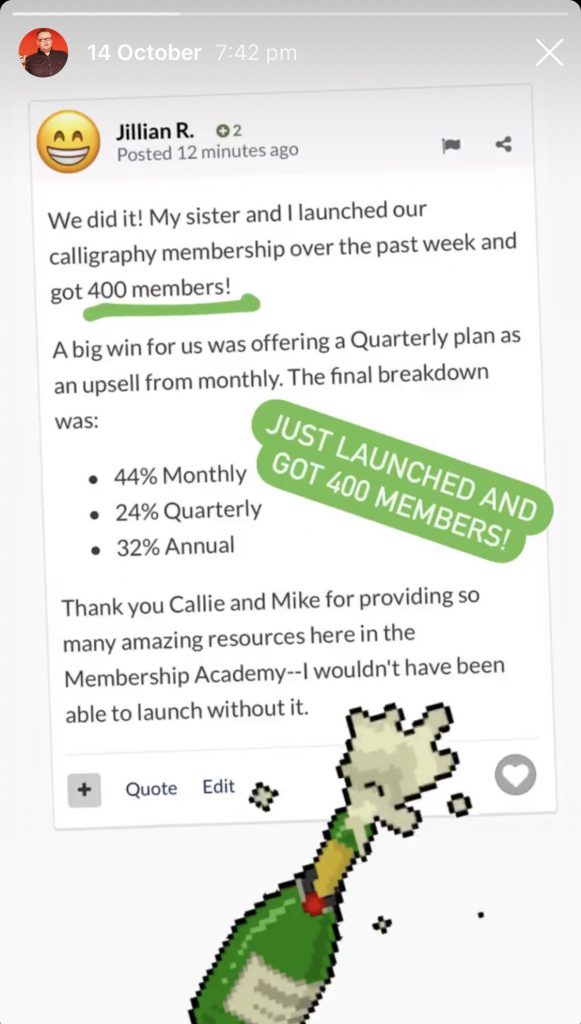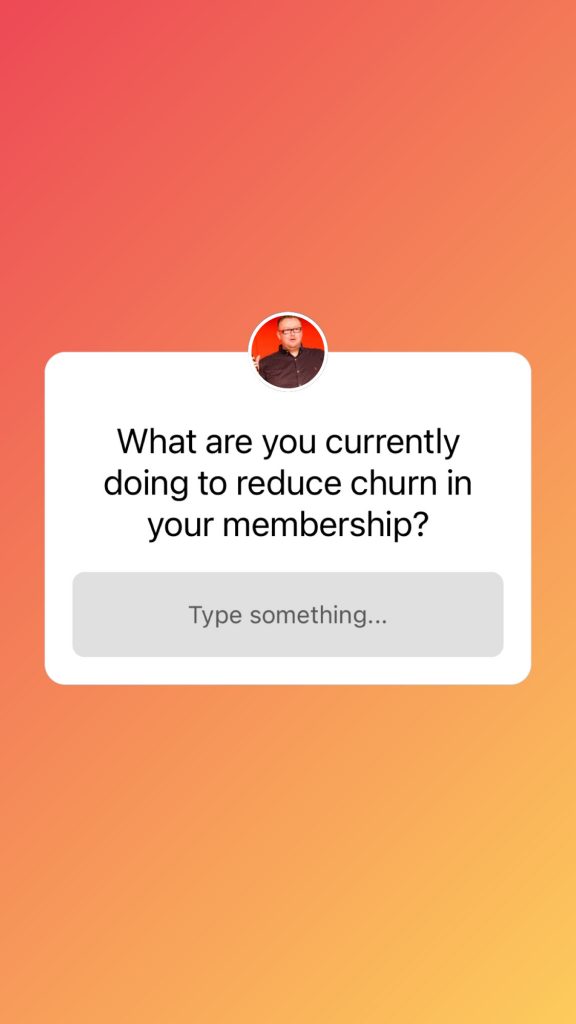Instagram is by far one of the most popular social media platforms in the world.
Everyone from influencers and small businesses to large corporates are using it daily to promote their brands…
And you can see why with all its nifty features.
But that's not what Instagram was originally designed for.
Its original purpose as a photo sharing app was for users to post images of food, sunsets and selfies.
That's why out of all of the social media platforms, Instagram isn't always the easiest one to use to promote your membership business…
One of the main reasons for this is that it doesn't allow you to share a link in your posts like you can on other channels such as Twitter, LinkedIn and Facebook.
So how do you actively promote your membership without the ability to post links?
Simple: use Instagram Stories.
What is an Instagram Story?
Stories is a feature within Instagram that allows users to share “moments” of their day quickly by posting a sequence of images and 15 second video clips.
They appear together in a slideshow format above the newsfeed and are visible on your profile for 24 hours before they vanish.
Stories has been adopted well by brands because it gives them the opportunity to showcase who they are and what they do in a creative way, by allowing users to make additions to their images in the shape of;
- Gifs
- Stickers
- Text overlays
- Filters…
And so much more!
For membership site owners, this cool feature offers so many opportunities to promote your business.
Especially when there's a limit on what you can do in your newsfeed.
All you need to do is think creatively to take advantage of it.
Using Instagram Stories to promote your membership
One thing worth highlighting is that whatever social platform you use, you should avoid exclusively promoting yourself and focusing on selling.
Instead, you need to tap into the social side of social media.
In other words, you need to convey your membership's brand personality and use it to:
- Build relationships with your audience
- Demonstrate your expertise, and…
- Get your personality out there
This can be particularly effective for membership site owners where your personal brand is the main attraction for new members and a key part of building your business.
Keeping all that in mind, you should still make the most of Instagram Stories for promotional opportunities.
Here are some ideas of what you can do:
Create native content on Stories
Within Stories, you can record native videos or use your images and graphics specifically for that audience.
You could share:
- A regular ‘Tip of the Day’ image
- Mini infographics to share important details about your membership, or
- Multiple images containing different tips
When you're creating native content for Stories you have to remember that it is more disposable than writing a blog post or producing a podcast.
While it can be frustrating that Stories disappear after a day, it doesn't need to be that way…
You can add your stories as a highlight on your profile to give them a longer lifecycle.
This means your followers can visit your profile and click to view them any time.
Use the live stream feature in Instagram Stories
Did you know you can go live in your Instagram Stories?
This is a great feature to use to promote your membership.
For example, if you're bringing in a guest expert to deliver a workshop inside your membership you could do a live Q&A via Stories to promote it.
You could use this as an opportunity to wet people’s appetites and give them an insight into your membership, leaving them wanting to learn more.
They could even join your membership as a result to take part in the workshop.
You could also live stream interviews with successful members to talk about their results and successes from being part of your membership.
Creating native live stream content can be a great way to draw people to your membership and demonstrate your value.
Share promotional graphics from your existing content on Stories
While it's important not to sell all of the time via your social media, it does have a place and on Instagram that is in your Stories.
You can create promotional videos and graphics for your latest podcast episode or a new course you've just released inside your membership…
This a very basic but powerful promotion tactic.
If you're typically producing content through a blog, video channel, or podcast, you'll usually create a set of images for all the social media channels…
A Facebook thumbnail, Twitter image and one for your Instagram newsfeed.
Why not create an image for your Story as well?
Use your Instagram Story as an additional channel to promote your existing content.
Share the behind the scenes of your membership on Stories
Giving your followers a glimpse behind the scenes will really help them get to know you and the inner workings of your membership.
This is where the social aspect of social media comes into play, because you’re not turning up to sell, you're showing your life…
And it just so happens that your life features your business and your membership.
There are so many different ways you can take your followers behind the scenes.
You can:
- Record videos of yourself working on something for your membership
- Create a boomerang video of you with a coffee starting to record new material
- Screenshot a picture of your new Facebook group the number of posts on there or key topics being discussed
- Whip out the phone and do a very quick video before you head into your community or host your member Q&A
- Share success stories from your members with comments from you…
And these are just a few ideas. You can do so much more!
These glimpses behind the scene are creating really powerful storytelling content that offers an insight into your life as a membership site owner.
This type of content works well for three types of audience…
Your members, who can get excited about new content coming up inside the membership…
Your prospective members who get to know you and your membership before deciding whether or not to join…
And your wider audience who are becoming more aware of you and what you do.
Use Stories to brag about you and your members
Stories offer you a really good opportunity to brag about yourself and your members.
If your members are sharing their successes and results with you and posting them into your membership community or Facebook group…
Why not take a screenshot and share it in your Story?
You could then add a caption about how you love hearing how well your members are doing, with a comment like;
“look how amazing this result is,”, or…
“this is why I do what I do.”
You could even think about adding a video talking head saying
“I’m blown away by this. This is why I do what I do.”
Here are some examples of member successes I've posted in our Stories recently…
By shining, a spotlight on your member’s successes you'll show a different dimension to your business…
You'll also show what’s achievable while celebrating the people in your community – all of which is fantastic social proof.
While it's good to brag about your members, it’s ok to brag about yourself too…
Having other people talking about how amazing you are is much better than banging your own drum.
If you’ve hit a milestone within your membership, a certain number of members, revenue, or had a successful promotional campaign then share that on Stories.
Or even if you've just received some great feedback on something in your membership.
Share it!
Don’t be shy. Don’t be humble.
This will really endear you to your audience.
Use the countdown badge to remind members about your time-bound content
As I've already mentioned, Instagram Stories has some amazing features, such as the ability to tag members, add music and hashtag stickers to your images…
But, one of the best features for promoting your membership is the countdown badge.
The countdown badge is an interactive widget that you can apply to your story and use to count down to a specific event and time.
This is such a good feature if you're running live events or promotions…
You could countdown to:
- Your next live Q&A or webinar
- Deadline for an upcoming special offer, or…
- The release of a new member course
The best thing about the countdown badge is…
It doesn't expire in 24 hours like your story does.
It stays available for you to use in future stories until the countdown is finished.
That means you don’t have to create it every single time.
You can just add that same countdown sticker again and again.
Another fantastic element of the countdown badge is that your members can select to be reminded via Instagram as the countdown progresses.
So they can get a reminder that your Q&A is about to start, your new course is live and so on.
The countdown badge is unique to Instagram Stories – and is such a great feature to use if you have any sort of time-bound live content.
Use the question badge on your Stories
Another feature that is unique to Instagram Stories and is very valuable to have, is the question badge.
This is an interactive feature within your Instagram Stories where you can pose a question for anyone who views your story to answer.
These answers get compiled into your Instagram reports for you to review and use.
Users can use this for all sorts of things, but for membership owners, this feature can be really useful for doing your research.
For example, you could ask the question…
“What is the number 1 challenge that you have with X?”
You could post the question badge on its own, over an image or over the top of a video to get interaction from your members.
The responses from that can be a gold mine of useful ideas that you can then use to make decisions for future content.
This will help ensure that your content creation and product development is closely aligned with the real needs and interests of your audience…
And doing this via your Instagram Stories also builds awareness too.
Adding a question badge is also an organic excuse to engage your audience about a specific topic related to your membership.
It also highlights that you want to create content that your audience wants and demonstrates that you are someone who listens.
Plus, even better, if someone answers the question, that’s opening the door for you to hit reply and start a conversation to explain that you have the solution to their problem.
You can get so much more out of Instagram if you use Stories to promote your membership…
And the good news is, Instagram is constantly adding to features on the platform that will make it an even better tool as it evolves.
You just need to think creatively, maximise the quirky features within Stories and show your audience the personality behind your brand.
I know this is not easy for everyone…
It's very much out of some people's comfort zones.
But I promise that if you invest time and energy into Instagram Stories, you'll see a good return for your membership.
Plus you'll have some fun along way, build a good rapport with your audience and maybe even attract some new members.
After all, that's what it's all about… right?