A membership website consists of several moving parts… In addition to increasing the technical considerations of getting everything working, this also means that the costs of starting and running a membership can really add up.
While a well-run membership will quickly recoup those startup expenses and cover the ongoing operating costs; it helps to know what you need to budget for.
In this article, we’re going to cover the one-off and recurring costs involved in starting and running a membership website.
At a bare minimum, a self-hosted membership site (where your site runs on your own server or hosting account) will require the following:
- Website hosting
- Domain name
- Content Management System (i.e. WordPress)
- Membership system/plugin
- Website design
- Payment Processor
In most cases you’re also going to need the following too:
There are other costs that will come into play as you grow and scale your membership too. We’ll touch on those later on; but for now we’re focusing on the essentials needed to start and run a membership.
Cloud vs Self-Hosted Membership Platforms
A “cloud” membership platform will often encompass most of what you need to run your membership.
You’ll often still need to purchase your own domain name as well as set up your payment processor… But many of these sort of platforms will take care of the rest.
While this can mean your startup costs become almost non-existent, the month-to-month expense is often more than you would pay with a “self-hosted” site.
Using a cloud platform like Kajabi or Simplero negates the need for many of the other expenses listed in this article, such as:
- Website hosting
- Content management system
- Membership plugin
- Website design
- Video/media hosting
- Email marketing system
Generally the market leading platforms will cost you around $200-$400 per month.
While the idea of having one platform check all of those boxes for you is definitely appealing…
It’s important to remember that with such services, you’re simply renting someone else’s platform.
You sacrifice a lot of control over your membership in exchange for convenience. Trust us, this comes with costs that are not monetary…
For the purpose of this article, we'll be focusing more on the costs associated with self-hosted membership sites, since there's a broader range of separate costs involved than with all-in-one platforms.
DIY or Bring in a Pro?
A key factor in how much it will cost to get your site up and running is whether you’re going to have professional help.
Even if you hire a developer to assist you in setting everything up or even building you something custom, you’re still likely to have to pay for the additional elements such as hosting, domain names, email marketing services yourself.
And of course, there are the developer costs themselves which will typically be in the thousands.
Guessing how much a developer costs is on par with answering how long is a piece of string. Just be sure to shop around for quotes before you hire anyone, and check out this podcast for our top tips on working with web developers.
Now, let’s get down to brass tacks…
Website hosting
Your membership site needs somewhere to “live” online, so you’re going to need to arrange website hosting.
The typical membership site is going to have more nuts and bolts than an average “brochure” style site or even a blog. You’re going to have more people access it for longer periods of time – so quality hosting is a must.
Cutting corners and going for the cheapest option will almost always lead to problems… Especially as your site grows in size.
Our recommendation is to avoid ‘shared hosting’ – and instead opt for a VPS from the start.
This will cost you around $100-$150 per month. If your site is slow due to using shared hosting, you could end up losing more than that per month from members who cancel out of frustration.
Cheapest option: $10-$15 per month for shared hosting. We DON’T recommend this.
Recommended option: $100-$180 per month for a quality VPS. We swear by Liquidweb and use it for our own membership!
High-end option: $250-$400 per month for a dedicated server. Likely more than you’ll need starting out, but it’s the way to go if you’re expecting fast growth and don’t want to be continuously upgrading your hosting solution.
Domain Name
You’ll need a web address for your membership.
If you’re creating your membership as a separate, standalone site then you’ll need to purchase a new domain name. However, if you’re “tagging it onto” an existing site – i.e. members.mywebsite.com then there’s nothing extra to buy.
You may also want to purchase other “extensions” (i.e. the .com, .biz, .net, .co.uk versions) in order to stop others trading on your brand.
If someone else owns a domain name that you desperately want, then be prepared to potentially pay thousands to buy it from them.
Cheapest option: $0 by creating your membership as a subdomain of an existing website.
Recommended option: $5-$10 per year for a domain from a company like Godaddy, LCN, 123-Reg etc
High-end option: $20-$40 per year for multiple versions of your domain.
Content Management System
We’re big fans of using WordPress as the CMS powering your membership, and the good news is that it’s free!
Unless you have exceptionally rare requirements or circumstances, there’s hardly ever a good reason to have a completely custom content management system created for your membership site. And even then, a skilled developer can create heavily bespoke solutions that still have WordPress at their heart!
Other free or low CMSs exist, such as Joomla or SquareSpace, but none of them have the wide range of membership plugin options WordPress does.
Cheapest/Recommended option: $0 when using WordPress as the backbone of your membership.
High-end option: $0000’s for a completely custom system. Rarely needed.
Membership Platform/Plugin
For obvious reasons, this is the crucial element of your membership site. This is what will control the taking of payment, management of subscriptions and access to content.
The majority of the leading WordPress membership plugins on the market require paid licenses with the exception of 2: Paid Memberships Pro and s2Member.
The free versions of these plugins are fantastic if your needs are pretty basic. Saying this, both do have an optional paid version with more features and capabilities.
Most paid WordPress membership plugins involve a recurring annual license. In most cases, the renewal is required for continued access to support and updates, so technically they’re optional… However, check with your plugin provider before cancelling, as some have further restrictions.
There are some membership plugins such as MemberMouse that involve a monthly cost. For those, I would seriously question the value you’re getting and whether you could get the same features elsewhere… The ongoing monthly fees can add up to way beyond what you’d normally pay for other platforms!
Another thing to consider is whether you’re adding a community element to your membership that requires additional software.
The most popular community plugins for WordPress – bbPress and BuddyPress – are both free. But if you need something that packs more of a punch, you may want to use something like IPBoard ($250 + $40 every 6 months) or Circle (starting at $49 per month)
Keep in mind that it can be extremely difficult to switch from one membership plugin to another, so trying to cut costs by starting with a free option and then moving to a premium one later will undoubtedly lead to huge headaches in the future.
Cheapest Option: $0 for either s2Member or Paid Memberships Pro free versions.
Recommended Option: $200-$400 per year for a premium membership plugin such as MemberPress or Wishlist Member.
High-end Option: $0000’s for either a completely custom solution, or a heavily modified version of an existing plugin. Rarely needed.
Website Design
Naturally you want your website to look the part, and with a membership site, you not only need to think about the public-facing side of things, but also what it looks like in your private member areas.
Many people assume that the membership plugin itself will handle the internal layouts of your site. Sadly, that is rarely the case.
Paid Memberships Pro does have a free theme available for its licensees, and AccessAlly has perhaps the most in-built design options on the plugin market. But for the most-part your membership plugin will be purely functional and won’t take care of any of the design or layout.
While there is a huge market for WordPress “themes”, very few of those have templates or elements that are specific to membership sites, such as member dashboards, account pages and course layouts.
If you do not have the budget to pay for a completely custom design, then your options are essentially as follows:
- Use a regular WordPress theme. Keep things simple, don’t bother with fancy membership-specific layouts.
- Use a drag and drop page-builder tool such as Divi, Thrive Architect or Elementor to create your own custom layouts where needed.
- Use one of the small selection of purpose-built membership or e-learning themes on the market, such as:
- Memberoni (our own membership theme, only available to members of the Membership Academy)
- Memberlite theme from Paid Memberships Pro
- OptimizePress. This is more of a page-builder than a theme, but you can import membership-specific templates.
- Thrive Themes (with support for their ‘Apprentice’ addon, more suited for courses)
Note: Steer clear of the ThemeForest marketplace when it comes to purchasing WordPress themes for memberships. They have some curious licensing rules that mean you need to pay almost 50 times more if the theme is being used for a paid membership.
Cheapest Option: $0 if you start off using one of the default themes that come with WordPress. Or, by using Memberoni if you’re part of the Membership Academy
Recommended Option: $100-$250 per year for a quality WordPress theme package with page-builder such as Thrive, Divi or OptimizePress.
High-end Option: $4000-$8000 for a completely custom design (i.e. not just a virtual assistant using one of the page-builder tools mentioned above!). Actual web designer costs can vary massively, but this is a reasonable ballpark range.
Payment Processor
Assuming you want to actually make money from your membership, you’ll need to use a payment processor like Paypal or Stripe.
The main costs involved here come in the form of transaction fees. With Paypal they’re typically around 3.4% of the transaction value, plus around $0.30 per transaction. However this does vary by location and the type of Paypal account you have.
With Stripe fees also vary according to location and card type. In the US this starts at 2.9% + $0.30 per transaction, but increases for things like international cards (additional 1.5%) and currency conversion (an extra 1%).
If you want to take credit card payments on your site without sending customers to Paypal, then you’ll need their “Paypal Payments Pro” account which is around $30 per month, and if you want recurring payments, it’s an extra $10 per month.
Note that if taking credit card payments on your site then you will need something called an SSL certificate to keep those transactions secure. These cost around $100 per year and can usually be purchased through your hosting company.
Transaction fees are deducted from your payments rather than billed as separate expenses, so you likely won’t consider these ongoing ‘costs’, and as such we’re not accounting for those in presenting the following options:
Cheapest Option: $0 for Paypal solutions which send customers to the Paypal website in order to take payment.
Recommended Option: $100 per year for an SSL certificate to take credit card payments via Stripe. You will likely still want to offer Paypal as an additional option.
High-end Option: $100 per year for SSL certification plus $40 per month for Paypal Payments Pro with the Recurring Payments add-on.
Email Marketing Service
While not absolutely essential to get your membership off the ground, in almost all cases, your email list will be one of your most valuable assets.
And it’s not just for marketing to non-members either. Your email marketing service will be a crucial component to member onboarding and retention too.
Basic, entry-level email marketing platforms like Aweber, Mailchimp and Get Response are affordable enough, but if you want advanced features such as marketing automation, built-in ecommerce and CRM then a higher-end solution such as Keap or Ontraport may be a better fit.
Cheapest Option: $0 for Mailchimp up to 500 subscribers/1,000 emails per month (though this adds their logo to all of your emails, cheapening your brand).
Recommended Option: $50-$150 per month for a more advanced email marketing service like ActiveCampaign or Convertkit (costs vary according to your list size and features).
High-end Option: $300-$600 per month for a full-blown marketing automation suite like Keap or Ontraport, plus approx $1000 set-up fee if using the former.
Video and Media Hosting
If your membership contains video or audio based courses and training, or even exclusive downloads of tools, ebooks and so on then you’ll need to host that material somewhere.
Typically you won’t host these on your own website – especially in the case of videos. While small downloadable files, PDF’s and such could just be kept on your site, larger downloads should be stored elsewhere. Members accessing these could eat into bandwidth allowances and slow your website down.
For videos, it’s important to use a host with extensive privacy options. Services such as Vimeo and Wistia will allow you to restrict video playback anywhere other than your membership. While you can hide videos on Youtube, anyone with the link could view them which is the last thing you want.
Amazon S3 is a great solution for storing almost everything else, and it costs peanuts to do so.
Cheapest Option: $0 if hosting videos on Youtube and making them ‘Unlisted’. Not recommended.
Recommended Option: $180 per year Vimeo video hosting, plus a few dollars for Amazon S3 (unless you’re hosting huge numbers of massive files)
High-end Option: $720 per year for Vimeo Advanced hosting (which gives you more storage space than you’d likely ever need)
Let’s see how that all adds up
As you can see there are a lot of factors to consider for your membership that will put you somewhere between your site costing next to nothing to start and run, and it requiring tens or even hundreds of thousands of dollars to get going.
Most of us will fall somewhere between those two extremes, but this article should hopefully illustrate just why the question of how much a membership costs is more complex than you might expect.
So, let’s get the calculator out…
Approx. Cheapest option costs: $0 startup, $10-15 per month
When sticking to the cheapest options you can have your membership up and running without any startup costs. Saying this, it’s important to understand the implications and limitations of pinching pennies in this way.
Approx. Recommended option costs: $585-940 startup (recurring yearly for license/service renewals), plus $150-330 per month
In most cases our recommended option will be more than sufficient. This would enable you to have a powerful tech setup with the tools you need to effectively run and market your membership.
Approx. Expensive option costs: Tens of thousands of dollars for startup, plus $590-1040 per month
It’s rare that you’ll need the most expensive options across the board unless the requirements of your project are truly unique. Even then, I would certainly question the necessity of bespoke development which can cost you tens of thousands of dollars.
What other costs do you need to think about?
As your business grows there will be other costs you may need to to think about, depending on your particular strategy for marketing and scaling your membership.
These include:
- Paid advertising (i.e. Facebook Ads, Google Adwords)
- Hiring virtual assistants, video editors and other team members
- Licensing or commissioning the creation of training material
- Additional plugins and systems for communicating with members, live support etc
- Software for promoting your membership, creating sales assets (i.e. GoToWebinar, Leadpages etc)
However in most cases by the time you reach a point where these additional costs come into play, your membership will already be successful and able to absorb the additional expense at it grows.

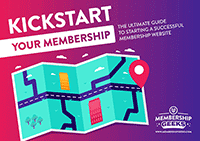
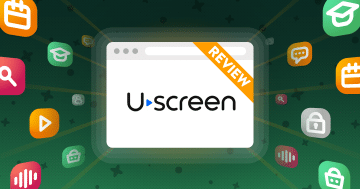
![Membership Toolkit: Live Streaming Edition [October 2020]](https://www.membershipgeeks.com/wp-content/uploads/2020/09/Membership-Toolkit-Oct-2020_Podcast-360x189.png)

