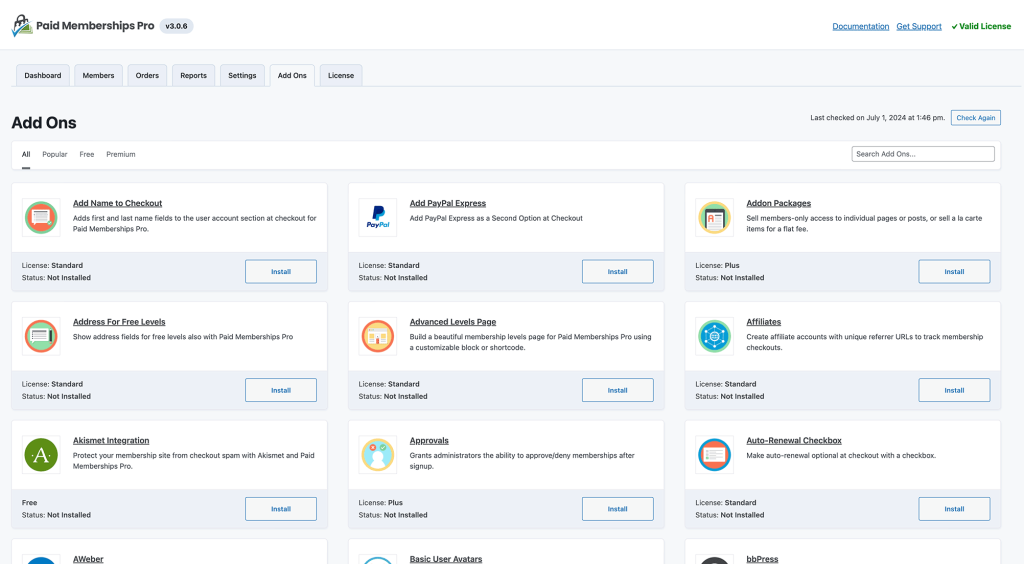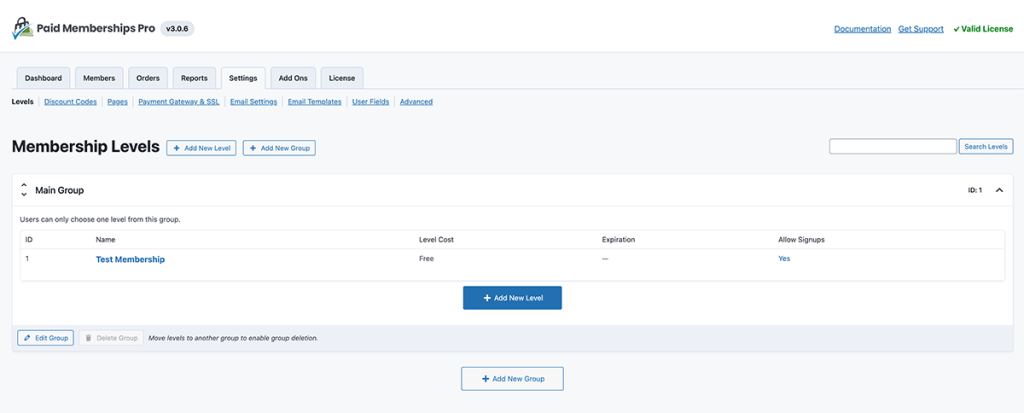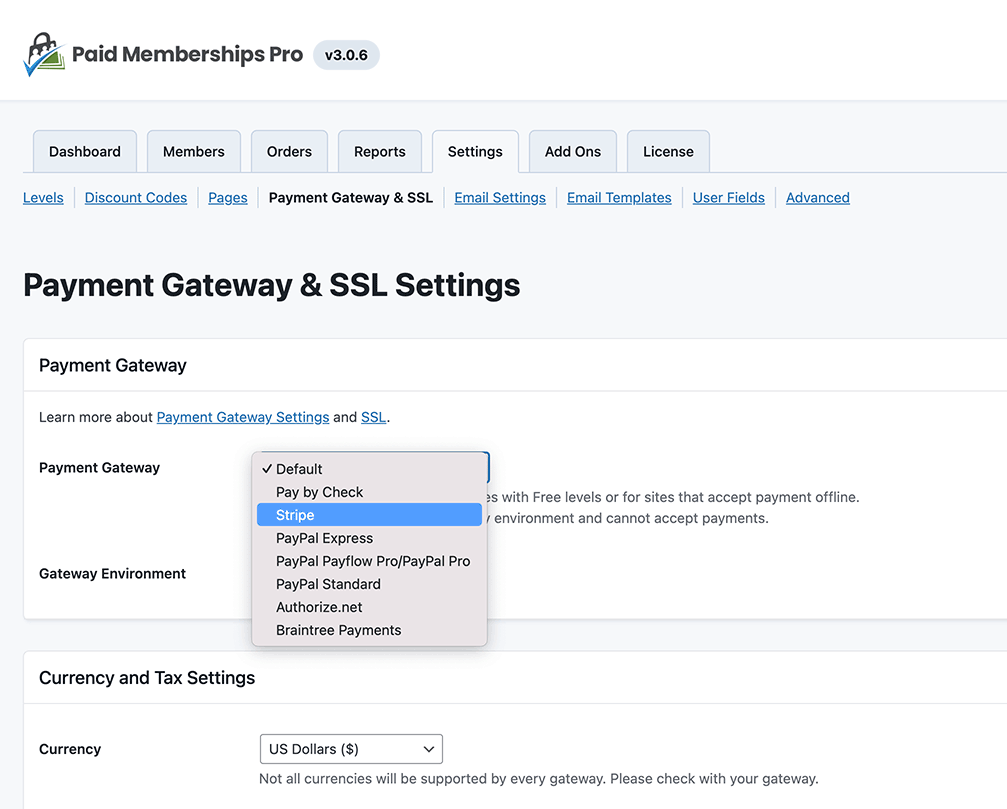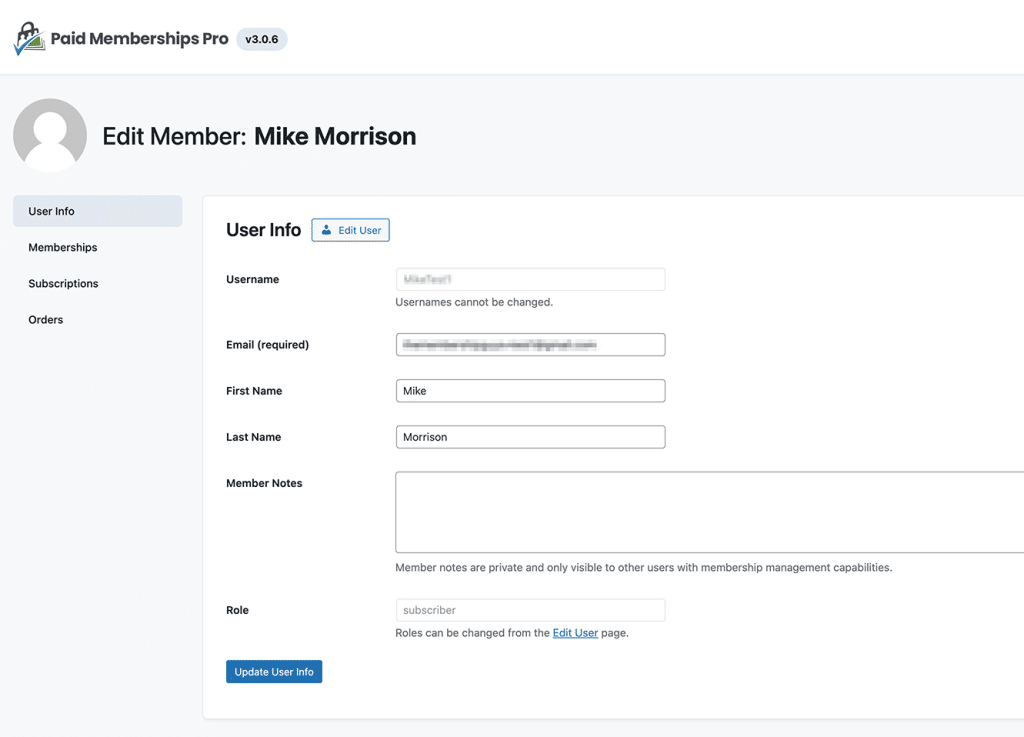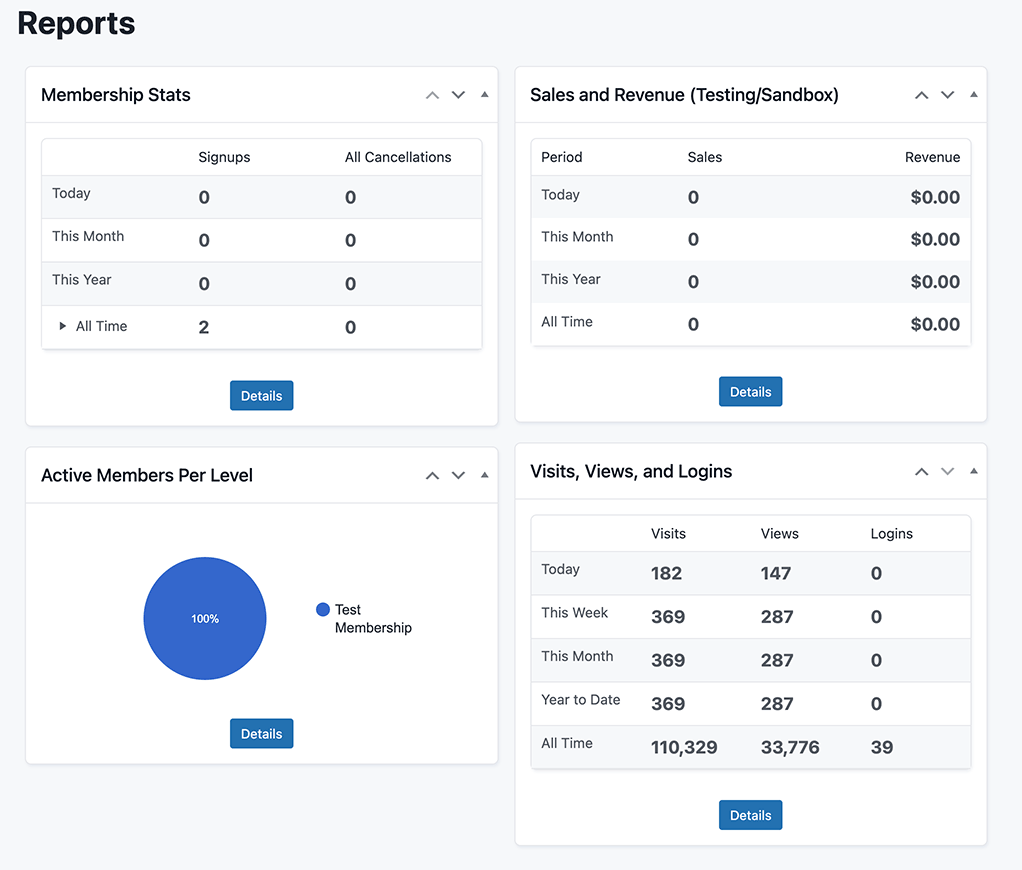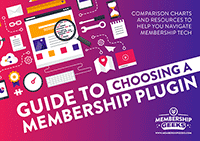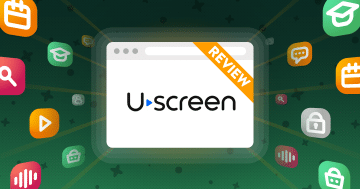Paid Memberships Pro continues to stand out as the only free WordPress membership plugin to bring a high level of unique and exciting functionality to the table, making it a top contender despite some basic flaws. You’ll be hard-pressed to find another membership plugin with as much to offer.
Paid Memberships Pro is a standout in the world of WordPress membership plugins.
It's the only free plugin of note to have stayed the course and staked its claim as one of the most powerful and popular options for membership owners, while setting the sort of high standard and rich feature-set only typically associated with premium options.
Husband and wife team Jason and Kim Coleman have established a proven track record of continued improvement, innovation and commitment to making Paid Memberships Pro a plugin that packs a serious punch with some impressive and unique bells and whistles.
That said, Paid Memberships Pro still suffers from some fundamental weaknesses that stop it becoming an absolute no-brainer choice to power your membership site – so let's dive into the details in our full review…
The Full Review:
Features
In terms of features, Paid Memberships Pro is slightly uneven when it comes to default built-in functionality – and most membership owners will need to tap into its extensive ‘Add On' system to cover their needs.
The Add-on library is undoubtedly PMPro's strength. This allows you to optionally install and activate a wide selection of features and functionality – some of which you simply won't find in any other membership solution on the market today.
The ability to create member directories, have unique member homepages, offer gift memberships, convert pricing to the members local currency, make memberships invite-only or enable members to sign up with their social media profiles – to name but a few of the types of add-ons available – gives you a wealth of flexibility in tailoring the plugin to best suit your needs.
There are, however, some questionable decisions over the features that are built into the core plugin and those that are split off into add-ons. The option to offer multiple payment options to users rather than being limited to a single processor, or being able to protect custom post types are both features one would expect to be in the core plugin rather than requiring the installation and maintenance of a separate add-on.
It's arguable whether the ability to drip-feed content should be built into the core plugin or not (though most plugins have it as standard functionality); but when it comes to something as fundamental as collecting your members full name during checkout you really shouldn't be made to install something extra.
And certainly not an option reserved only to those with a paid license!
This does make PMPro a somewhat tricky plugin to review. Some of the add-ons are truly innovative and enable functionality no other plugin or platform can offer; however it's hard to heap too much praise on those sorts of additions (many of which are only available for the paid version) when there are still gaping holes in the basics.
In fairness, the team at PMPro have been continuously making improvements over the years – and since the release of the 3.0 version a couple of years ago have been steadily merging optional features into the core plugin as well as making structural changes that lay the groundwork for even bigger future improvements.
However some of these niggling issues have been present since we first reviewed the plugin back in 2016. So it's frustrating to see the same gaps a decade later.
Also worth mentioning is the fact that Paid Memberships Pro is, possibly, the only top tier membership plugin that also has its own WordPress theme too. While not exclusively limited to PMPro, their ‘Memberlite' theme is designed with their own plugin in mind and as such includes styles for pricing tables, account pages and other features. While we won't linger too much on the theme since the focus of this review is the membership plugin, it's definitely a feather in the cap of PMPro that, once again, helps them stand out from other solutions.
Ease of Use
By focusing on the essential functionality and saving all of the ‘fancy stuff' (technical term) for add-ons, Paid Memberships Pro becomes relatively simple to set up.
You're prompted by on-screen messages that take you through the required settings, and those messages will hang around until you've done the bare minimum needed to make the plugin functional, ensuring you won't miss anything.
Membership levels are fairly easy to set up, yet despite their simplicity you also can do a lot of cool stuff with them such as charge a higher initial fee, limit the billing cycle and set a trial period; some of which is not always possible with many membership plugins. The fact that you can simply duplicate your membership levels is a handy time-saver too.
As already mentioned, the manner in which these levels are then used to protect content is disappointingly limited; and the lack of an easy means of simply copying a direct link to the checkout page for a given membership level seems like an oversight – particularly since most membership owners will want to create their own sales pages rather than use PMPro's “pricing tables” shortcode, and therefore will have need of a simple URL that they can link their call to action buttons to. You can figure it out yourself, but you shouldn't have to.
The plugin enables one-click setup of the account pages they provide for users, which is useful, or you can set these up yourself using the variety of shortcodes available within their extensive documentation on the PMPro website.
By focusing on essential functionality and saving the ‘fancy stuff' for add-ons, Paid Memberships Pro becomes relatively simple to set up.
While we've sung the praises of the add-on system so far, it's not all perfect. The mixing of plugins that are part of the free plugin in with ones which require you have a paid-for license is – without doubt – going to trip some people up; and perhaps that's by design. There are also inconsistencies in where these various plugins take residence within your WordPress installation. Some add settings to specific pages in the PMPro menu; some add new items to that menu; some add options into the theme customizer, some to the standard WordPress ‘Settings' menu. Some don't add any settings or options at all.
There is similar inconsistency with the ease of use of the various add-ons. While some seem to be well-thought out enhancements and additions with extensive options and so on, others are clearly quick fixes and stop-gaps. This isn't enough of an issue to undermine how great the add-on system is, but it can cause a little bit of a love-hate relationship with the plugin as a whole during initial set up.
Paid Memberships Pro gets even more powerful when you implement the various shortcode options they have available, and for developers or anyone comfortable with code they provide a treasure trove of custom scripts on their official blog. Some of those code snippets have become add-ons in their own right, and perhaps more should; but it's all let down somewhat by inconsistent documentation and a lack of any real structure to how it's all organised.
Integrations
One of the main uses of the add-on system is to enable integrations with a variety of different services; and the decision not to include any email marketing platform support into the core plugin package is an unusual but, in my opinion, smart one since it keeps things simple from the off.
In terms of payment processors, Paid Memberships Pro has built-in support for the usual suspects (and a few unusual ones). There's also an add-on to use PMPro alongside Woocommerce, which means that if your payment processor of choice isn't supported by PMPRo but is supported by Woocommerce then this could be a workaround.
Unfortunately direct integration with popular email marketing platforms is an areas in which PMPro is lacking. Previous add-ons to connect to services like Constant Contact have been removed. ActiveCampaign, a highly popular Email CRM in the online membership space, is also lacking a direct integration.
Some of this can be worked around by using Zapier or WPFusion – for which there are free add-ons – however this then means paying extra for a service just to connect PMPro to email systems that many other plugins support out of the box.
There is support for services like Aweber, Mailchimp and Kit but overall this is an area that seems woefully lacking.
It's not just payments and email platforms that PMPro integrates with; amongst the add-ons you'll find options supporting affiliate systems, the aforementioned social login and Woocommerce support.
Cost
The core Paid Memberships Pro plugin is available free, which provides access to the basic plugin and a selection of free add-ons.
But… and this is a HUGE but…
Those using the free version are subject to transaction fees for Stripe payments, something that PMPro do NOT make clear on their website. In fact you have to dig a few layers into their documentation in order to discover that an additional 2% on top of the default Stripe fees is charged and paid to the developers for anyone who does not have an active plugin license.
In principle to additional fees aren't an issue, and indeed are common with this sort of ‘freemium' model.
However the lack of transparency (the fact these fees aren't listed in the license comparison or the pricing page is a serious issue) coupled with the fact that there is still older content on the PMPro website proudly stating that “Unlike some hosted membership platforms, using Paid Memberships Pro does not require any fees, except for those assessed by your payment gateway.” makes the way they've snuck this in pretty unpalatable.
Furthermore, when these additional fees were introduced, the developers initially included a way to opt out of them – but only if you were comfortable adding custom code to remove the fee, and were fortunate enough to stumble across this workaround. They've since taken this out.
Transparency is absolutely critical around any fees being levied on something that's being heavily promoted as a Free license (and I'd wager that the lack of obvious upfront disclosure contravenes increasingly strict customer protection laws). Until this is remedied it is a substantial black mark against the team at Stranger Studios.
As for the paid versions – the Standard license will cost you $174 for your first year and then $347 per year after that for use on 1 website and gives premium support plus access to a selection of standard add-ons such as custom post type support and affiliate systems.
And if you want to get your hands on the full range of add-ons, support etc then this costs $299 for your first year and then $597 per year after that for a license which covers 2 sites
This puts it in the mid-range of pricing for premium membership plugins – a little less than Wishlist Member and quite a bit cheaper than MemberPress – representing good value for money given the extensive functionality on offer.
User Experience
It's clear that the Paid Memberships Pro team have put a lot of thought into user experience.
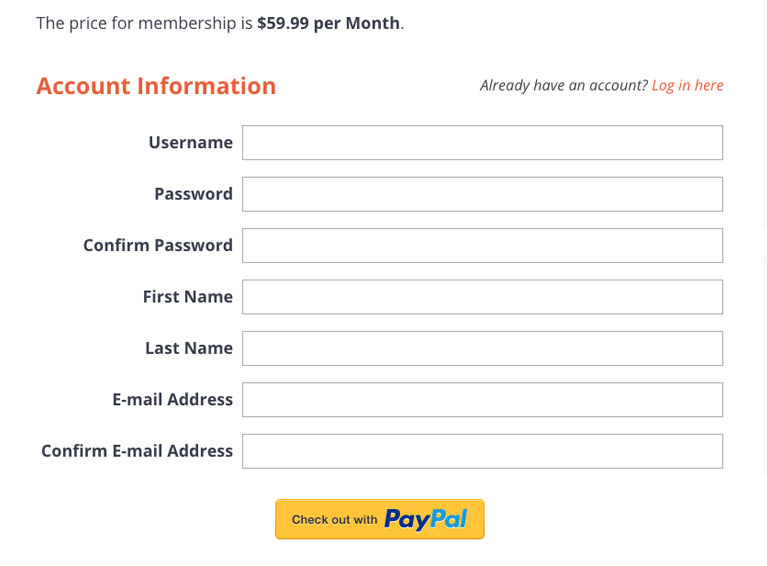
Registration and checkout are slick, and at the end of the process members are provided with detailed information about their transaction with the option to print off an invoice.
The fact that you can customise all pages in this process is a definite plus, meaning you can add tailored welcome messages as well as select custom page templates for the checkout process.
Paid Memberships Pro offers a good deal of member self-service; from the ability to retrieve invoices and view billing history, to being able to switch yourself to a different level or even cancel your account.
It's clear that the Paid Memberships Pro team have put a lot of thought into user experience.
It's a shame, however, that some of those great options don't come with any degree of admin control which would enable you to – for example – allow self upgrading but disable cancellations. You can technically do this by removing pages but you will likely have to do some hacking with CSS to hide certain links or mentions of features you may want to remove. It's a relatively minor bugbear, admittedly, but with so much control available thanks to the add-on system it almost makes minor things like this more frustrating as you become a little too accustomed to doing things your way.
Member Management
One of the main highlights of the 3.0 release saw major improvements to member management, creating something akin to a CRM inside your WordPress admin which makes it simple to dive into details about individual members.
It's a very welcome addition and something I'm surprised more membership plugins have not yet done since it makes member management a much simpler and more efficient experience.
Given how few membership plugins out there actually offer any form of reporting, it's surprising that the PMPro team don't make a bigger deal out of the fact that not only do they have reports built-in (by default, not as an add-on) but that they're also rather good.
As well as providing stats for signups and cancellations, the PMPro reporting suite includes reports on member activity (visits, logins etc) and sales and revenue too; with some handy charts available that compare key performance indicators against each other. The addition of key membership metrics such as churn rate and customer lifetime value would really take this feature to another level. Sadly this is yet to materialise after a number of years, but I have hope that recent structural changes in the 3.0 release lay the groundwork for an improvement to reporting in the future.
Coupled with a dedicated ‘Members List' and ‘Orders List' this gives a lot of control over member accounts as well as quick reference information on how your site is doing.
Switching members from one membership level to another is as simple as editing that user exactly as you would to change their email in WordPress; and the added options to email users about the change as well as cancel or update their payment profile within Paypal etc is a useful inclusion. And add-ons such as the ability to create user-specific pages (i.e. where each user has a page containing completely custom information that you've entered specifically for them) can definitely add a whole new dimension to your site.
Conclusion
Despite some unevenness in core functionality, Paid Memberships Pro continues to be one of the best solutions for building a membership website.
The add-ons available enable users to add unique and innovative features and functionality that no other membership plugins can provide.
It truly excels at the “nice to haves” while occasionally falling short in the “essentials” department.
Some of the omissions in core functionality are frustrating to still be seeing after so many years, and the lack of transparency around transaction fees for their free version is disappointing for a company who have always shown themselves to be ethical.
Overall, PMPro delivers a heck of a lot more than most options on the market; and based on their track record as one of the top membership plugins on the market for years now, I can only imagine they will continue to evolve and improve over time.