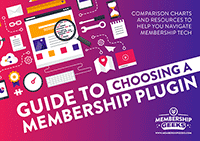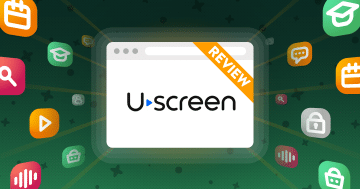Restrict Content Pro is a light weight membership option that is easy to setup and ideal for simple, single level memberships.
However available add-ons also make it an excellent choice for magazine style memberships, group memberships and as a base for custom development.
Restrict Content Pro is having somewhat of a resurgence of late, and is quickly becoming a great membership option. After a few years of slow development, Pippin (of Pippin's Plugins) seems to be making RCP a priority again and over the last 12 months it's evolved greatly, so I'm excited to see how that continues.
On the one hand, it's a great plugin for a simple membership site. Quick and easy to set up, light weight, and no bells and whistles that you don't necessarily need.
On the other hand it has some pro add-ons that allow you to create some very specific kinds of membership sites – such as magazine style sites or sites where content is private for a while then public (or vice versa) – in a way that isn't easily done with other membership plugins.
It's also a great choice for developers looking for a membership plugin core on which they create additional custom features.
The Full Review:
Features
The core Restrict Content Pro plugin is lightweight, but still contains everything you need for a basic membership site – except content dripping. For some reason the ability to drip content is a pro-add on, which seems a little odd to me as it generally tends to be a core feature of the majority of membership plugins, so I would have expected it to be a free option to be honest.
You can create an unlimited number of membership levels, including upgrades and downgrades, but the one downside to RCP is that it's only suitable for sites where members will only have/need/want a single membership level. Members can't have simultaneous access to multiple different membership levels at the moment.
You can however easily set up tiered memberships, with members of one level being able to access the content of all the levels below it.
An interesting option is that you can select whether to automatically renew memberships, never auto renew or allow the member to choose. You don't see that with many other plugin choices.
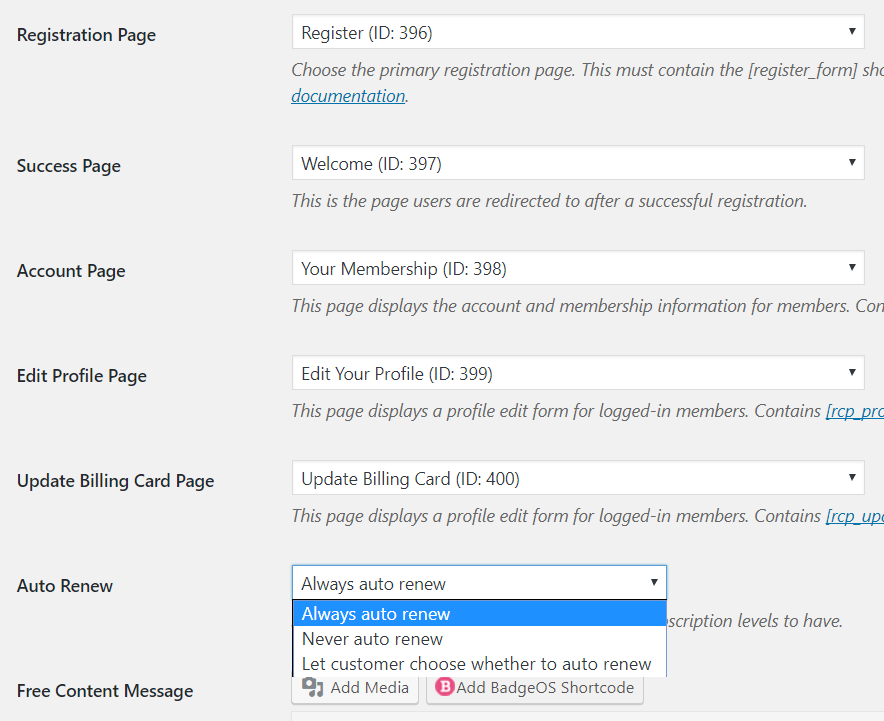
Initial Set Up Choices
As well as the usual options when setting up a membership level, such as setting a name, description and price, you have a couple of additional options like adding a sign up fee and selecting a particular user role for that membership level.
One feature it doesn't have is a way to set a different dashboard or after login page for each membership level – you'll need the Pro Custom Redirects add-on in order to do this.
An additional handy feature is the ability to set a membership level to active or inactive, with people only able to purchase a membership when it is set to active, however all settings and existing members are still kept when inactive.
Discount coupons are available in the core plugin, and include the option to allow use for any level or just one specific level. Discounts can be either a percentage or flat amount.
You can also create trial and free membership levels with Restrict Content Pro.
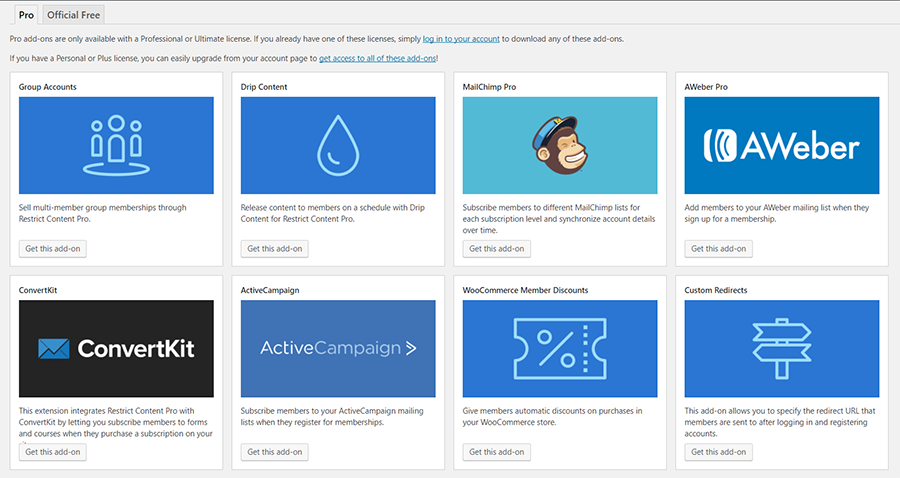
Some of the official Restrict Content Pro Add-ons.
Add-ons are where Restrict Content Pro really comes into its element, with some Pro add-ons available that can really transform your membership site. For certain types of site, like a magazine style membership, these add-ons make RCP my first choice option.
Add-ons I particularly like include:
- ‘Restrict Past Content‘ which enables a magazine style membership, where members only get access to content released after they become a member
- ‘Restriction Timelock‘ which allows you to have content available publicly initially, then automatically become protected after a certain period of time.
- ‘Restriction Timeout' where you can set a date and time for membership content to become public instead
- ‘Site Creation' which allows the purchase of sites in a multi-site setup
- ‘Group Accounts‘ for allowing the purchase of multiple memberships for a particular group or company
For a full list of available add-ons, click here.
Ease of Use
Restrict Content Pro is probably one of the easiest membership plugins to set up. Even if you use several of the add-ons available, I don't think you'll struggle to understand anything or find your way around the clean interface that RCP uses.
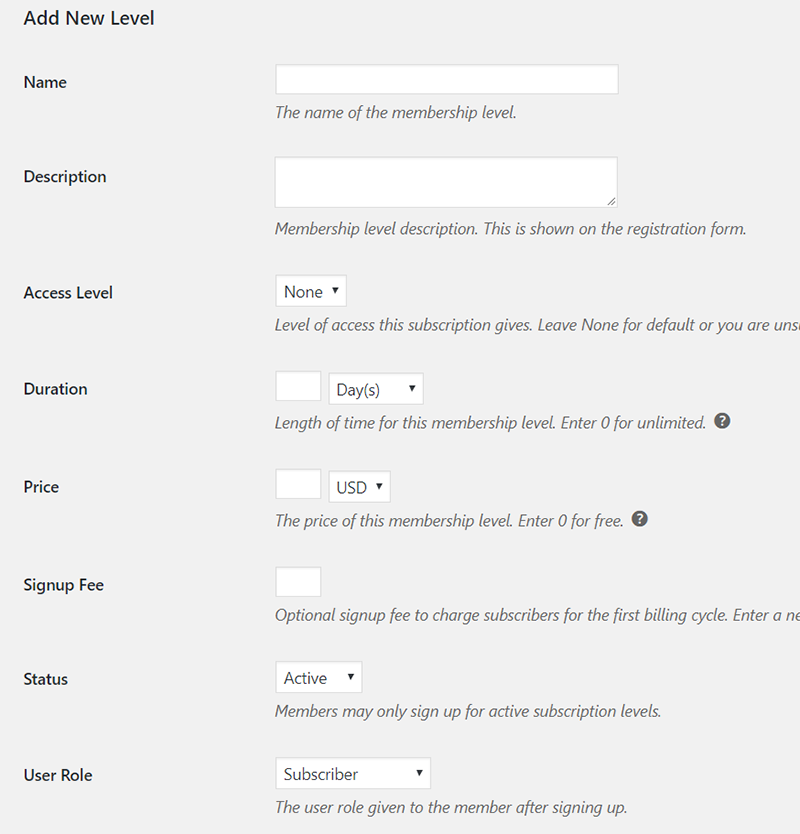
Setting up a Membership Level in Restrict Content Pro
It's ridiculously easy to set up a new membership level, you don't even have to navigate through different tabs. You can also see a list of existing levels, their cost and number of members in each on the same screen, so it's easy to get a basic grasp of your membership.
Things that might take a little bit of work to set up in other plugns (if available at all) such as upgrade and downgrade options are easy to implement with just a few clicks.
It's also easy to manually add members to different membership levels if needed.
RCP has also been built to make it easy for developers to work with, so if you need some custom development for your membership, it's a great choice of base plugin.
Their documentation is also pretty comprehensive if you do run into any issues, and if you need to contact their support then I've always found them to be very helpful.
Overall, it doesn't take very long to set up and has a refreshing lack of options needed to actually get up and running. Even most of the add-ons only add one or two extra fields to complete.
Integrations
Restrict Content Pro is a little difficult to judge when it comes to integrations. The core plugin itself is very streamlined, so most integrations will be done via add-ons, some of which are free, some of which are paid and some of which you'll need to look to third parties for. We're focusing purely on official integrations and add-ons here, so other integrations may be possible with third party plugins.
When it comes to email marketing services, then this is the area that lets RCP down the most I feel. As far as free add-ons go (included with all packages) then you're limited to Mailchimp, Campaign Monitor and MailPoet, which isn't a great selection at all.
The higher tiers of membership include pro add-ons which provide a lot more choice, including Aweber, Convertkit, ActiveCampaign, and more advanced Mailchimp options. So that's better, but if the only additional feature that you need is mailing list integration, it's a hefty price jump just for that.
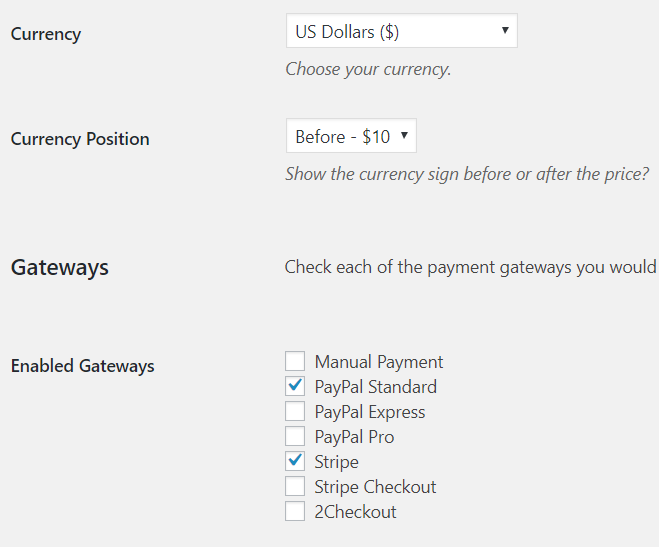
Enabling Payment Gateways
Payment integrations are a different beast though, and here they offer a great selection, plus an API option which would allow you to essentially integrate with any other processor. Out of the box though it works with Stripe, PayPal, Braintree, Authorize.net and 2checkout. It also integrates with WooCommerce if you need additional payment integrations or are already using this for an ecommerce store.
There are also a number of other integration add-ons available, for example AffiliateWP, WP Job Manager, Help Scout, bbPress.
And there are multiple add-ons for integrating with RCPs sister plugin Easy Digital Downloads, including access to a specific number of downloads and member discounts based on RCP memberships.
Cost
Restrict Content Pro offers 4 different payment options.
For 1 site, including 12 free add-ons, then a years Personal license is $99. For use on multiple sites, you can get the same package for 5 sites for $149 and an Unlimited package for $249.
UPDATE: There is now also a more basic free version of the plugin available.
User Experience
From a members point of view, Restrict Content Pro is pretty seamless. It's easy to register and sign-up and also easy to upgrade or downgrade (including pro-ration) as needed.
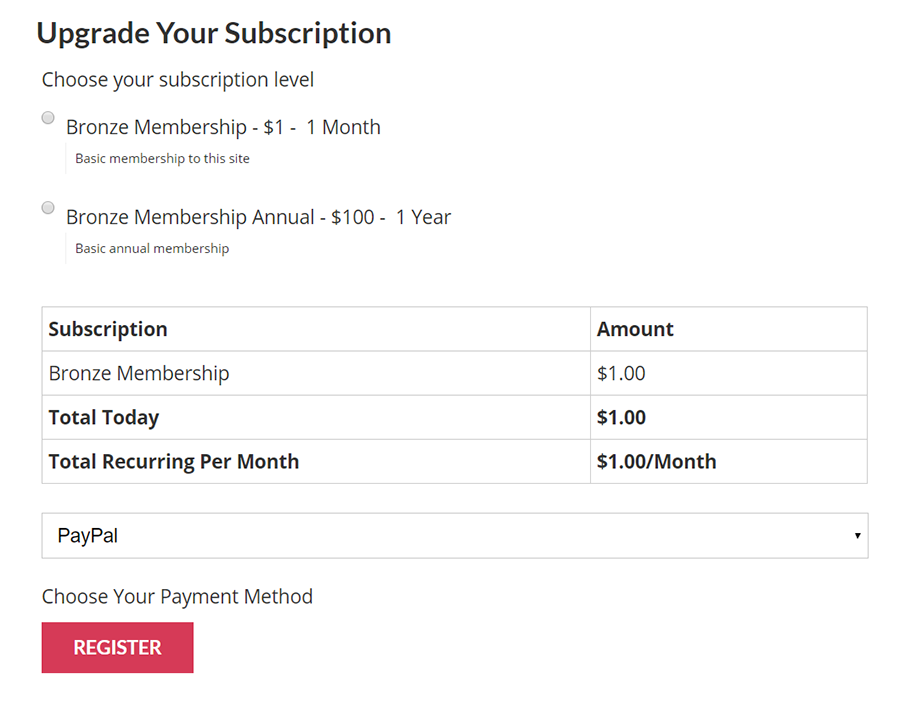
Easy Upgrade Options
Members have a customer dashboard where they can see all their subscription details and self manage their account, including cancelling or renewing a subscription and downloading a PDF receipt.
You can also enable members to update their billing details (depending on your payment processor) which will help to cut down on failed payments.
It's also possible to allow members to select whether they want their account to auto renew or for them to manually renew. Whilst most memberships won't require this, it may be an option for annual or longer term memberships, or if you're using the plugin as more of a licensing option.
Members can receive emails with their payment invoices, as well as any other emails that you set up, such as a welcome email and notification of their membership expiring.
Member Management
Considering it's a lightweight membership plugin in many ways, Restrict Content Pro doesn't cut any corners when it comes to offering member management options.
The easy to access Members tab allows you to quickly keep track of your members, including their membership level, status and expiration date. You can also quickly revoke access if needed.
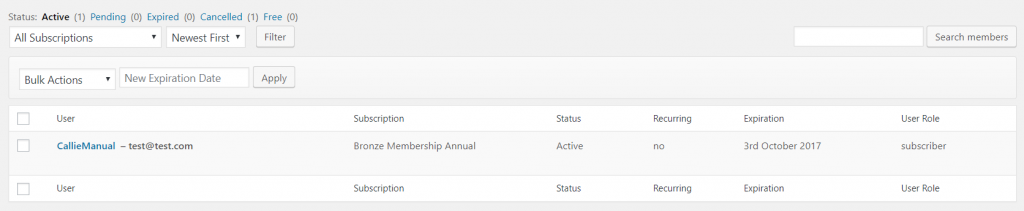
Members List in Restrict Content Pro
The Member list can be filtered by membership level, status (active, pending, cancelled, expired, free).
It's also easy to add a new subscription to a member on this screen – although they do need to be an existing user in the system.
If you click through to edit a member, you get additional details, including notes of any actions taken (such as date cancelled), any discount codes used, whether they signed up themselves or were added manually, whether they have a trial or recurring subscription and their payment profile ID and any payments associated with the account.
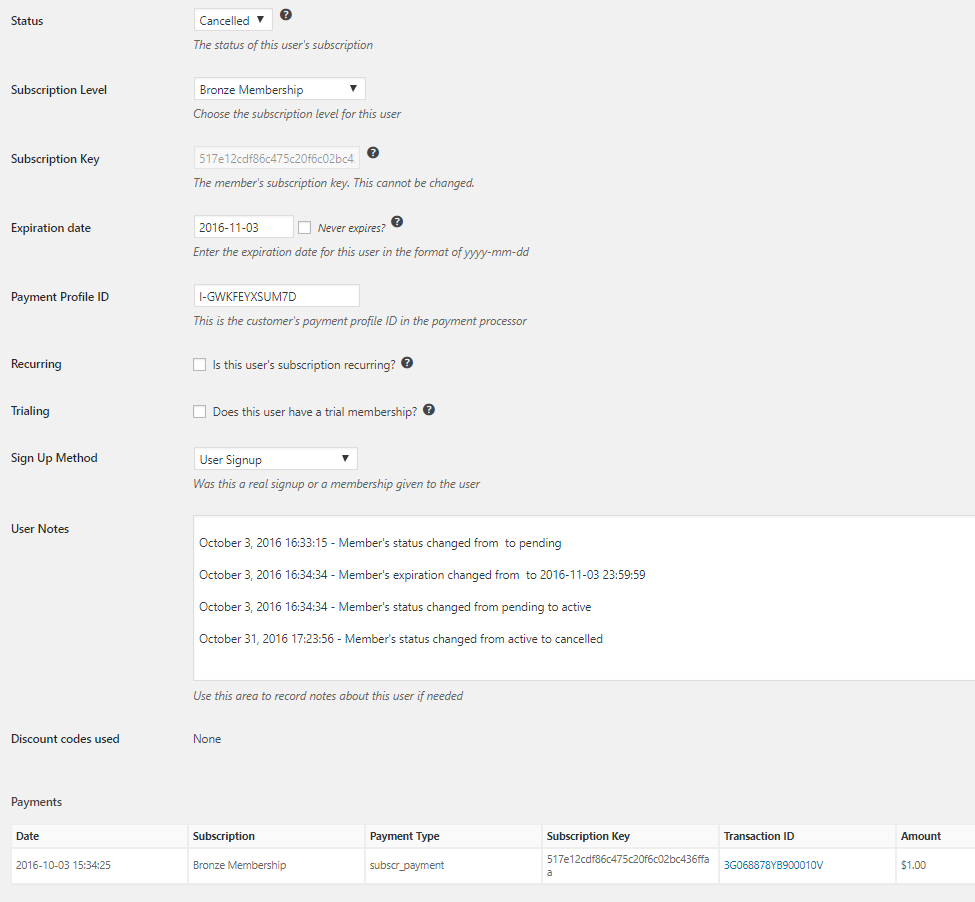
Member Profile Information
So you can see a lot of information about your members!
There is also a reports option which will show a graph of earnings, refunds and signups over different time periods. Unfortunately it doesn't include stats such as churn or lifetime value, but at least it gives you a snapshot of how your membership is doing financially.
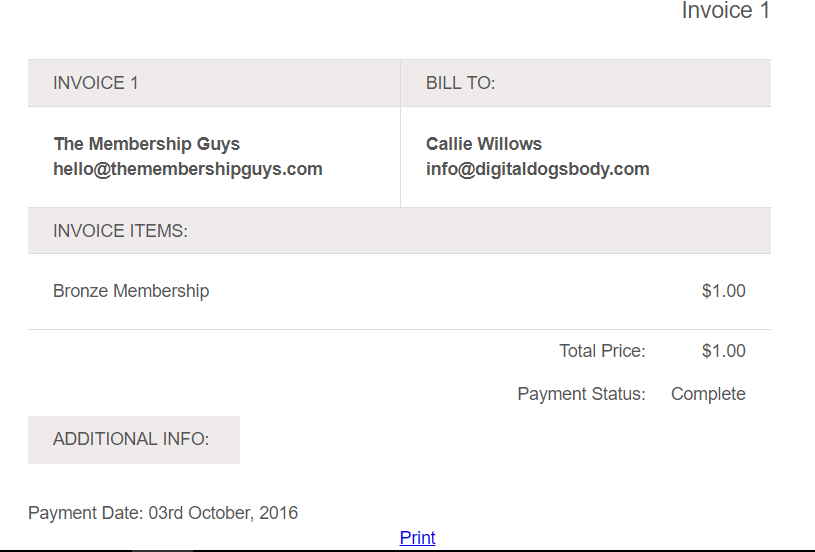
Under the Payments tab you can see a list of all transactions, including the membership level, status, transaction ID and amount. You can also view and print a copy of any invoice.
Another couple of management options include being able to set up emails for situations like cancellations, expiring memberships and new subscriptions. You can also integrate with the WP Approve User plugin to approve members before they can join. And there is a handy option in the settings to prevent account sharing too.
Finally, you can also easily export member and payment data for your records.
Conclusion
Restrict Content Pro is definitely not a perfect membership plugin and there are some decisions I question like the option to have both content dripping and login redirections as pro add-ons only. As well as needing a Pro account for most email integrations.
It is however one of the best coded membership plugins, and its simplicity and ease of use is truly refreshing compared to some of the other options on the market.
It's not trying to be all singing and dancing, yet it does have some quite advanced set up options amongst its add-ons, which make it my top choice for certain kinds of memberships, particularly, Mixergy style sites where content needs to be public for a certain period of time then members only, or opposite case scenarios, where you want member content to become public at a certain time.
The plugin is also my favourite, or rather only, choice for a magazine style membership where content is only available from when you join (i.e. you join in July, you get July's content and then onwards). A nice touch with this is the option to specify a period of time before the signup which content can be accessed for, meaning you can also provide some previous content as a bonus if wanted.
While not my favourite plugin overall – for sites needing either simplicity or specific use cases as mentioned above, it's currently my top option. And whilst it's very developer friendly, I doubt that even the least technical person would have much difficulty setting it up.