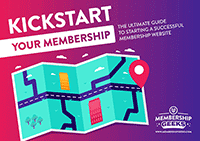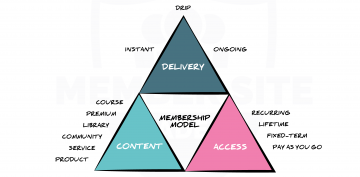When it comes to membership sites, you'll often find that people will come for the content, but they'll stay for the community.
An encouraging community with insightful discussions is the glue which holds a successful membership together.
It's where your members will form relationships. Where they'll receive and give support. And where they'll build connections, and even make friends.
It's things like that which will keep people subscribed to your membership for months and years to come.
However starting a community from scratch can be daunting.
Which platform should you use?
How do you get your members to participate?
How do I avoid my community becoming a ghost town?
Getting that initial momentum for your community is key to it becoming successful long-term. So, here are my top tips for getting started with your membership community:
Use an on-site forum platform
When it comes to the community side of membership sites, the biggest question we get is about which platform to use.
More specifically – should I use a Facebook group, or an online forum?
While a Facebook group may be the easiest and more attractive option, there are several reasons why having an online forum is preferable.
Members will have immediate access to your community. And having the ability to more closely integrate forum solutions such as bbPress or IPBoard into the member experience are key to actually getting your members to take part.
Use a “Seed Group”
When creating your membership site, you'll reach a point shortly before launching where you should be running a “beta test”. Enrol a small group of members at either a reduced rate or for free, with the purpose of having them extensively test everything on your site.
These testers could essentially become a “seed group” for your community too… They're tasked with starting and participating in discussions, so that when the doors to your site open, there's already momentum within the community.
Even if you're not running a beta test, you could recruit a seed group from your network, existing clients or people on your waitlist.
Start small in terms of forum sections
There's a temptation when setting up your membership forum to go crazy with the number of forum sections you set up.
Our tip is to start small and scale up as needed, rather than creating a separate section for every conceivable topic your community may want to discuss.
And don't be “all business” either. Create a section for off-topic conversation too, as those more relaxed, casual conversations will often be an easier “in-road” for new members to jump into and start posting.
In terms of quantity, you should be going for no more than 6-8 sections to begin with (unless you're putting all of your membership content, courses and so on inside your community – which is a different topic entirely!)
Have realistic expectations
Success and failure are all relative.
Often people will view their efforts as being unsuccessful based on unrealistic expectations, and the same goes for building your membership community.
Usually this will manifest itself in thinking things like: “I have 100 members but only 9 or 10 are posting, where am I going wrong?!”
There's a general rule of thumb when it comes to community engagement:
It's called “The 90-9-1 Rule”
And this roughly states the following:
- 1% of your members will be “power users” – visiting your site several times a day, starting discussions and helping to drive the community.
- 9% will be “regular users” – visiting two or three times a week, replying to topics more than posting.
- 90% will be “lurkers” – regularly visiting and consuming, but rarely (if ever) participating.
Keep this in mind when assessing how well your community is going.
Lead by example and drive the community
As the founder and standard bearer for your community, it stands to reason that you should be the ultimate “power user”.
Why should others post in your forum if you won't?
“Showing up” is one of the most impactful things a membership site owner can do, and that goes double for your community.
This doesn't mean you need to live in your forum 24/7! But making it part of your daily routine to visit at least twice a day, start new topics, reply to posts and answer questions will go a long way to ensuring the future success of your membership.
Make it a key part of your membership content
A great way of encouraging community participation is to find ways to have your forum cross-over with your core membership.
This could involve setting up specific topics or forum sections for discussion of courses and specific content. Or even putting some or all of your courses into the forum itself.
Maybe it's having a regular forum thread where people submit their questions for your live training. Or encouraging members to start introduction threads and progress logs or diaries as part of your initial onboarding strategy.
Enable community-building features
Some of the more advanced forum platforms such as IPBoard or Xenforo come with some extremely useful features for enhancing the user experience within your community.
These include things like:
- Private messaging: enabling your members to have private one on one conversations amongst themselves.
- Member tagging: allowing you to “tag” another member in a discussion, which will then not only automatically link to that members profile, but will also notify them that they've been mentioned.
- Member Profiles: where members can fill in a bit of information about themselves and find out more about others in the community.
- Status updates: these allow members to post short notes on their profiles about what they're working on, what's on their mind and so on.
Popular social media channels have inspired many of these features, such as Facebook and Twitter. As such, these will help make your community more modern and interactive, ultimately encouraging participation.
Get your team involved
If you have staff working for you, even if it's just subcontractors such as virtual assistants, or if you are running your membership in partnership with someone else – then having all team members take part in your forum is a no-brainer.
Not only does it make for more discussion and more activity within your community, but having everyone onboard representing your business and your brand goes a long way towards increasing your presence and visibility. As well as increasing the chances that members will have their questions answered in a timely fashion.
If you don't have team members, you may consider hiring a virtual assistant for the sole purpose of being a “community manager”, whose role will include participating daily in the community.
Keep a list of questions and inspiration for discussions
As the membership founder, the pace should be set by you. And particularly in the early days, this means you're going to have to be the one to start most of the discussions.
After time, this will change and your members will increasingly post new topics themselves. But until then, you're going to come up with a continuous source of ideas for topics to discuss.
To that end, using a tool such as Evernote or Trello to build an “idea bank” for discussions will prove invaluable.
Any time you see someone asking a question – whether it's on social media, in your blog comments, people emailing your for support, in other communities or even within existing discussions on your own forum; take note of the question.
Doing this, you will quickly build up a list of fresh, relevant topics that you can start within your community when you find yourself running out of ideas.
This “crowdsourcing” strategy works well for blog articles, podcasts or even membership content too.
Regularly share blog content from yourself and others
If you're publishing regular blogs, podcasts, videos or other content as part of your marketing for your membership site, it's worth sharing that within your membership community.
Not only is it a good excuse for creating a new topic, but it's also providing convenience to your paying members – something which is extremely valuable and often overlooked.
Again, during those early days of the forum, where the pressure is on you to regularly start discussions, this is something which eases that burden and gives an “easy-in” for people to participate.
Email members the best bits
If you're relying on your members to proactively visit your forum every day or several times a week without being prompted, then you're going to find it very difficult to build momentum.
You need to regularly remind people that your community exists and give them a reason to take part.
Sending out a weekly digest – via email – of some hand-picked discussions is a great way to get people interested who otherwise may not have bothered with the community.
If someone sees a topic they have an interest in, or knowledge of what is being discussed – by way of a weekly roundup of conversations – then they're more likely to hop in and give their input.
So there you have it, our 11 top tips for hitting the ground running with your new membership community
If you haven't already added a community element to your membership website, then we strongly encourage you to do so.
Not only will it greatly add to the value proposition of your membership…
But it will also be the reason why many of your members will stick around for longer.
And by implementing the tactics discussed in this article you'll be able to ensure that your community gets off the a great start and becomes an invaluable part of your membership site.