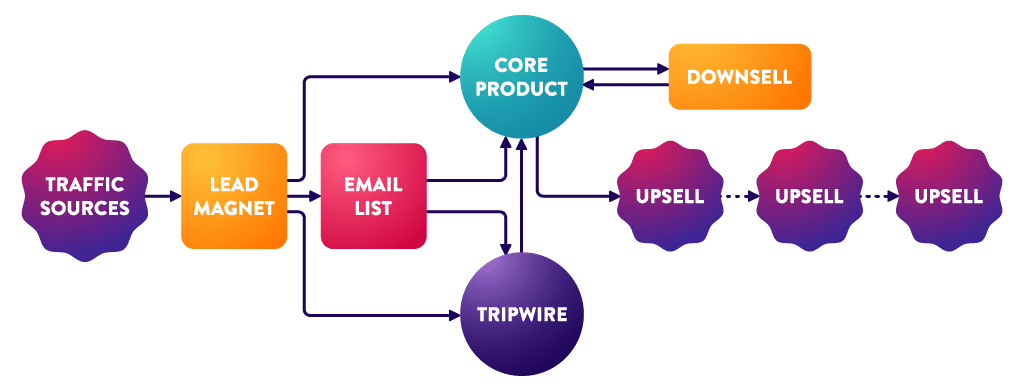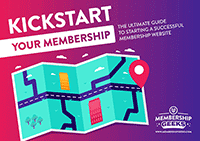Even if you're just getting started with your online business, you have no doubt heard of the importance of sales funnels. And with good reason… They’re proven to be one of the most effective ways of taking a website visitor from subscriber to customer on, essentially, autopilot.
And nope, that's not as sleazy as it sounds. Or in fact, at all.
That's right, we're not talking about old fashioned Internet Marking funnels, where you fall down the rabbit hole of… ‘Are you sure you don't want to buy this?' ‘What about this?' ‘Okay then, how about this?' All until you're no longer sure what you were even on the site for to begin with!
Instead, a sales funnel done right will establish a deeper relationship with your subscriber, helping to increase the chance of them converting to a paying customer (or in our case, member).
So, we want to do our sales funnels right. In order to do that, there are certain tools that we'll want to use.
But first…
What actually is a sales funnel?
A sales funnel is essentially the ‘ideal' process that you would like someone to go through. This includes from first visiting your site to becoming a repeat customer.
It's the path (or funnel!) that you will send visitors to your website through. You start with them subscribing to your email list, then providing multiple touch points for the subscriber to make a purchase.
For a membership site, your funnel can be particularly important in encouraging people to make the decision to become a member.
A traditional sales funnel looks a little bit like this:
So, an example funnel for a membership site might be:
- Someone signs up for an opt-in freebie
- On the thank you page for signing up, a low cost product is offered, unfortunately named a tripwire. This could be something like an ebook, or ideally a low cost trial of your membership site
- If they purchase the tripwire, they are sent to a different thank you page and added to a new email list (or the same list with a different tag), sent the original freebie and moved a few steps further down your funnel
- If they don’t purchase your tripwire product, they are added to your subscriber email list and will simply be sent the freebie they signed up for. They are then added to an email sequence
- Your new subscriber will be sent an email sequence which helps to establish and build your relationship with them. You will be providing valuable content and may offer the tripwire product again at some point, or a different tripwire
- Later on in your email sequence, you will then send an email promoting your membership site, or with a special subscriber offer for the membership
- If they purchase the membership, your new member will be taken through the onboarding process
- If they don’t purchase the membership, you might want to offer a ‘downsell’ to a smaller product, such as a standalone course
- On the thank you page for your membership, you may also want to offer an upsell to a higher level of membership or additional product if you have one
If you have multiple products then your sales funnel can become quite complex, but at it's heart, the sales funnel is about creating a simple journey from a – z.
Key components of your sales funnel
Whilst sales funnels can vary in length and complexity, there are some key components that you’ll need for any funnel:
- Landing page – your funnel will usually start here. This page is centred around getting people to join your email list. You’ll typically give away a freebie such as a checklist, ebook or video to entice people to give you their email.
- Email service – as the aim of your landing page is to get people on your email list, you’ll need an appropriate email marketing service in order to do this. You’ll also be using this email service to build an ongoing relationship with your subscriber. The goal of this is to ultimately move people further down your funnel.
- Thank you page – once someone signs up to your email list, you’ll want to send them to a thank you page that tells them the next steps. This is also a great place to introduce a tripwire product, such as a low cost ebook or a membership trial. Further down your funnel, the thank you pages for your paid products may also be used to introduce upsells.
- Sales page – you’ll need a sales page for any paid elements of your funnel, such as your membership site. Your sales pages are designed to move people from subscribers to paying customers in your funnel.
- Traffic – your funnel is only as successful as the amount of traffic being driven to it! You can get your traffic organically through methods such as content marketing, but it’s likely that you will also want to try paid advertising, such as Facebook Ads.
Tools for creating your sales funnel
So, what tools can we actually use to create our funnel?
Landing & Sales Page Builders
You may be able to create landing pages and sales pages using your current WordPress theme, however you’ll likely need something extra to create a page with some additional pizazz.
If you’re not already familiar, a typical landing page will have your normal theme elements, such as the header, navigation and footer areas removed, so that there are no distractions from the page contents.
With this in mind, a page builder, particularly one that has existing templates for landing pages and sales pages, can really come in handy. Some good options include:
We personally use Thrive Content Builder now, but have used all the alternatives listed above too at one point or another.
Email Marketing Service
Most email marketing services will allow you to create automations. These will automatically send emails to someone once they subscribe to your list. You can create a basic sales funnel with any email marketing service, such as Mailchimp or Aweber.
However, if you have several different opt-ins that you want to use as entry points to your funnel, or you have a number of paid products that you want to promote, then you’ll probably find it much easier to use a more advanced email marketing service that makes use of tagging to enable more complex automations. Options include:
We use ActiveCampaign and find this a really beneficial solution for email automations; the main additional benefit of a service like Ontraport is the added ability to use them for e-commerce.
Opt-In Forms
You may actually want to have several different types of opt-ins throughout your site, not just on your landing page. For example, you might have an opt-in box or content upgrade at the end of blog posts. You could also have an opt-in form in your sidebar, or a pop-up on the homepage of your website.
Whilst your email marketing service will give you form code that you can simply add to your website to allow people to sign-up, you’re probably going to want something a little more fancy, and for that you’ll want some form of opt-in form software. Options for this include:
The benefit with these systems is that they’ll usually enable you to make use of several different types of opt-in forms throughout your site quickly and easily. Most also have templates that you can use so that it’s even easier to get a nice looking form set up quickly.
All-in-One Systems
Creating a sales funnel can be like putting together lots of different jigsaw pieces, hoping you get the right combination. If you’d rather take out some of the guess work, there are some all-in-one systems that will handle the whole process for you.
Options for all-in-one marketing and membership solutions include:
One thing to bear in mind… Whilst these systems can make things easier to set up initially, they may lack functionality and customisability in the long run. Ensure you pay attention to all the features available before you sign-up (as they also don’t come cheap!).
Other tools
Whilst the above are what I would consider ‘essential’ tools for a successful sales funnel, there are some other tools that you may want to consider adding into the mix, depending on the kind of products that you’re selling.
- Live chat such as livechat.inc – this can be an invaluable addition to your sales page, especially during a launch period. Essentially, this allows visitors to your sales page to ask any questions they might have in real time. This can be an excellent way of increasing conversions.
- Graphics software such as Canva, My Ecover Maker, RelayThat, PlaceIt – having good visual elements for your sales funnel, especially visuals of your products themselves, can really make all the difference in how your pages look. Thankfully you don’t have to be a graphic designer to get great graphics these days!
- Membership plugin with upsell capabilities – if you have a number of different paid products and know that upsells will play a large part in your funnel, plan through in advance. Choose a membership plugin, such as MemberMouse, that has inbuilt upsell functionality. This will help make your funnels much smoother.
- E-commerce software such as Easy Digital Downloads, Gumroad, DPD – if you’re selling digital download products as part of your funnel, you may not want to use your membership plugin to sell these. You may find more specialised software easier to manage.
So, there you have it… What tools could you use – or are currently using – to create your own sales funnel?