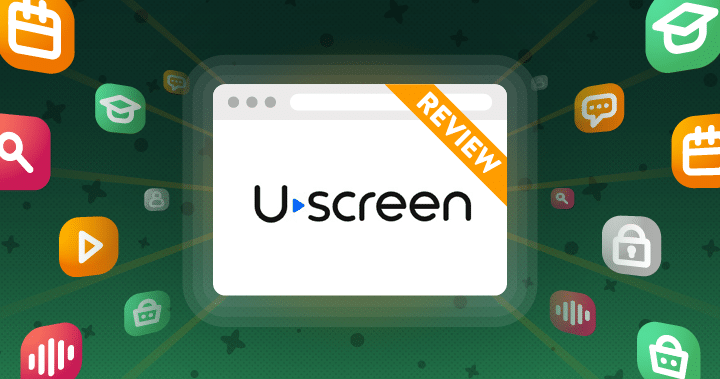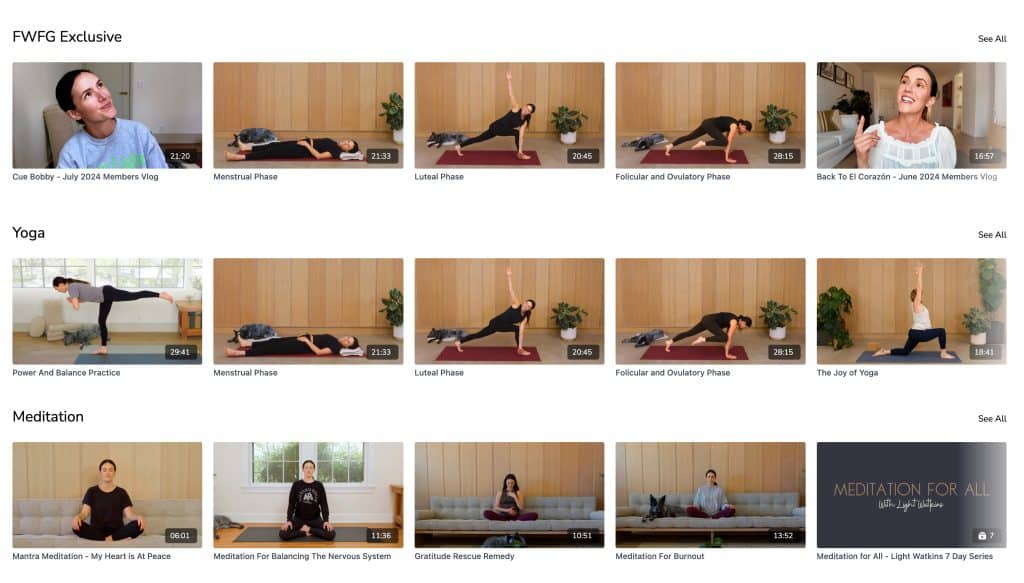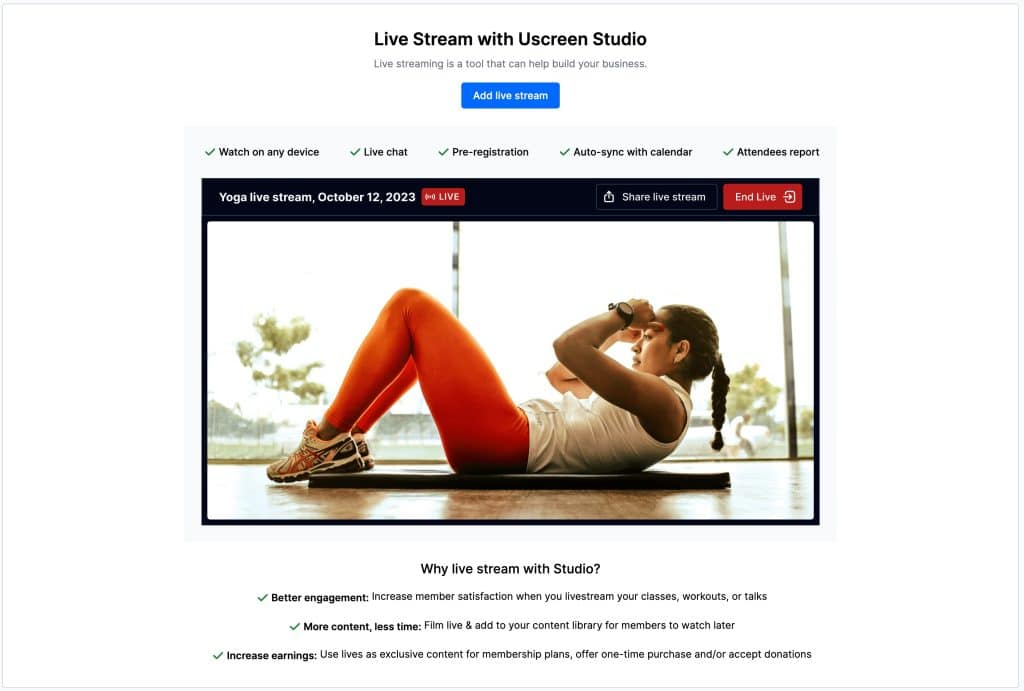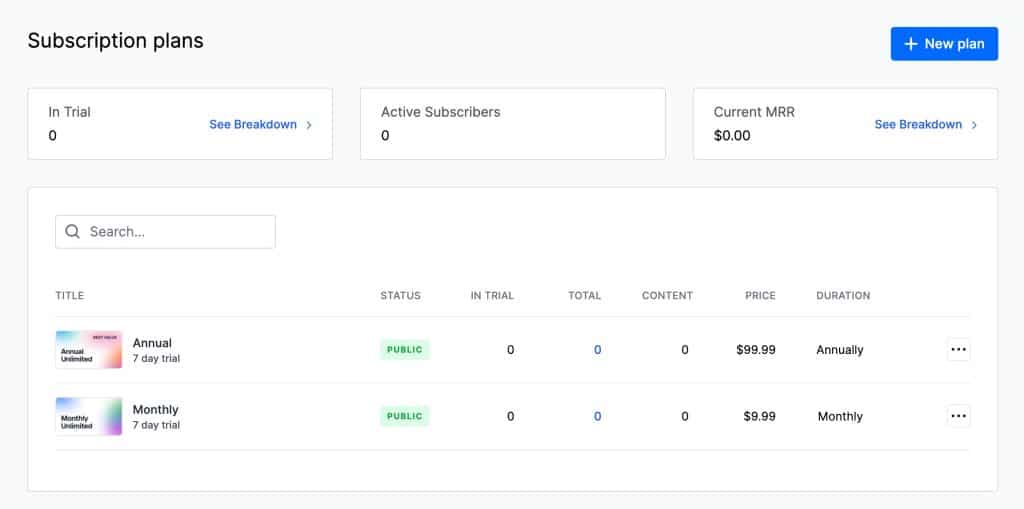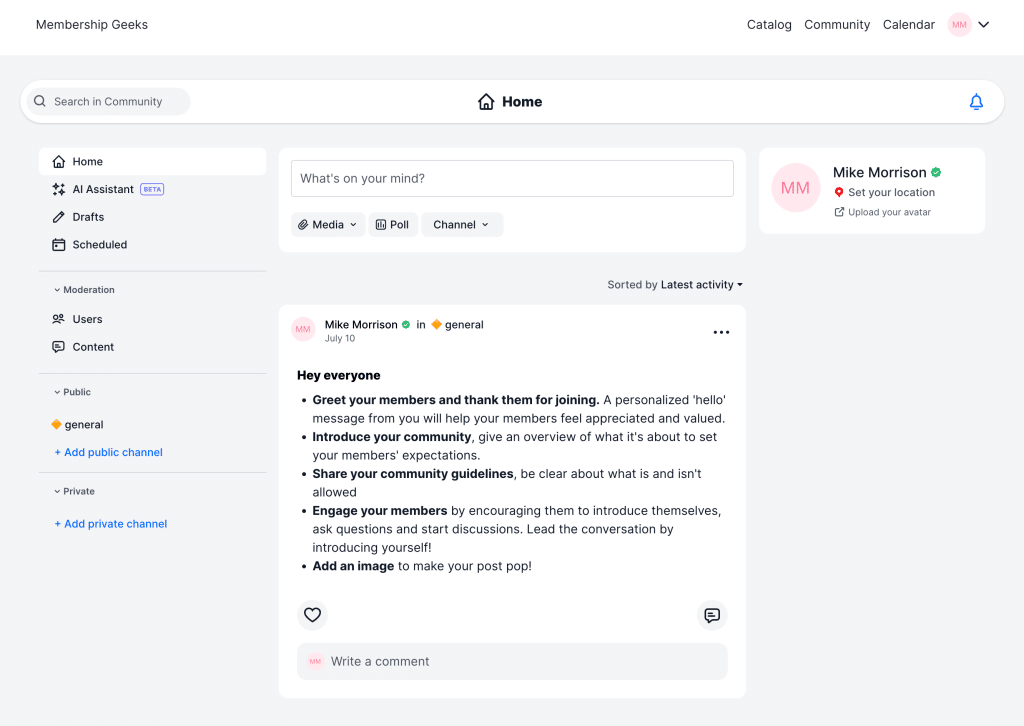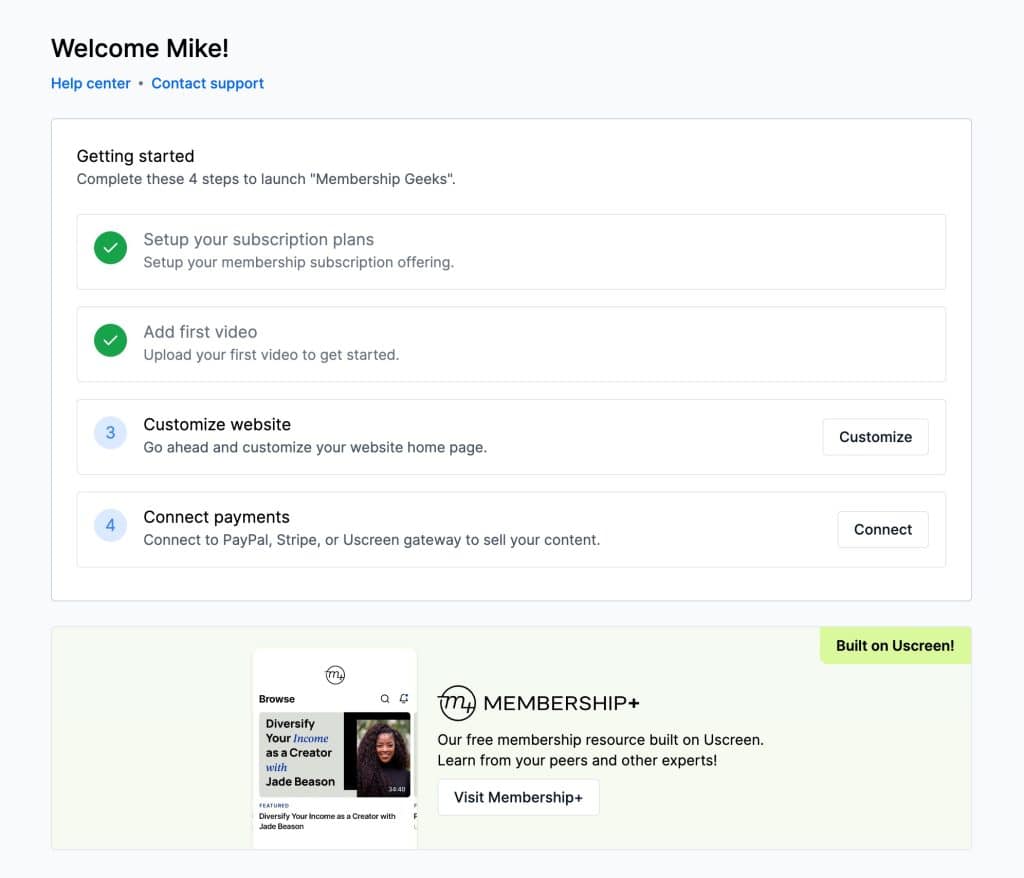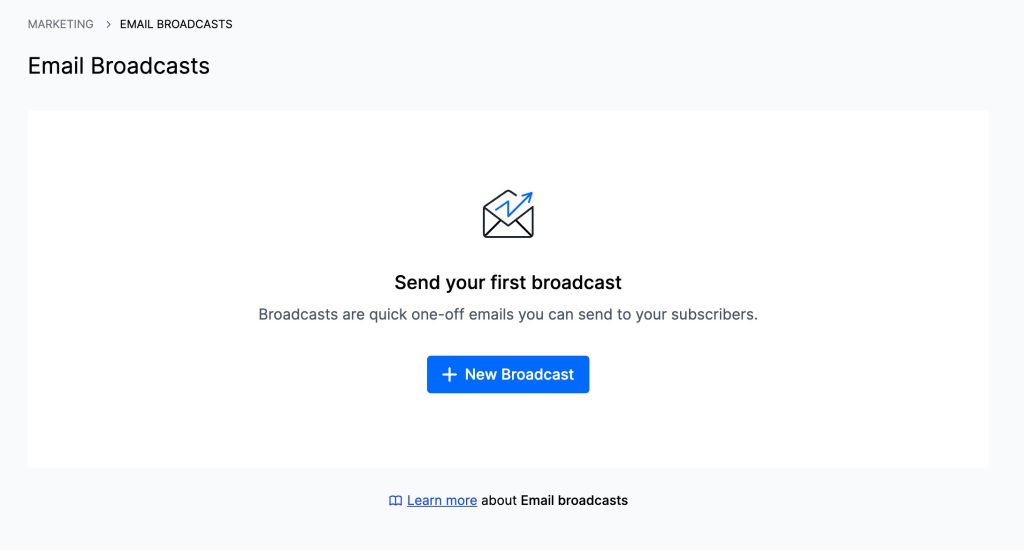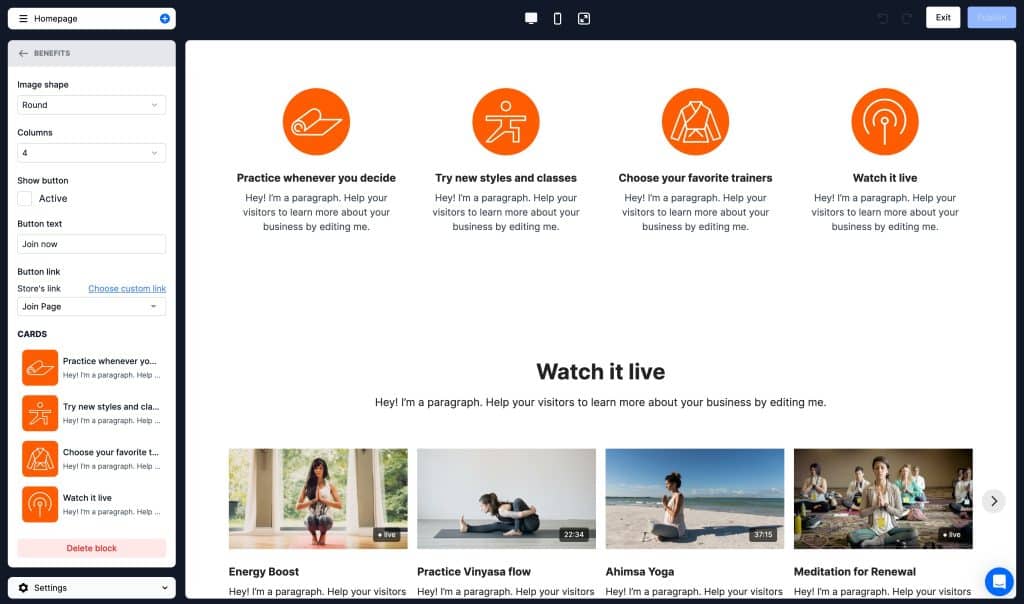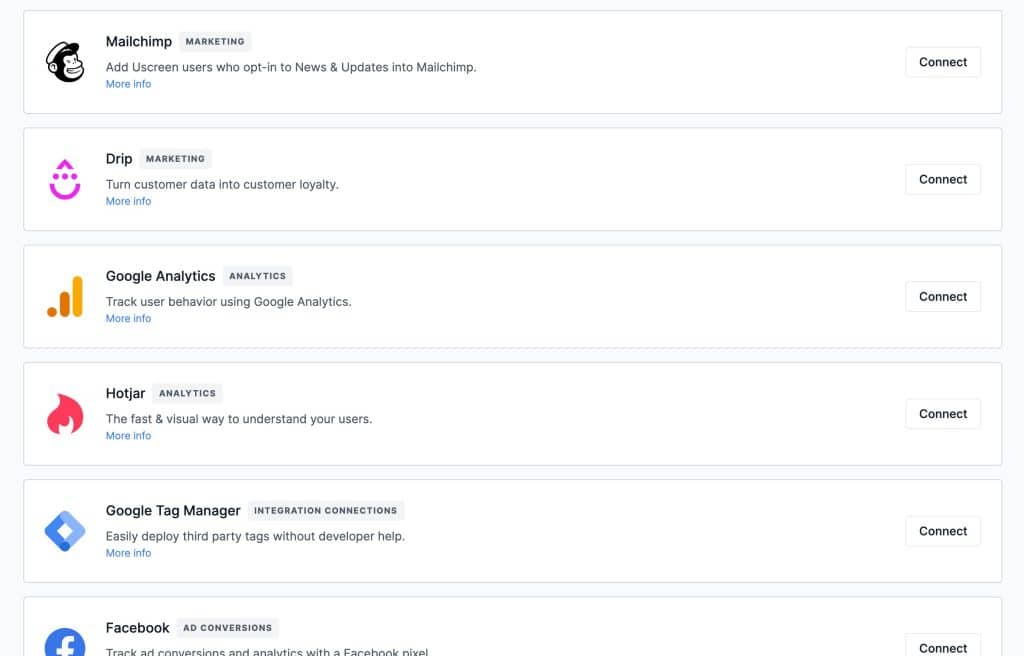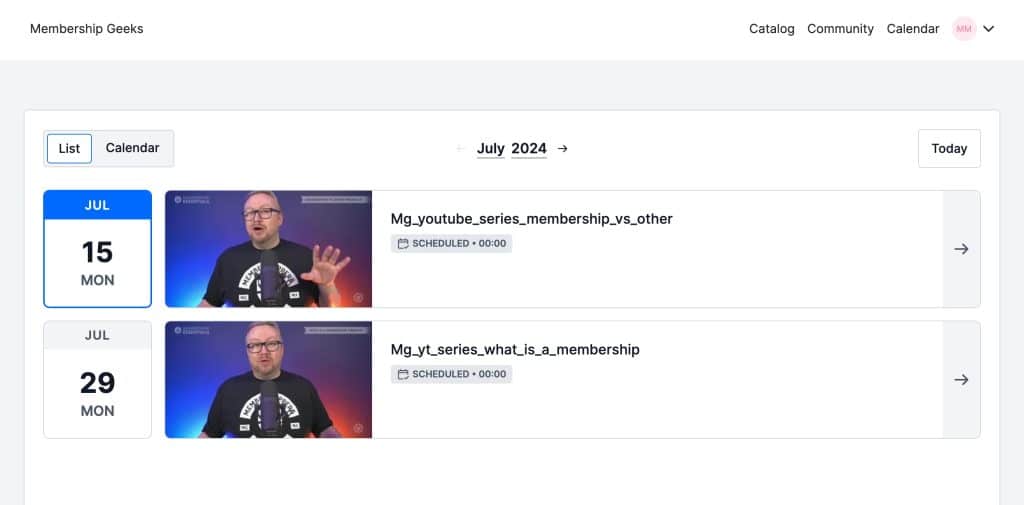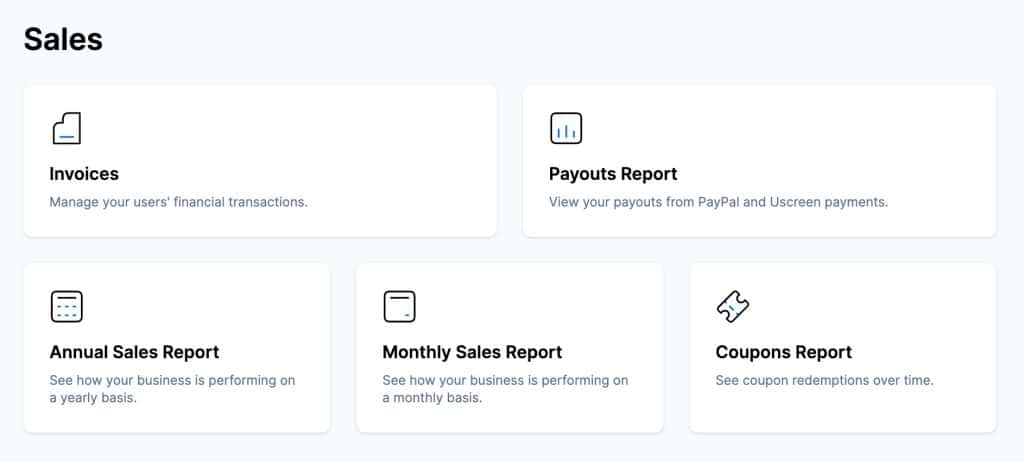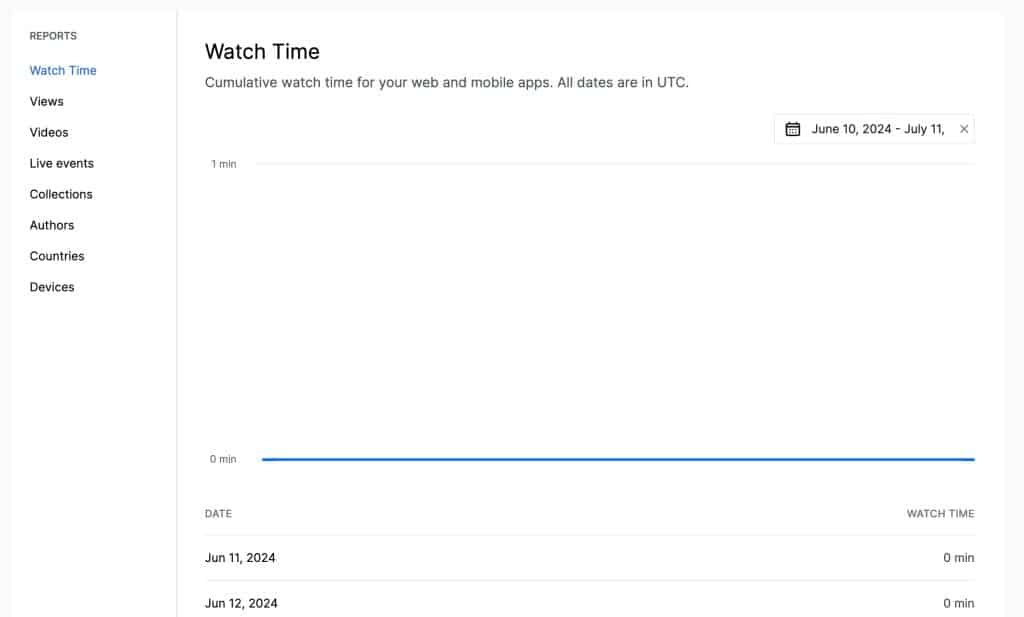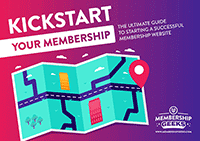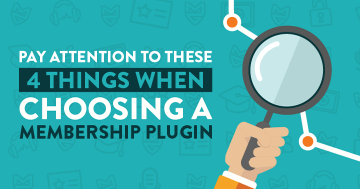Uscreen may be a suitable choice for someone wanting to create their own video streaming solution comparable to Netflix or Amazon Video; however as an overall membership platform it’s lacking in too many areas and overpriced for such a limited offering.
Uscreen has been a reliable name in the space of online training and video platforms for well over a decade, however in recent years has really charged forward in their focus on the membership space.
Boasting an impressive feature set that is continuously expanding, it's clear they're aiming to become the number one platform for membership owners – a crown that is open for the taking as other top contenders broaden their focus and attempt to be all things to all people.
So, do Uscreen succeed in their mission?
Let's dive in and take a closer look in our comprehensive review of the Uscreen membership platform…
Features
It's important to stress from the off that Uscreen is predominantly for video-driven memberships and products.
As such there is little to no flexibility around other content mediums; and while there is the option to upload ‘Resources' (basically other types of files) this is quite clearly for supplemental material.
So if you're not running an all-video membership, Uscreen likely is not the platform for you.
It's also not really designed with much in the way of learning management features, so while you can group videos into ‘Collections' in order to create a “course” (or “series), this isn't really the purpose of the platform. Although as least Collections do give you the option to drip feed your membership content.
However for memberships consisting primarily of large video libraries with standalone lessons, Uscreen boasts an impressive feature set for creating a Netflix-esque membership experience.
Adding video content feels similar to other video hosts such as YouTube, with auto-generated captions, thumbnail generation etc. This is expanded on with access settings per video, enabling you to map to specific membership levels of designate as free content.
You can even add trailers for individual videos too, which are shown when non-members attempt to view the content.
A recent addition to the platform is the option to livestream directly within Uscreen itself, or via streaming software. Perfect for live member workshops and Q&A's etc.
The ability to add all of this content onto a calendar which members can view and even customise their own schedule on is a nice touch.
Options for creating membership levels and products are overly limited. While the process is straightforward, and things like adding content to specific plans is nice and easy – the flexibility over specifics of your membership levels could be better.
For example, while you can set a membership plan as having a trial, you only have the option of this being a free trial, not a paid one.
Similarly there are no options for adding things like joining fees. It's also not clear whether users switching plans will benefit from pro rated pricing to account for any existing investment they've already made.
As is to be expected from a hosted membership platform, Uscreen offers a range of tools and features to support sales and marketing for your membership too.
In addition to the usual features such as a landing page builder, coupons and basic email tools; Uscreen does offer some really nifty extra marketing functionality such as:
- the ability to have a “refer a friend” scheme that grants free time to the referrer
- cancellation processes that offer members a discount and also automatically send “win-back” emails
- the option to offer lapsed members the opportunity to retake their free trial
My main criticisms of most of these optional marketing tools is that the majority of them center around finding different ways to give people discounts. Using discounts to attract member sales is a questionable tactic so it's a shame to not see a little more inventiveness in this area.
Uscreen does also have a community feature, albeit a very sparse one that's more closely modelled on the likes of Circle, Mighty Networks etc. However comparably it's a little thin, and any membership owner looking to have a heavy focus on their community hub will find it a bit too basic for their needs.
Overall though, it's difficult to overlook the limited range of membership types that Uscreen is catering to, which are effectively just video subscription services.
They pretty rigidly stick to this limitation, making this platform a poor fit for anyone with a more traditional e-learning membership or one needing a greater variety of content types or structures.
If you fall into the category of website they're designed around then Uscreen is a solid option that's more akin to a video hosting service with membership functionality.
And for those type of memberships that Uscreen serves, you can boost my score for this section of the review up to a 4 – however as I'm reviewing this with the needs of the broader membership market in mind, unfortunately it misses the mark on too many fronts.
Ease of use
I found Uscreen pretty straightforward to set up and navigate, with a helpful onboarding process that very quickly helped me get the fundamentals in place.
Navigation of the admin side of things is well structured, and all the various settings are clearly explained and laid out in an obvious way that never leaves you feeling confused.
Some of this can be credited to functionality being a little on the basic side and therefore not necessitating much complexity, but even for the more advanced options the admin experience is nice and simple.
And for anyone who does get stuck, there are prominent links to more in-depth support on using and understanding the various features throughout the site.
This ease of use carries through into more advanced operations like customizing the look and feel of your website using their template builder tool. I'm confident that even a complete novice would feel comfortable tinkering with the design of their site.
Overall, Uscreen makes setting up and managing your membership site a doddle, with impressively comprehensive documentation and resources for anyone who does happen to struggle with the process.
Integrations
Options for integrating Uscreen with other key services are disappointingly limited.
Only 2 email marketing providers – Mailchimp and Drip – are supported; and payment processors are limited to the same number of options too – Stripe and PayPal.
Oddly, it's only possible to connect with PayPal if you're also connected to Stripe. It doesn't appear possible to use this as a singular payment option and it isn't clear why.
While the inclusion of email marketing functionality in the Uscreen platform may make them feel they've ticked that box and negated the need to support many integrations – sadly this feature is way too basic for the needs of the typical membership owner; so omitting integrations with the likes of Keap, ActiveCampaign, ConvertKit etc is a major oversight.
Worse still – many of these integrations are only available on their Pro level. Paying $149 a month and not being able to connect to something as essential as your email marketing system is, frankly, ludicrous.
Zapier integration does open up options a little more – albeit this is a lazy fallback and incurs even more expense for the user – however again this is not available on their Standard plan.
Cost
Uscreen offers three main pricing options – Growth, Pro and Plus.
All tiers provide the core video and membership functionality, including livestreaming; however community, third party integrations and affiliate tools are only available for Pro and Plus.
And while Pro offers 150 hours of video storage and 3 admin accounts, Growth offers just 1 account and 100 hours.
At the time of this review (July 2024), pricing was as follows:
- Growth: $199 per month or $1788 per year – plus $1.99 per month for every paid member
- Pro: $499 per month or $4788 per year – $1.49 per month for every paid member
- Plus: Custom pricing
The Plus tier includes more advanced mobile apps, TV streaming apps, custom branding and API access.
If you want your own mobile apps, this is an extra cost of $299 per month on top of your other fees.
Both the Growth and Pro tiers offer a 14 day free trial, however there is no money back guarantee as far as I could see.
Compared to others in the membership platform market such as Kajabi and Simplero, Uscreen is expensive – especially once the per-member fees start adding up AND you pay the extra charge for the mobile apps.
When you consider how limited the use case for Uscreen is compared to the others, and the increased likelihood you'll need to pay for additional services to fill in the gaps, it's hard to justify the investment compared to better options on the market.
User Experience
Uscreen helps you provide a clean, modern and effective member experience with attractive layouts for video libraries and lesson pages that are simple to use and navigate.
The variety of templates provides along with a decent amount of customisation options enable you to really put your own stamp on your website and create a good looking membership.
Pages load quickly and work well on mobile; and the options for maximising the non-member views to encourage signups are well thought out.
While the community functionality is sparse, it's easy to use and will be familiar to members more accustomed to social media groups.
The ability to show upcoming content in a calendar is a nice touch, and members have the option to receive notifications about new releases which is a great feature for keeping your membership top of mind and getting people to actually engage.
Member Management
Uscreen offers a wide range of tools for simple member management, as well as a good variety of reports on everything from sales to revenue to churn rate – the latter being a metric so sorely missing from most plugins and platforms.
You can also dive deep into reports on how members are consuming your content, going granular into stats like video watch time, views per author and so on. Handy for video memberships with multiple teachers and creators.
Pretty much every base is covered by Uscreen for managing your members and diving into the data you need when running and scaling your membership.
Conclusion
Uscreen is best classified as a video hosting service with membership support, rather than a full membership platform that includes video hosting.
In this context it feels almost unfair to compare it to more full-featured and powerful options like Kajabi and Simplero.
However given their attempts to position themselves as foremost being a membership platform rather than – say – a ‘video on demand' or subscription streaming tool (which is what it's better suited as) then the comparison is valid.
And as such it falls far short of other platforms in the market while being more expensive, making it difficult to recommend for any memberships that aren't specifically vying to compete with Netflix and Amazon Video.