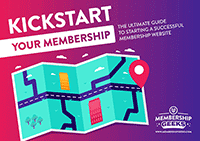A few years ago, it didn't really make a huge amount of difference whether you were planning on creating a more traditional membership site or a simple online course as far as WordPress plugins were concerned. Your out-of-the-box options were pretty much limited to using a membership plugin for course protection, and adding additional features as needed to improve the course experience.
Fortunately, those days are behind us and it's now easier than ever to create an awesome, user-friendly course using WordPress (which is handy, given that courses are all the rage these days!)
In fact, we now have almost the opposite problem – too much choice!
Should you use a membership plugin? An LMS plugin? A hosted course platform? What about a membership plugin combined with an LMS plugin?
While we're at it, what does LMS even mean? (It means Learning Management System, a fancy way of saying ‘course software' really).
There's a lot of different options to consider. And while for many people combining both a membership plugin and a course plugin might give them the best of both worlds, sometimes you might actually find there's a much simpler way of achieving what you need. And I'm a big fan of keeping things as simple as possible.
Why would courses even need a separate plugin?
Well, courses often have specific needs that other types of membership site don’t. Typically there will be a set structure to the course (usually modules broken down into lessons) that you want members to progress through in a specific order. You may also want to add in some kind of quiz or assessment either at the end of the course or as part of each module. And you may even require the ability for members to complete and upload ‘homework’ that you can assess.
It may also be more important with a course to have an easy way for members to keep track of course progress, and also for you to be able to see the progress your members are making. You may want to provide a certificate of completion to your members once they finish the course. And if you’re offering multiple courses then you might want to set up pre-requisites and create a complete learning pathway, not to mention have an easy way to keep each of those courses separate and distinguished.
Essentially, a course is often more feature rich, and needs more than just content protection. Which is where an LMS or course specific plugin comes in handy.
However, it's also perfectly fine to run a course without any additional bells and whistles, so running a course doesn't necessarily need a separate plugin at all. As with so many things to do with membership sites – it comes down to what your specific needs for your site actually are.
What are the differences between membership plugins and LMS plugins?
If you're sat there wondering what the specific differences are between an LMS (course) plugin and a membership plugin then don't worry, you're not alone. It can definitely get a bit confusing.
At it's heart a membership plugin is simply designed to protect your content and control access, although many do a lot more than that too these days.
On the other hand, an LMS plugin is designed to provide a richer course experience for your members.
You could also say a membership plugin takes care of the big picture, whilst an LMS plugin takes care of the finer details.
But lets break it down a little further:
Membership Plugins
- Protect any type of content on your site
- Provides protection for downloadable files
- Handle payments and subscriptions
- Automate the registration process (and often cancellation too)
- Integrate with email marketing services
- Can drip feed content
- Can be used for multiple membership levels on one site
- Enable options like trials, upgrades and coupons
- Integrate with various other plugins for things like forums and gamification
- Can be extended as needed via plugins or custom development
Example membership plugins:
Each membership plugin will actually have it's own particular feature set, with some providing more options than others. For example MemberPress will allow member pausing, whilst MemberMouse offers a one-click upsell feature.
LMS/Course Plugins
- Provide a course structure for your content (i.e module – lesson)
- Offer quiz and assignment features
- Provide progress tracking for students
- Allow you to see students progress and stats
- Offer completion certificates
- Can be used for multiple courses on one site easily
- Enable the use of pre-requisites for unlocking content
- Protect course content from non-registered users
- May drip content
- May handle payment and registration
- May integrate with forums and gamification options
Example LMS plugins:
Some LMS plugins, such as LifterLMS actually include their own membership protection as well, doing away with the need for an additional membership plugin. Others, such as WPCourseware, really need to be combined with a membership plugin in order to achieve the best results and protection.
So, how do you know which you actually need?
The most important thing is to decide on exactly what you're wanting to offer.
If it's a simple 8 module course with 4 lessons per module and a quiz at the end then actually an LMS may be all that you need.
On the other hand, if you want to offer multiple courses, plus additional content and resources, then you might want to look at a combination of membership plugin and course plugin.
And if your course is essentially just going to be a few lessons/pages of content, then you might not want the bells and whistles of an LMS and just need a membership plugin instead.
Things to consider:
- Do you need to protect additional site content or pages, not just your course material?
If so, you'll usually need a membership plugin as well as or instead of an LMS - Do you need to protect a forum or any social networking features?
Again, you'll usually need a membership plugin for this, although plugins like LearnDash do integrate with bbPress. - Do you need to drip feed content, and if so on what schedule?
Many LMS plugins offer drip feeding, as do membership plugins. Whether you need to start your drip on a set date or by time of registration can be a deciding factor. - Do you need to offer recurring payments?
The payment capabilities of most LMS options are either non existent or not very flexible. - Will your course have quizzes or assignments?
You won't get these with a membership plugin, although if this is the only feature you need, you could use a quiz plugin rather than an LMS. - Do you need any kind of pre-requisites or certificates?
An LMS is pretty much the only option here, but make sure the one you choose actually has these features. - Do you want help creating the structure of your course?
A membership plugin won't really have any influence on your content, so an LMS is the best for this. - Is progress tracking important for your course?
If so, an LMS is best. You also get much better reporting features with an LMS plugin. - Will you be offering multiple courses under one membership?
Either option can work here, but a combination might work best. - Would you like to offer free trials or promotional coupons?
Usually more of a feature of membership plugins.
The good thing is, there really is no right or wrong answer as to which is the best option for your site. Sometimes your decision may be made based on one particular feature that you need, and other times it may simply be that you like the feel or setup process of one option more than another.
And, while it can certainly be difficult (or even frustrating) to decide on the right plugin or plugin combination for your site, the one thing that is clear is that with so much choice available these days, it's more important than ever that you spend dedicated time truly analysing what features you need and assessing the various options available.