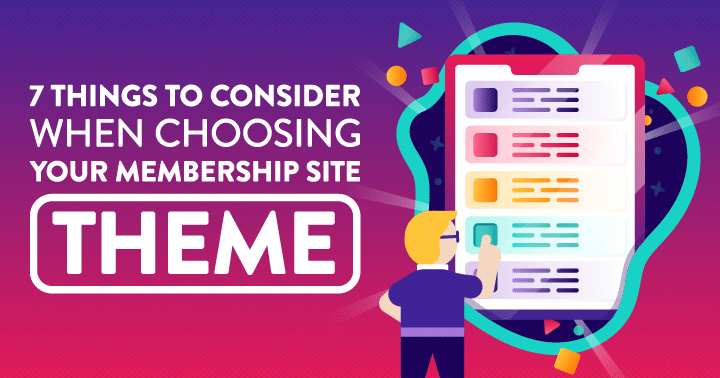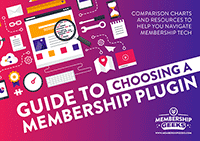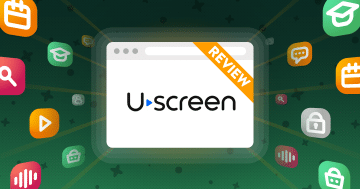Choosing a WordPress theme for your membership site can be a daunting task.
There are hundreds of thousands of WordPress themes out there to choose from, but very few are actually purpose built for membership sites.
The good news is that you don't need a ‘membership theme' in order to build your membership site. You just need a theme that will give you the options to create the look and style that you want.
(If you’re new to WordPress then your theme is the template that your site uses to give it its look and style. It basically adds the design to your membership plugin’s functionality.)
Now, some membership plugins do come with their own theme, like OptimizePress, Zippy Courses and Paid Memberships Pro (available with their Plus package) but most don’t – they’re all about functionality, not style and aren't built to offer any design features.
That's not actually a bad thing as far as I'm concerned. It keeps your membership plugin focused on the most important tasks (protecting your content and collecting payment for access) and frees you up to be picky in the theme that you choose, opening up a whole world of design possibilities!
Technically, any theme should be capable of working with a membership plugin but there are a few things we suggest you consider when making your choice.
Style
What kind of website and membership styles do you like?
Take a look at some of your favourite sites, especially those that are similar to what you’re planning to do, and make a note of the features and styles that you like. You could even start a Pinterest board or similar to collect your site inspiration.
And, whilst we don’t condone copying someone else’s site at all, if you want to see what theme they are using for inspiration you could try whatwpthemeisthat.com to give you a starting point.
Page Layouts
What page layouts do you actually need for your membership?
It's a good idea to actually sketch out how you envision your site before you start looking at themes, that way you can ensure that everything you want is possible. If you want to have a lot of flexibility in your page layouts then you will want to look for a more feature rich theme which includes a page builder.
If you know you want to create a lot of landing pages (typically pages without a header, footer or sidebar) then looking for a theme that includes a landing page template as well can also make your life much easier in the long run.
Page builders
Many currently popular themes, such as Divi and X theme, include some kind of page builder or visual composer to help make interesting page layouts easy.
When you’re DIYing your site these can be great and allow you to create a more professional looking site without needing to know any code.
You can also get external page builder plugins, such as Beaver Builder, Thrive Content Builder or the new Divi plugin which can be added to any theme in order to allow you more design flexibility (it's not a good idea to add a page builder plugin to a site where the theme already has a page builder or visual composer built in though!)
Incompatibilities
When you’re dealing with code, it's possible that you will get some clashes and conflicts.
So, once you know what membership plugin you will be using have a Google and see if there are any known theme incompatibilities.
This can save you a lot of time (and money!) – for example some membership plugins don't play nicely with some drag and drop themes.
Responsiveness
It’s almost certain that your visitors and members will try to look at your site on their mobile phone or tablet at some point or another. So, do yourself a favour and make sure that any theme you purchase is already responsive and works well on smaller screens.
It's also important that once you have your theme set up you check everything on mobile too – don't just rely on the fact that the theme says it is mobile responsive. It's also important to test things like your payment checkout on mobile.
Skill level
How well versed are you with WordPress? Have you set up a theme before?
If you’re brand new to this and you don’t want to hire any help, look for a theme that needs the minimum amount of customisation (such as just changing colours and fonts) to have it looking the way you want.
If you're already experienced with WordPress then you may want to start with more of a blank slate or more flexible theme however, such as the Divi theme.
Support
Choose a theme that has support in place, whether that’s a forum, a ticket system or an email address you can contact.
You want to know that if you have a problem with the theme there is someone you can get in touch with to help with the issue. Whilst we're not disregarding free themes, you will typically find that a premium theme will provide both better features and better support.
Alongside support options, it's also a good idea to see any reviews of both the theme and the support provided.
Once you have a shortlist of possible themes it's a good idea to look at examples of other sites built with the theme if possible too.
Some themes to consider
There are a ridiculous amount of themes out there and I’ve quite often lost hours of my life looking through the different options! So here’s a few starting suggestions to narrow things down for you.
Purpose built:
- Memberoni (by your favourite Membership Geeks!)
Great for flexibility:
For simplicity:
With Thrive Themes you can also use their content builder plugin to create more complicated page layouts and landing pages, so whilst the themes are a simple option, you can still have a great level of customisability.
For community sites:
There are of course plenty of other themes for you to choose from, these are just a few of our favourites to give you a head start!